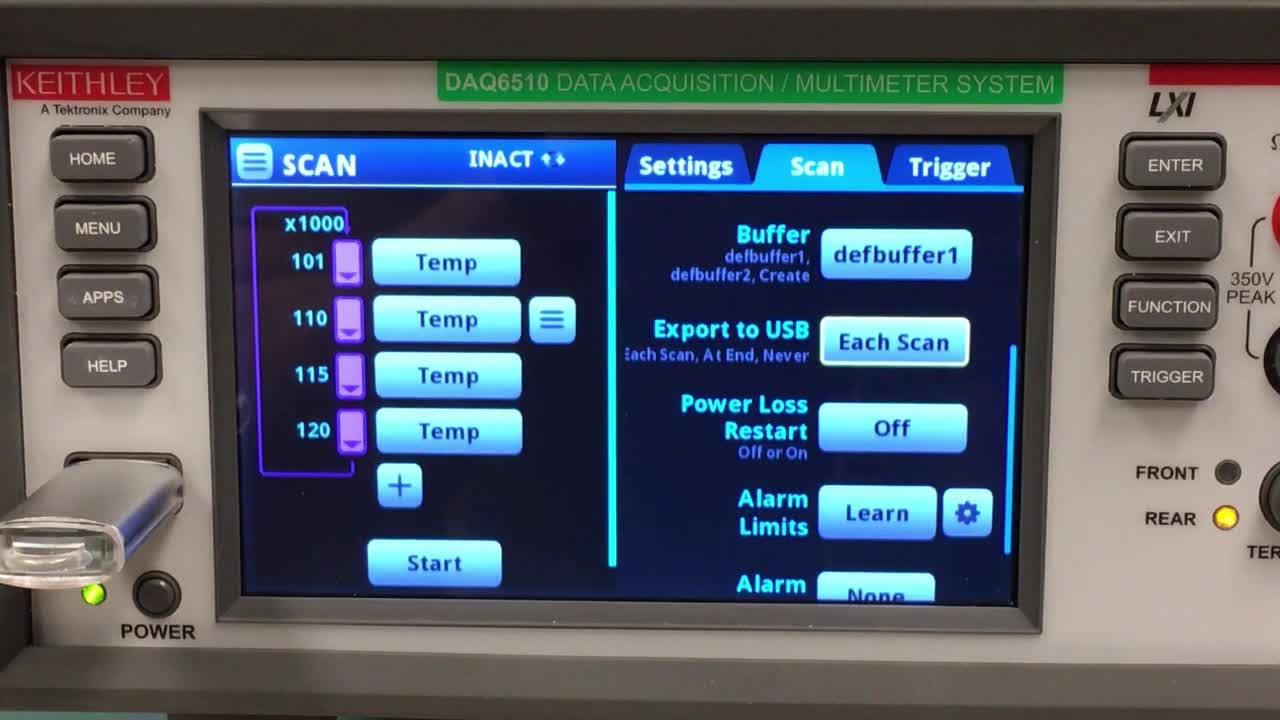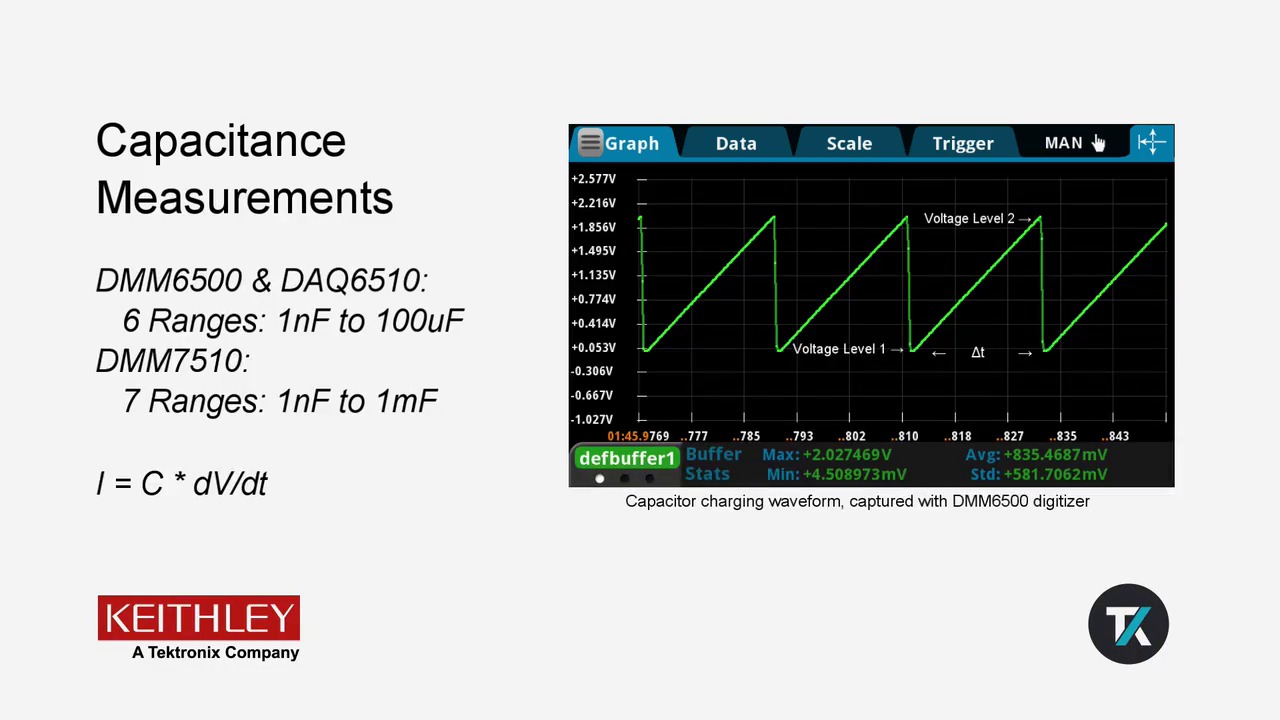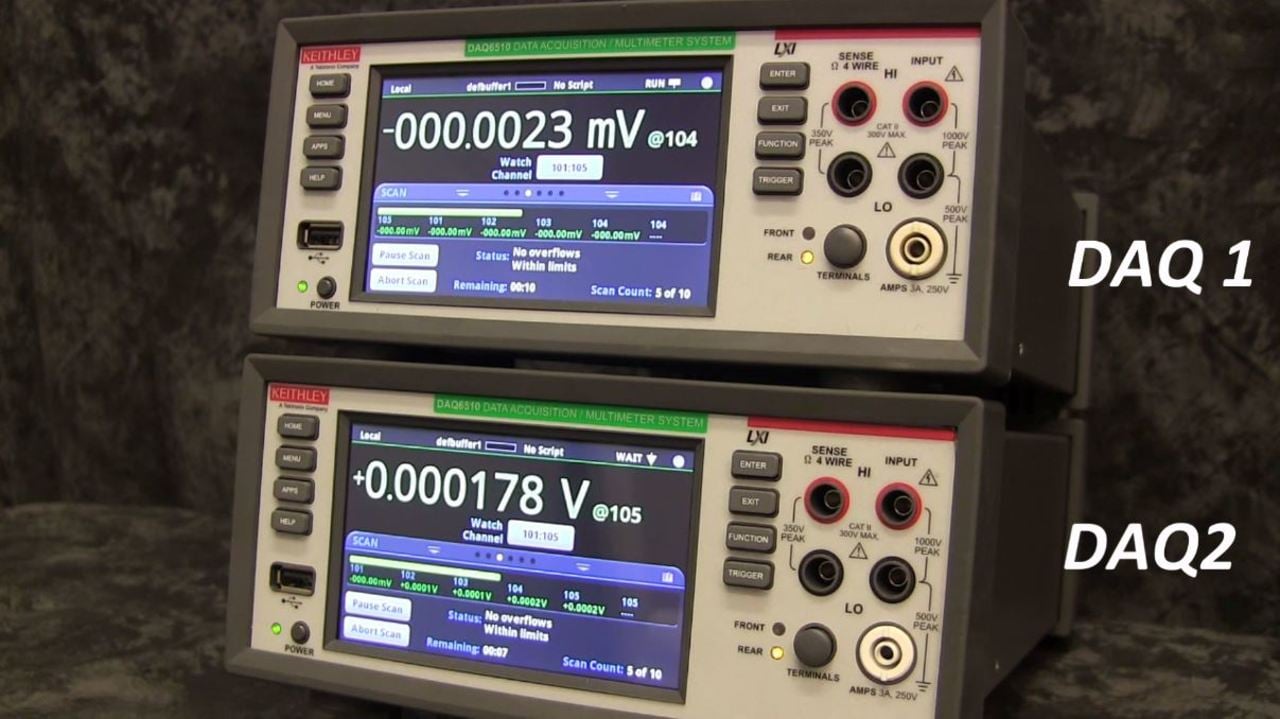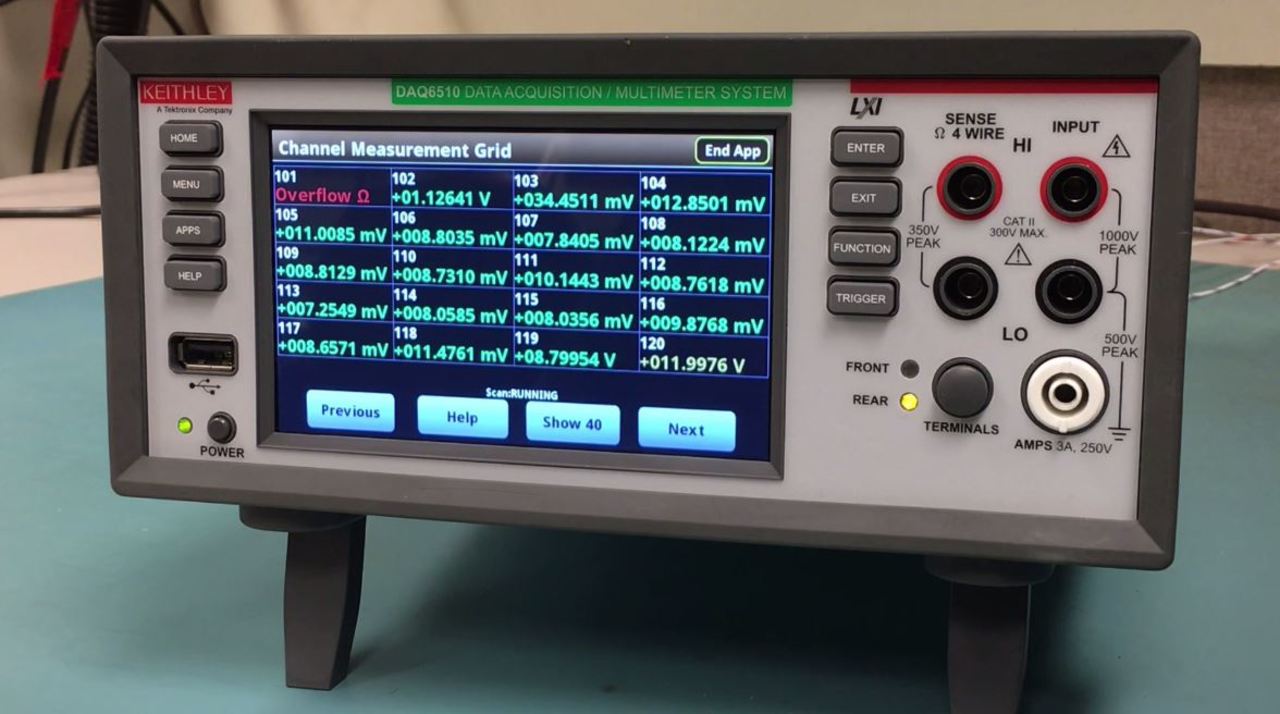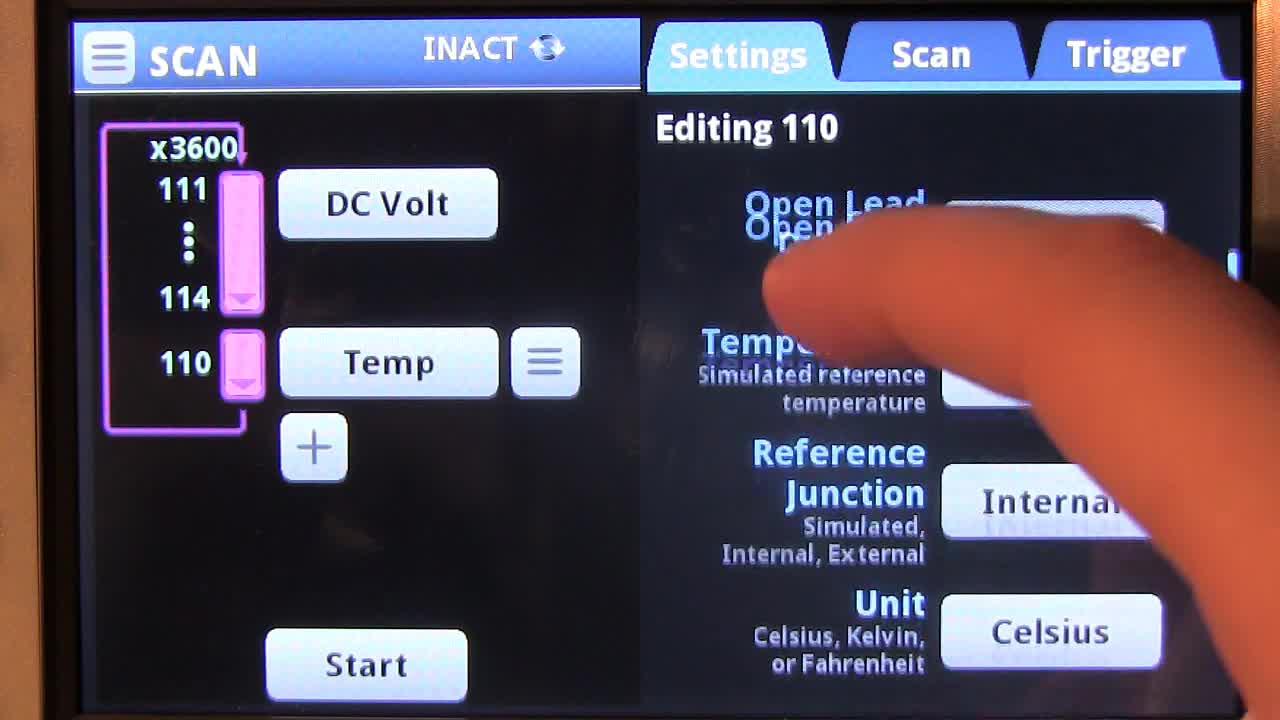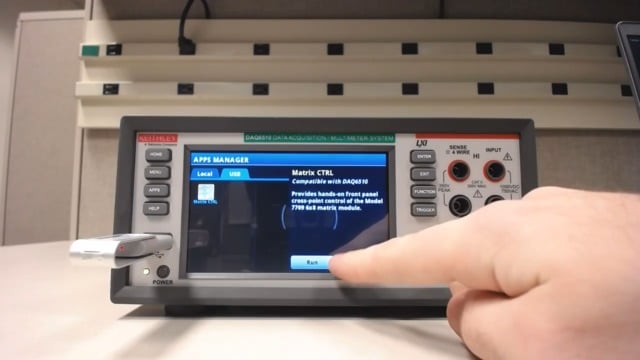Contact us
Call
Call us at
Available 6:00 AM – 5:00 PM (PST) Business Days
Download
Download Manuals, Datasheets, Software and more:
Feedback
Datasheets, Manuals, and Software Downloads
While we’re happy to “talk tech” with you all day long, we know you’re in a hurry.
So we’ve made it easy for you to download product manuals, datasheets and downloadable software which includes firmware, drivers, etc. for all our current products, and many discontinued products as well. Just tell us which product you’re using, and we’ll provide you with list of latest documents and resources that you can download.
The product model you have chosen is currently available for purchase. The following support information is available.
-
Datasheet Literature Number: ReleaseDate DAQ6510 Data Acquisition and Logging Multimeter System Datasheet
1KW-61317-2 TSP Toolkit Visual Studio Code Extension
The Keithley TSP Toolkit is a Visual Studio Code extension that provides rich support for Keithley’s TSP technology to edit and execute scripts. The datasheet provides information about its features and functionality.1KW-74115-0 KickStart Instrument Control Software Datasheet
KickStart Software simplifies what you need to know about your instrument so that in just minutes you can take the instrument out of the box and get real data on your device. KickStart Software enables quick test setup and data visualization when …1KW-60965-13 KTTI-TSP Communication and Digital I/O Accessory card information
The KTTI-TSP Communication and Digital I/O Accessory card provides instruments that have an accessory card slot with a TSP-Link® interface that allows the instrument to trigger and communicate with other TSP-Link equipped instruments. Keithley …077143801 IoT Dashboard for Data Streaming and Visualization
Integrated support for Keithley DAQ6510 and DMM6500 from Initial State1KW-61726-0 KTTI-RS232 Communication and Digital I/O Accessory information
The KTTI-RS232 Communication and Digital I/O Accessory provides instruments with an accessory card slot with an RS-232 interface. The card provides six independently configurable digital input/output lines that can be used to control external digital …077143600 KTTI-GPIB Communication and Digital I/O Accessory information
The KTTI-GPIB Communication and Digital I/O Accessory provides Keithley products that have a compatible accessory card slot with an IEEE-488 standard parallel interface. The GPIB interface provides fast, consistent triggering with low trigger latency …077143700
-
Manuals Manual Type Part Number: ReleaseDate TSP Toolkit Quick Start Guide
User Manuals 077187800 KickStart Quick Start Guide
KickStart Instrument Control Software lets you start making measurements in minutes without complex instrument programming. KickStart allows you to do I-V characterization, data acquisition and logging, and power supply control on a variety of …Primary User KKS-903-01M KickStart Quick Start Guide
KickStart Instrument Control Software lets you start making measurements in minutes without complex instrument programming. KickStart allows you to do I-V characterization, data acquisition and logging, and power supply control on a variety of …Primary User KKS-903-01M Model DAQ6510 Data Acquisition and Multimeter System Quick Start Guide
Model DAQ6510 Data Acquisition and Multimeter System Quick Start GuidePrimary User DAQ6510-903-01C Model DAQ6510 Data Acquisition and Multimeter System Reference Manual
Primary User DAQ6510-901-01C Model 7710 Multiplexer Module Instructions for use with DAQ6510
User Manuals 077145101 Model DAQ6510 Data Acquisition and Multimeter System Calibration Manual
This manual provides information on completing verification and adjustment procedures for your DAQ6510.Service Manuals DAQ6510-905-01 KTTI-TSP Communication and Digital I/O Accessory Instruction Sheet
User Manuals 077143801 Model DAQ6510 Data Acquisition and Multimeter System User's Manual
The Model DAQ6510 Data Acquisition and Multimeter System User's Manual contains detailed applications, information about the basics of the front panel, an overview of each application, and instructions using the front panel, SCPI code, and TSP code.Primary User DAQ6510-900-01B Model 7707 32-Channel Digital I/O Module Instructions for use with DAQ6510
These instructions describe how to use the 7707 with the DAQ6510 Data Acquisition/Multimeter System.User Manuals 077147400 Model 7712 3.5 GHz 50 Ohm RF Module instructions for use with DAQ6510
This manual describes how to use the 7712 3.5 GHz 50 Ohm RF Module 32-Channel High-Speed Differential Multiplexer Module.User Manuals 077147700 Model 7706 Multiplexer Module for use with the DAQ6510
Instructions for using the 7706 20-Channel Differential Multiplexer switching module with the DAQ6510 Data Acquisition/Multimeter System.User Manuals 077145000 Model 7709 6 × 8 Matrix Module instructions for use with DAQ6510
This manual describes how to use the 7709 6 × 8 Matrix Module.User Manuals 077147500 Model 7711 2 GHz 50 Ohm RF Module Instructions for use with DAQ6510
This manual describes how to use the Model 7711 2 GHz 50 Ohm RF Module.User Manuals 077147600 Model 7701 Multiplexer Module Instructions for use with DAQ6510
This manual describes how to use the 7701 32-Channel High-Speed Differential Multiplexer Module.User Manuals 077144700 Model DMM6500 and DAQ6510 Declassification and Security Instructions
Model DMM6500 and DAQ6510 Declassification and Security InstructionsDeclassification Manuals 077145400 Using the Model DAQ6510 in a Model 2700 or 2701 application
Using the Model DAQ6510 in a Model 2700 or 2701 applicationUser Manuals 077146500 Model 7705 Control Module instructions for use with the DAQ6510
Instructions for using the 7705 40-Channel Single-Pole Control Module with the DAQ6510 Data Acquisition/Multimeter System.User Manuals 077144900 Model 7702 Multiplexer Module instructions for use with DAQ6510
Instructions for using the Model 7702 40-Channel Differential Multiplexer Module with the DAQ6510 Data Acquisition/Multimeter System.User Manuals 077144400 KTTI-GPIB Communication and Digital I/O Accessory Instruction Sheet
User Manuals 077143700 KTTI-RS232 Communication and Digital I/O Accessory Instruction Sheet
User Manuals 077143600 Model 7708 Multiplexer Module instructions for use with DAQ6510
Describes how to use the Model 7708 40-channel Differential Multiplexer Module with Automatic CJC with a DAQ6510 Data Acquisition/Multimeter System.User Manuals 077144500 Modèle DAQ6510 Liste d'avertissements
Warnings from the DAQ6510 manual documentation that are provided in French for the Canadian marketUser Manuals 077144100 Model 7703 Multiplexer Module Instructions for use with DAQ6510
These instructions describe how to use the Model 7703 32-Channel High Speed Multiplexer Module with the DAQ6510User Manuals 077144800 Model 7700 Multiplexer Module Instructions for use with DAQ6510
Model 7700 Mulitplexer Module Instructions for use with DAQ6510User Manuals 077144300
-
Technical Documents Document Type ReleaseDate Harness the Power of TSP™ Toolkit Software
Introduction In an industry where rapid test development is crucial, the need for effective automation and easy code development has never been more pronounced. As businesses strive to enhance their quality while reducing time to market, the right …Application Note Model DAQ6510 Data Acquisition and Multimeter System Specifications
This document contains specifications and supplemental information for the DAQ6510. Specifications are the standards against which the DAQ6510 is tested.Specification Using your DMM as a Resistor Tolerance Meter with TSP Technology
Learn how to install and use Keithley’s Resistance Tolerance TSP App to eliminate the need to run code from a PC to determine if a resistor is within its tolerance and record the data.Application Note Battery External Short Transport Safety Testing
Introduction The electric vehicle market is one of the largest drivers of the increase in demand for rechargeable batteries. These batteries must meet not only tight performance specifications with regard to capacity and lifespan, but also strict …Application Note Performance Scope Configuration Guide
Reference our configuration guide to find standard configurations, options, and other support for planning purposes. This guide will be updated as new configurations are created. For the latest configuration information, contact your local Tektronix …Product Selector Guide Protecting Test Equipment During EV Battery Testing
Testing with unlimited energy sources such as large battery packs can expose your test system to very high voltages and currents in the event of a failure. This application note discusses how to protect your equipment when designing and implementing …Application Note Expanding Thermistor Temperature Measurements Using TSP Technology
Thermistors are commonly used to measure temperature because of their wide range of functionality and their accuracy. This application note explains how the Thermistor TSP app for Keithley's DAQ6510, DMM6500, and DMM7510 expands available thermistor …Application Note Plug-In Module Guide - Selecting a Switch Card
This guide will assist users in selecting the correct control module.Product Selector Guide Performing Strain Gauge Measurements with the Keithley DAQ6510 and KickStart Software
This application note shares information on the basics of determining strain by way of measuring the resistance of a sensor using a precision digital multimeter. Additionally, we introduce how this might be accomplished with multiple sensors (which …Application Note Software for the Education Lab
Reliable and easy-to-use software to enhance the remote education experience Tektronix offers a range of efficient and intuitive remote education solutions that combine with our oscilloscopes, DMMs, data acquisition systems, or other …Fact Sheet How to Transition Code to TSP from SCPI
Introduction For many years, instrument manufacturers have used "Standard Commands for Programmable Instrumentation" (SCPI) to control programmable test and measurement devices in test systems. The goal of SCPI is to provide a uniform and …Application Note How to Write Scripts for Test Script Processing (TSP)
Introduction This application note introduces scripting with Keithley's Test Script Processor (TSP) technology and its most powerful and enticing features. With scripting, programs and code can be loaded directly onto an instrument and run locally …Application Note Digital Multimeters (DMM) Selector Guide
STANDARD PERFORMANCE FOR THE MOST ESSENTIAL NEEDS 2110 : 5½-Digit Dual-Display Digital Multimeter Measure and display two parameters concurrently Sample a signal at 50,000 readings/s Measure temperature and capacitance Interface …Product Selector Guide Digital Multimeters Comparison Table
Brochure DAQ Data Acquisition Primer: An Introduction to Multi-Channel Measurement Systems
What Is Data Acquisition? Although defining concepts like data acquisition, test, and measurement can be complicated, systems used to perform these functions typically share several common elements: A personal computer (PC) that is used to …Power Supply Converter Design Procedures
This poster offers insight into power supply converter design procedures, test stages, challenges, and solutions.Poster Three Reasons to Consider Solid-State Switching in Your Data Acquisition System
Electromechanical (EM) relays are the most common type of switch used in multiplexing modules that connect to devices-under-test (DUTs) or sensors in multi-channel data acquisition (DAQ) systems. Although EM relays are quite satisfactory in which …Whitepaper Keithley’s DAQ6510 6½-Digit Data Acquisition and Logging Multimeter System
With the new DAQ6510, you can achieve everything from better operation, wider measurement range, and significantly reduced test time. Please check the comparison with the existing model 2700/2701 in PDF.Fact Sheet Combined Temperature Control and Data Acquisition Control
Introduction New products must be tested to ensure that they continue to work properly, especially in extreme environments, or to verify the limits of proper working conditions. This may be prescribed per an industry standard or a manufacturer’s …How-to Guide DMM6500 and DAQ6510 - Touchscreen Productivity, 15 Measurement Functions, Greater Sensitivity, and More Connectivity
This document provides a concise overview of the features, benefits, and capabilities of Keithley's new DMM6500 6½-digit Bench/System Digital Multimeter and the DAQ6510 Data Acquisition and Logging Multimeter System.Fact Sheet Save Lab Space and Cost: Controlling Serial and Ethernet Test Instruments with a Raspberry Pi 3 Model B
This application note details the best methods for remote instrumentation and data acquisition using the Raspberry Pi 3 Model B. A general setup of the Raspberry Pi and the installation of recommended software tools for test automation is also …Application Note Adding Relative Humidity Sensing to Temperature Scans on a DAQ6510
This application note demonstrates how to simplify environmental testing and make important measurements on a variety of parameters from a single instrument.Application Note How to Increase Productivity by Networking Instruments
This technical note gives high-level setup steps for connecting to Keithley instruments with web enabled services (automatic and manual networking configuration.) Web tools such as the informative home and administration screens, send and receive …Technical Brief Ensuring the Accuracy and Cost-Effectiveness of Temperature Measurement Systems
This applications brief examines how to evaluate the advantages and disadvantages of various sensor types and the instrumentation options available so that sensor outputs result in accurate and reliable measurements.Application Note Guidelines and Tips for Multi-Channel Data Logging - Switch Card Selection Guide
There are 12 different 7700 Series Plug-In Switch Modules that enable the DAQ6510 6½-Digit Data Acquisition and Logging Multimeter System to perform a wide range of tests. This configuration guide will help you to select the appropriate switch module …Product Selector Guide Increasing Production Throughput with Data Acquisition Systems
Application Note Switching Handbook
Introduction Many electronic test systems use relay switching to connect multiple devices to sources and measurement instruments. In some cases, multiple sources and measuring instruments are connected to a single device. Switching …Product Article
-
Software Document Type Part Number: ReleaseDate Model DAQ6510 Firmware Revision 1.7.16 and Release Notes
Firmware version 1.7.16 for the DAQ6510 6½-Digit Data Acquisition and Logging Multimeter System.Firmware DAQ6510-FRP-V1.7.16 KickStart Instrument Control Software version 2.11.3
KickStart Software for the PC enables quick test setup and data visualization when using one or more instruments. Key Features • Save time by automating data collection of millions of readings. • Set up a multi-instrument test with the ability to …Application KICKSTART-2.11.3 KickStart Instrument Control Software version 2.11.2
KickStart Software for the PC enables quick test setup and data visualization when using one or more instruments. Key Features • Save time by automating data collection of millions of readings. • Set up a multi-instrument test with the ability to …Application KICKSTART-2.11.2 Model DAQ6510 Firmware Revision 1.7.14 and Release Notes
Firmware version 1.7.14 for the DAQ6510 6½-Digit Data Acquisition and Logging Multimeter System.Firmware DAQ6510-FRP-V1.7.14 Keithley I/O Layer version C10 (Windows 11, 10, 8, 7 Compatible)
Keithley I/O Layer version C10 (KIOL-850C10 adds support for Windows 10 and 11 Operating Systems and installs NI-VISA Runtime 17.5 and NI-ICP 17.0. This release replaces previous versions of KIOL-850B07, KIOL-850C02, KIOL-850C03, KIOL-850C04, KIOL …Application KIOL-850C10 TSPAPP-THERMISTOR-V1.2.0
Thermistor app for models DAQ6510, DMM6500, DMM7510. This application script allows you to take automated resistance measurements on a thermistor and store corresponding temperature data. Two resistance-temperature characterization models are …Application TSPAPP-THERMISTOR-V1.2.0 TSPAPP-RESISTOR-TOLERANCE-V1.0.0
RESISTOR-TOLERANCE app for models DAQ6510, DMM6500, DMM7510. This application script allows you to verify whether a resistor is within a set tolerance. A resistance measurement is taken and compared to the rated value with tolerance. If the resistor …Application TSPAPP-RESISTOR-TOLERANCE-V1.0.0 Model DAQ6510 Firmware Revision 1.7.12 and Release Notes
Firmware version 1.7.12 for the DAQ6510 6½-Digit Data Acquisition and Logging Multimeter System.Firmware DAQ6510-FRP-V1.7.12 Model DAQ6510 Firmware Revision 1.7.11 and Release Notes
Firmware version 1.7.11 for the DAQ6510 6½-Digit Data Acquisition and Logging Multimeter System.Firmware DAQ6510-FRP-V1.7.11 Model DAQ6510 Firmware Revision 1.7.10 and Release Notes
Firmware version 1.7.10 for the DAQ6510 6½-Digit Data Acquisition and Logging Multimeter System.Firmware DAQ6510-FRP-V1.7.10 KickStart Instrument Control Software Version 2.6.0 (Windows 10, 8, 7 compatible) (NOT SUPPORTED)
"KickStart Software for the PC enables quick test setup and data visualization when using one or more instruments.Key Features• Save time by automating data collection of millions of readings.• Set up a multi-instrument test with the ability to …Application KICKSTART-2.6.0 Model DAQ6510 Firmware Revision 1.7.8 and Release Notes
Firmware version 1.7.8 for the DAQ6510 6½-Digit Data Acquisition and Logging Multimeter System.Firmware DAQ6510-FRP-V1.7.8 Digital I/O Control TSPAPP V1.0
Provides hands-on front panel control of the Model 7707 32 Channel Digital I/O Module.Application TSPAPP-DIO-CTRL_V1.0.0 Model DAQ6510 Firmware Revision 1.7.7 and Release Notes
Firmware version 1.7.7 for the DAQ6510 6½-Digit Data Acquisition and Logging Multimeter System.Firmware DAQ6510-FRP-V1.7.7 Multi-function Control TSPAPP V1.0
Provides hands-on front panel control of the Model 7706 multi-function module. The operator is able to manipulate the digital and analog output as well as the totalizer.Application TSPAPP-MULTI-FUNC-CTRL_V1.0.0 TSPAPP-MATRIX-CTRL-V1.2.0
Provides hands-on front panel cross-point control of the Model 7709 6x8 matrix module.Application TSPAPP-MATRIX-CTRL-V1.2.0 Model DAQ6510 Firmware Revision 1.7.5 and Release Notes
Firmware version 1.7.5 for the DAQ6510 6½-Digit Data Acquisition and Logging Multimeter System.Firmware DAQ6510-FRP-V1.7.5 Model DAQ6510 Firmware Revision 1.7.3 and Release Notes
Firmware version 1.7.3 for the DAQ6510 6½-Digit Data Acquisition and Logging Multimeter System.Firmware DAQ6510-FRP-V1.7.3 DAQ6510 Firmware V1.7.2 and Release Notes
Firmware version 1.7.2 for the DAQ6510 6½-Digit Data Acquisition and Logging Multimeter System.Firmware DAQ6510-FRP-V1.7.2 Introduction for DAQ6510 TSPAPP V2.0
Showcases selected features of the DAQ6510.Application TSPAPP-INTRO-DAQ6510-V2.0.0 Relay Count TSPAPP V2.0
Diagnostic tool that displays the counts of all relays and shows their expected contact life for inserted plug-in modules.Application TSPAPP-RELAY-COUNT-V2.0.0 Clock TSPAPP V2.0
Highlights the customization capability by displaying an animated analog clock.Application TSPAPP-CLOCK-V2.0.0 DAQ6510 Firmware V1.7.0 and Release Notes
Firmware version 1.7.0 for the DAQ6510 6½-Digit Data Acquisition and Logging Multimeter System.Firmware DAQ6510-FRP-V1.7.0 Channel Measurement Grid TSPAPP V2.0
Displays 12, 20, or 40 channels of measurements at a time during a channel scan.Application TSPAPP-CHAN-GRID-V2.0.0 Fuse & Information TSPAPP V2.0
Diagnostic tool that lists hardware parameters and detects a damaged fuse or a non-functional fan.Application TSPAPP-FUSE-INFO-V2.0.0 DAQ6510 Firmware V1.0.04 and Release Notes
Firmware version 1.0.04 for the DAQ6510 6?-Digit Data Acquisition and Logging Multimeter System.Firmware DAQ6510-FRP-V1.0.04 DAQ6510 Firmware V1.0.03 and Release Notes
Firmware version 1.0.03 for the DAQ6510 6½-Digit Data Acquisition and Logging Multimeter System.Firmware DAQ6510-FRP-V1.0.03 DAQ6510 Firmware V1.0.01 and Release Notes
Firmware version 1.0.01 for the DAQ6510 6½-Digit Data Acquisition and Logging Multimeter System.Firmware DAQ6510-FRP-V1.0.01F Keithley IVI-COM/IVI-C Driver for Models DMM6500 and DAQ6510 Version 1.0.0.0 & Release Notes (Windows 8, 7, Vista, XP Compatible).
Keithley IVI-COM/IVI-C Driver for Models DMM6500 6 1/2 Digit Multimeter and DAQ6510 Data Acquisition/Multimeter System Version 1.0.0.0 (includes release notes) (Windows 8, 7, Vista, XP Compatible). Initial releaseDriver DMM6500-IVI-1.0.0.0
-
FAQS FAQ ID What is the max switch read rate of the Model DAQ6510 with the 7710 FET switch card?
The specs state that >900 channels per second. But a quick test just from the front panel was able to attain 1041 switch/reads per second on DCV. The conditions were as follows... NPLC = 0.0005 Fixed 10V range. Filter disabled. Trigger delay= 0 …729411 How can I measure hall mobility of 2D materials?
Hall mobility, or electron mobility, of a 2D material is best measured by utilizing the Hall effect. There are several different Keithley solutions for making Hall effect measurements. A Keithley 4200A-SCS Parameter Analyzer with 4 Source Measure …71221 In the Model DAQ6510...Can Model 7706 analog output be controlled through front panel like 2700?
No, this was not designed in to be able to control the analog output of the 7706 from the front panel.729391 How to take a screen shot of display of DAQ6510 into USB drive.
To take a screenshot of the graphical waveform on the DAQ6510 all you need to do is press “home” and “enter” at the same time with a thumb drive plugged into the front panel. It will take a screenshot and save it to the USB stick.774756 Replacing Fuses/Changing Line Voltage DMM6500 DAQ6510
Line Voltage Remove the fuse housing above the line power plug. Remove the fuse from the housing and replace with the appropriate, functioning fuse. Change the power line voltage setting by removing the inner housing for the fuse and rotating …714431 Installing KTTI Communication Modules DMM6510 DAQ6500
1. Remove the Communication Accessory Cover from the rear panel of the instrument. 2. Insert the Accessory Card into the slot. 3. Line up the black connector on the rear of the card with the two tabs on the PCB inside the instrument. 4. Press …714366 Are the front/rear terminals on the Model DAQ6510 programmable?
No. Only the status can be found, it can not switch from one to the other remotely. It is a mechanical switch and not remotely controlled.779291 How do I perform a digitized current measurement on a Keithley DMM6500?
For this example: making a 1kS/s digitized current measurement with 2000 Samples. Buffer Settings: Press MENU Under the Measure Tab, press Reading Buffers Change capacity to 200000 I set Fill Mode to Once (but continuous also worked) Be sure to …471651