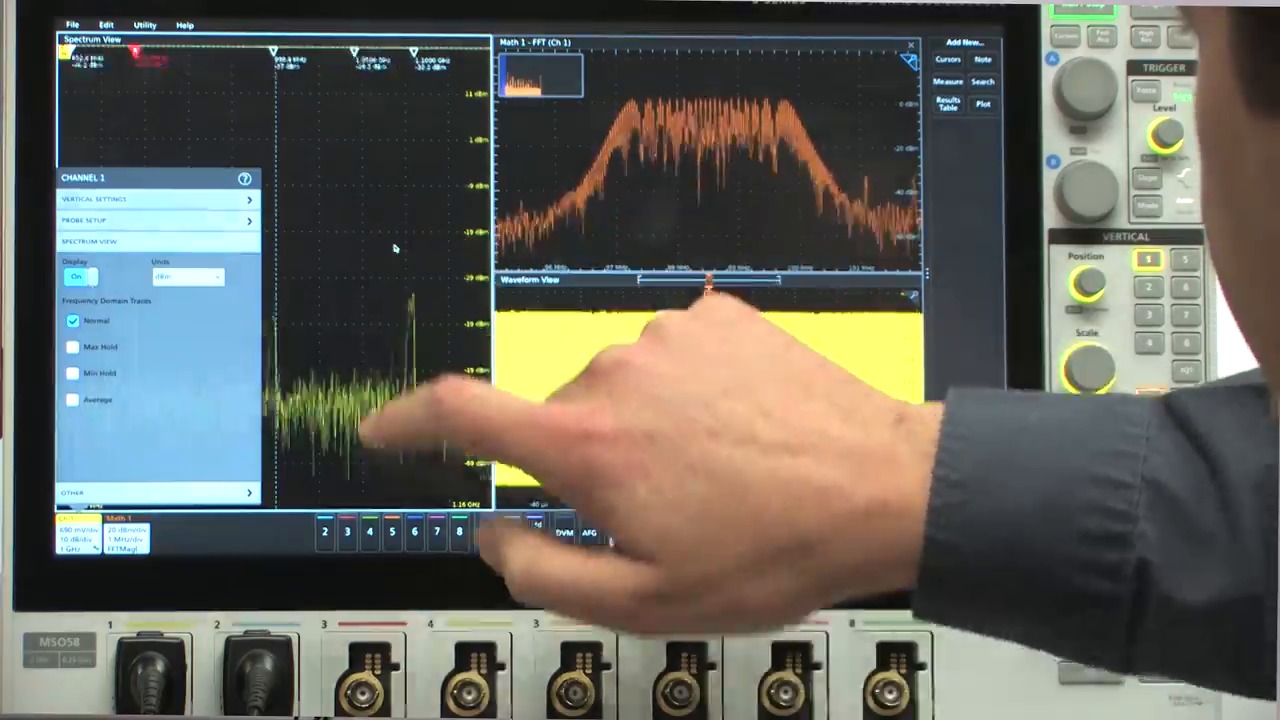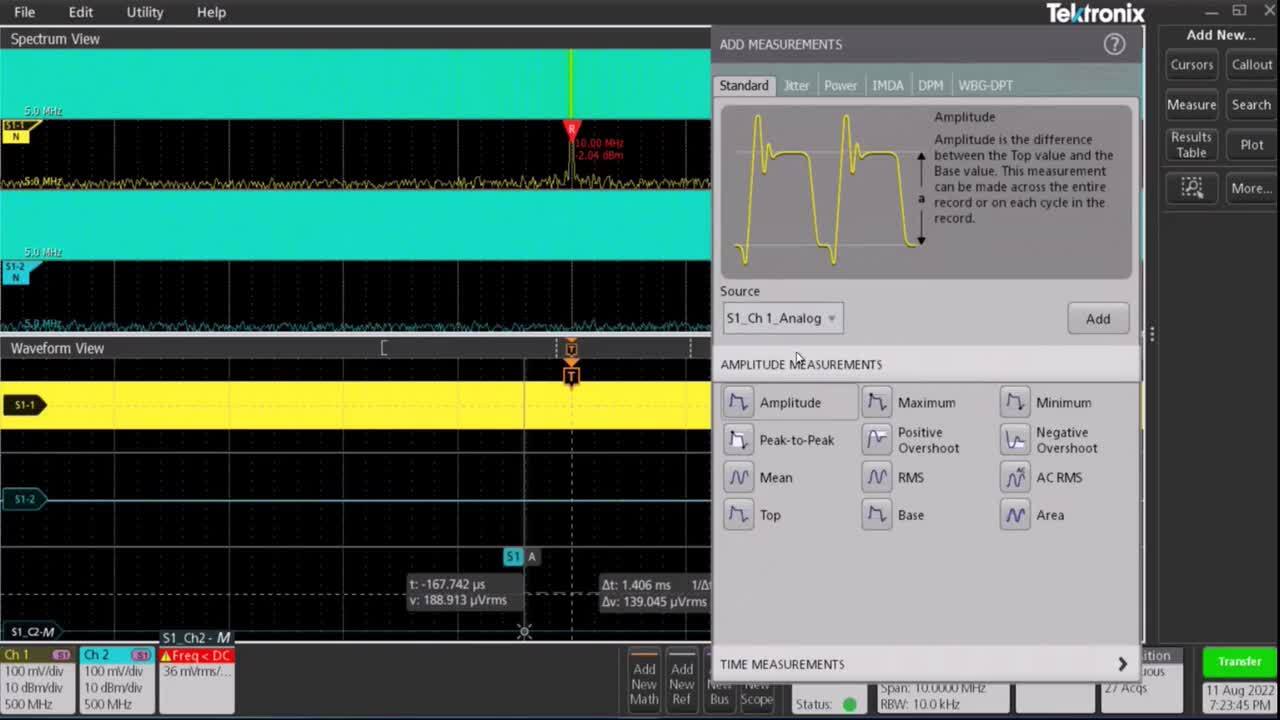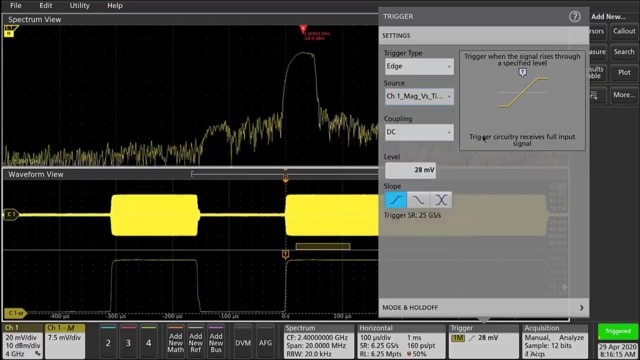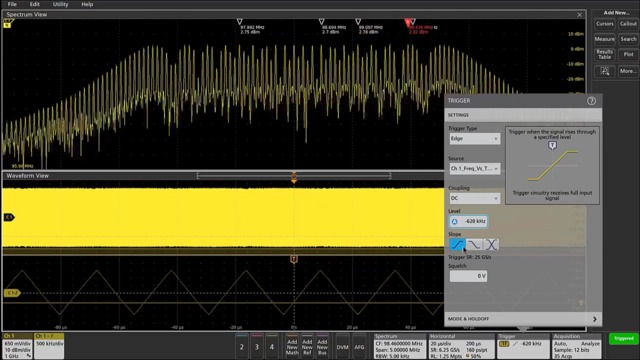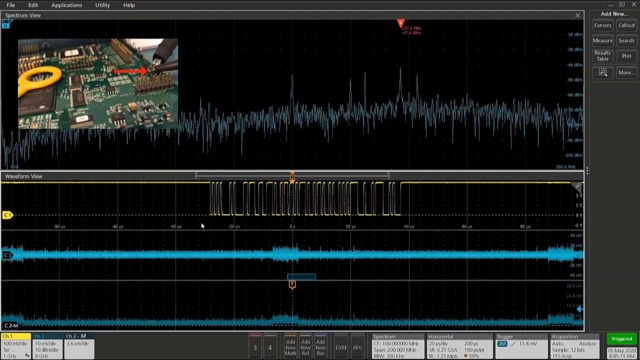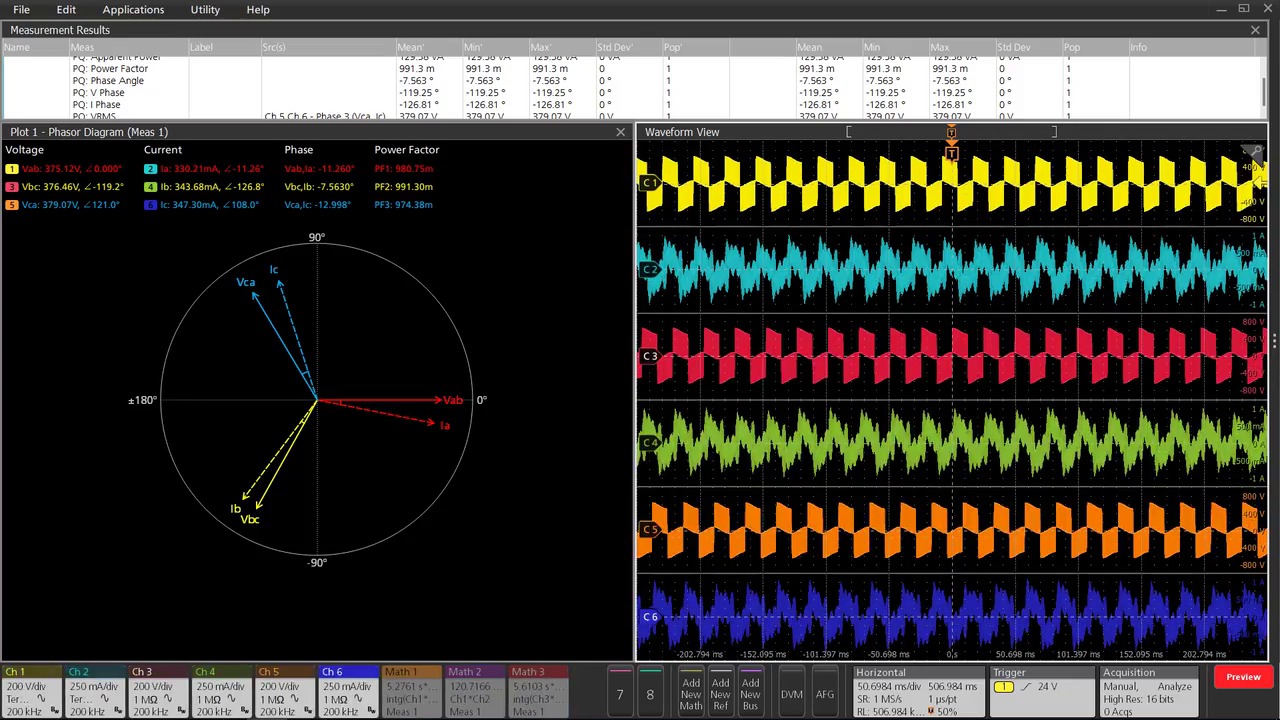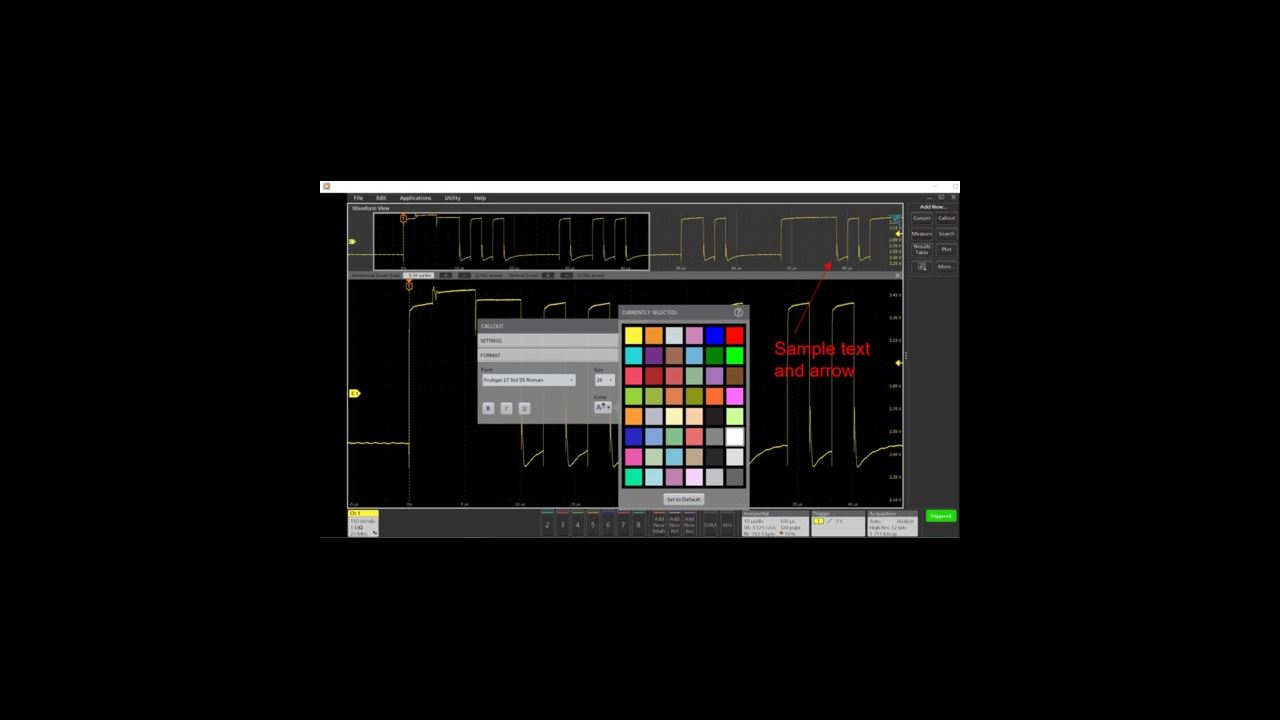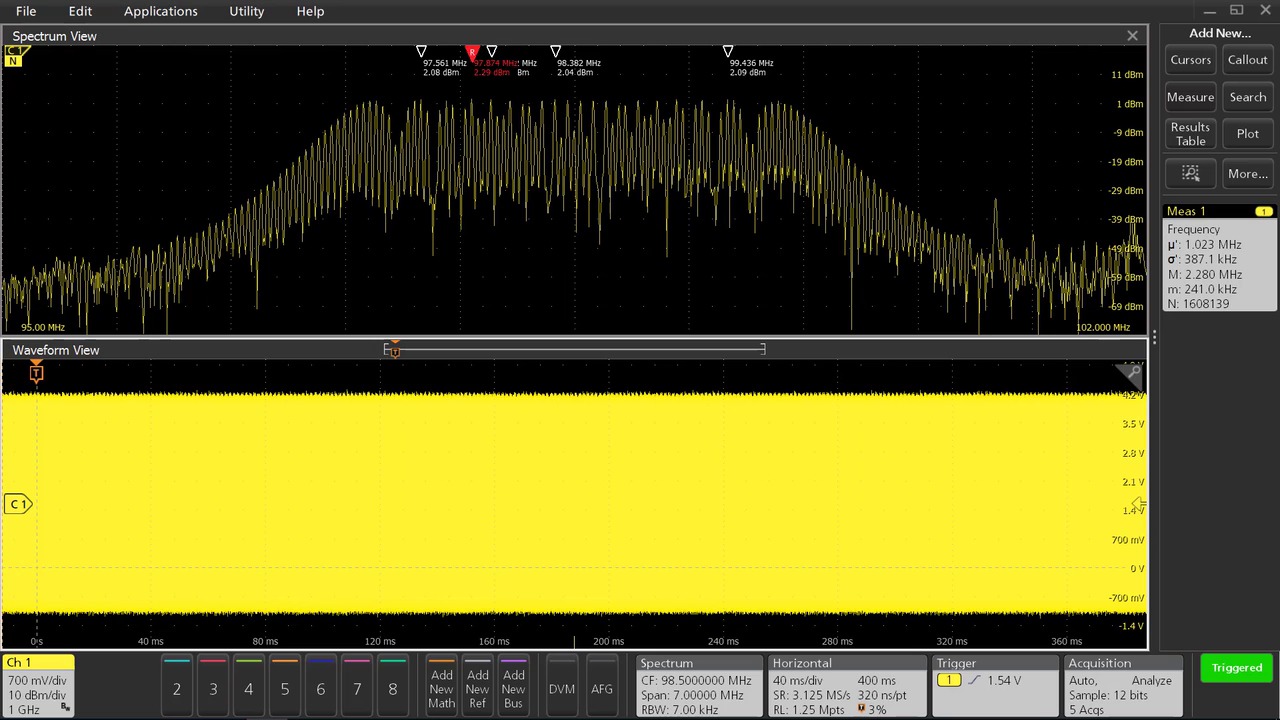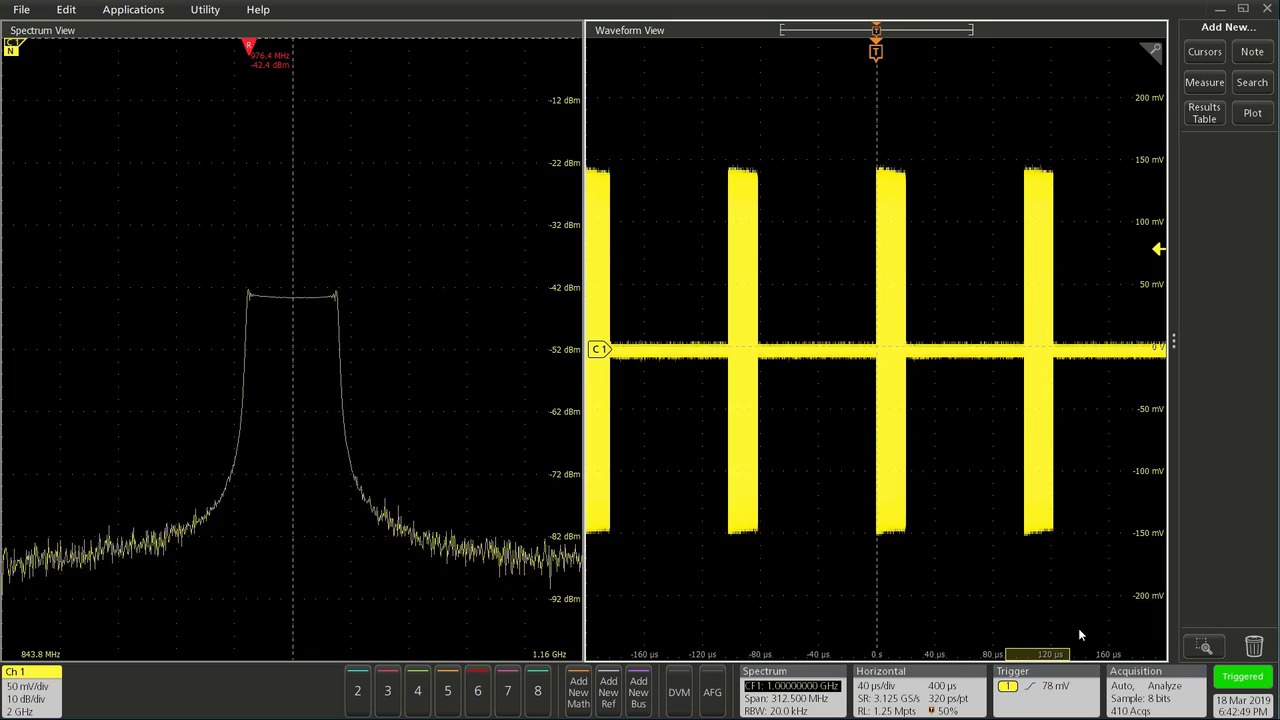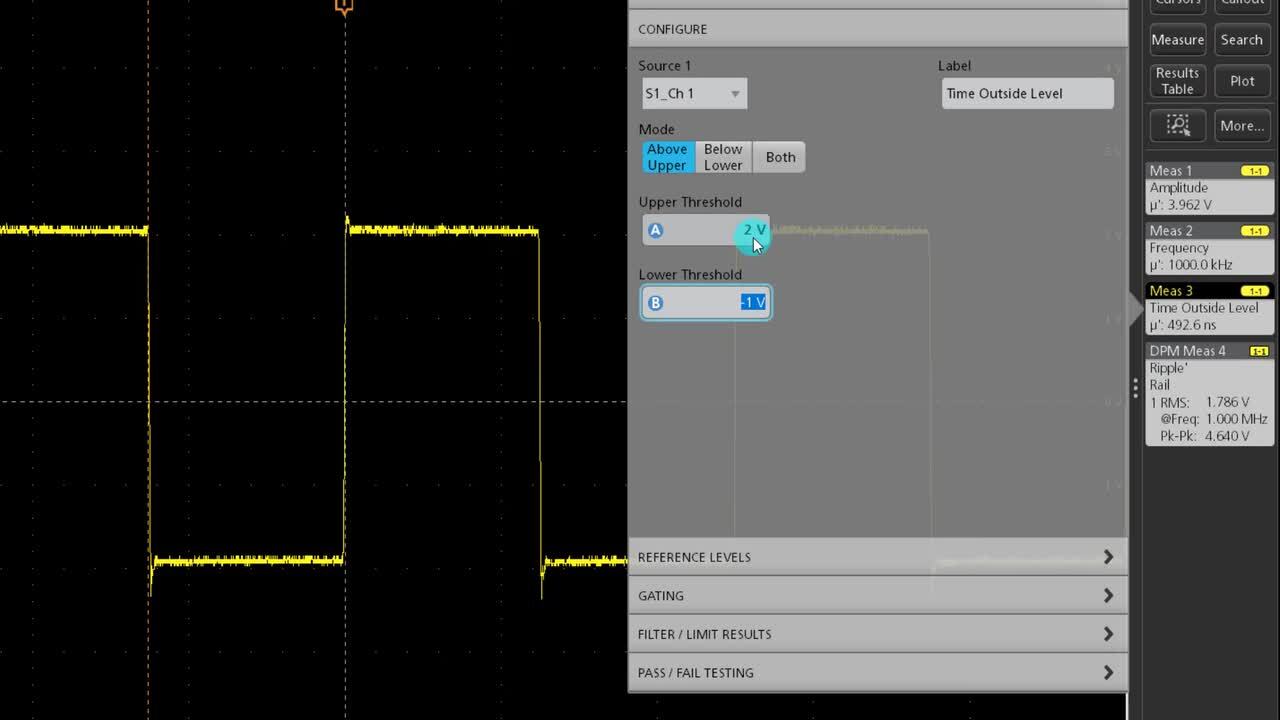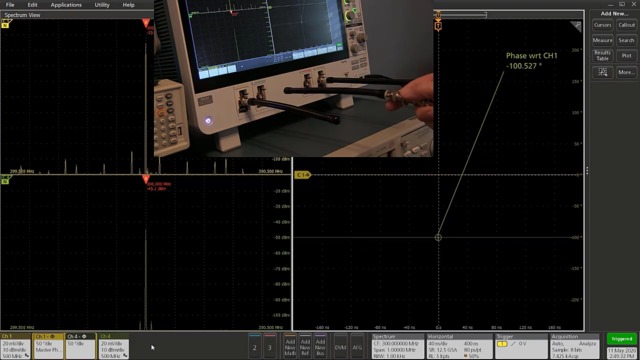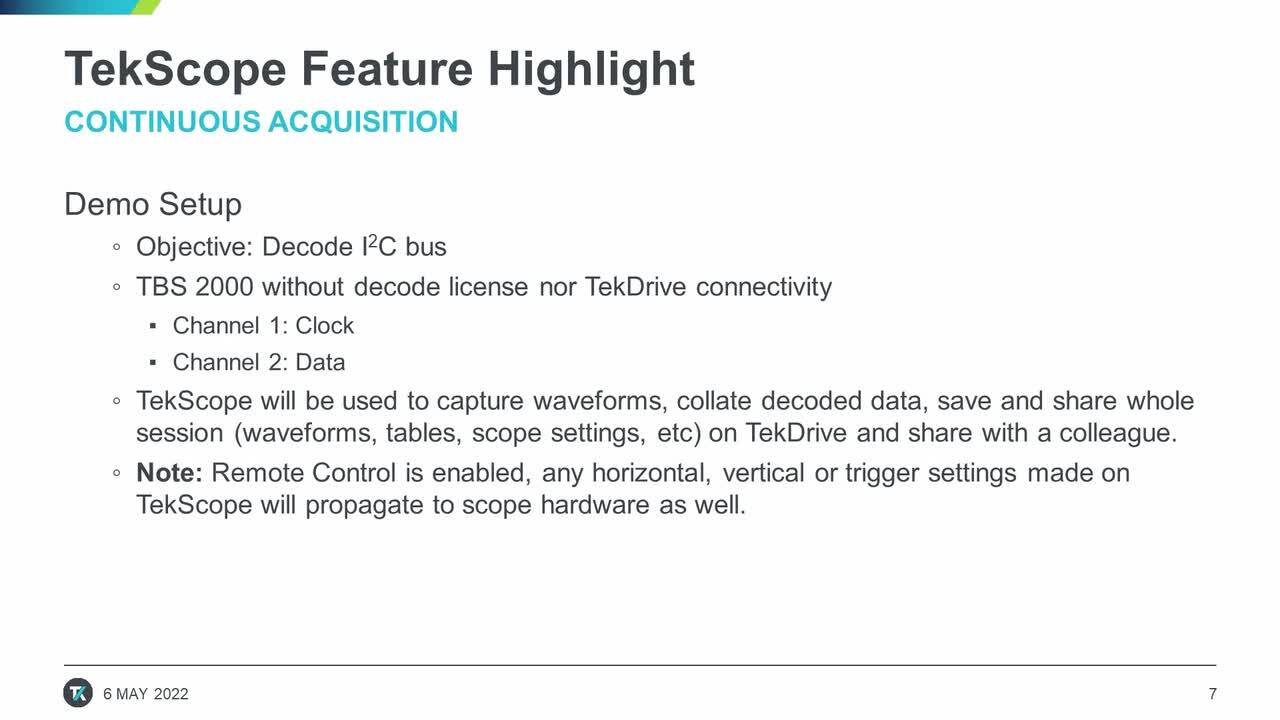Contact us
Call
Call us at
Available 6:00 AM – 5:00 PM (PST) Business Days
Download
Download Manuals, Datasheets, Software and more:
Feedback
Datasheets, Manuals, and Software Downloads
While we’re happy to “talk tech” with you all day long, we know you’re in a hurry.
So we’ve made it easy for you to download product manuals, datasheets and downloadable software which includes firmware, drivers, etc. for all our current products, and many discontinued products as well. Just tell us which product you’re using, and we’ll provide you with list of latest documents and resources that you can download.
The product model you have chosen is currently available for purchase. The following support information is available.
-
Datasheet Literature Number: ReleaseDate 6 Series Low Profile Digitizer
The 6 Series Low Profile Digitizer datasheet provides an overview of the product's features, important specifications, and ordering information.48W-61595-12
-
Manuals Manual Type Part Number: ReleaseDate 4, 5, 6 Series MSO Programmer Manual
Use commands to remotely control your instrument.Programmer Manuals 077189800 4, 5, 6 Series MSO Help
PDF version of the Help that is embedded on the instrument.Primary User 077130327 LPD64 Specifications and Performance Verification Manual
6 Series Low Profile Digitizer Specifications and Performance VerificationPerformance Verification 077156801 Option SUP6LP-WINM2 Installation Instructions
SUP6LP-WINM2 Installation on LPD64 instrumentsField Install Instructions 071379500 MSO Option SEC Read This First
Change the default BIOS password for enhanced securityRelease Notes 071356902 4, 5, 6 Series Mixed Signal Oscilloscope Programmer Manual
Programmer ManualProgrammer Manuals 077130516 LPD64 with Option 6-SEC Declassification and Security Instructions
6 Series Low Profile Digitizer With Factory Option 6-SEC Enhanced Security Instrument Declassification and Security InstructionsDeclassification Manuals 077157001 4, 5, 6 Series MSO
Programmer ManualProgrammer Manuals 077130513 4, 5, 6 Series MSO
Programmer ManualProgrammer Manuals 077130512 MSO58LP and LPD64 Bench Conversion Kit Instructions
5 Series Low Profile Oscilloscope and 6 Series Low Profile Digitizer Bench Conversion KitField Install Instructions 075110201 LPD64 Installation and Safety Manual
6 Series Low Profile Digitizer Installation and SafetyUser Manuals 071365900
-
Technical Documents Document Type ReleaseDate Enhance Productivity with HSI
Faster waveform transfer from oscilloscope to PC is crucial for applications ranging from monitoring particle collisions in particle accelerators to neurological monitoring during surgeries. The need for near real-time data transfers has never been …Technical Brief Getting Started with HSI How-to Guide
Enhance Productivity with HSI Faster waveform transfer from oscilloscope to PC is crucial for applications ranging from monitoring particle collisions in particle accelerators to neurological monitoring during surgeries. The need for near real-time …How-to Guide TekScope PC Waveform Analysis Flyer
Greater productivity and convenience Analyze data at your desk, at home, or on the road. Nothing to learn. It operates just like your oscilloscope. Analyze waveform data from most oscilloscopes on your PC. Remotely access your …Fact Sheet Oscilloscope Selection Guide
From basic signal-checking to high-performance analysis, this selection guide gives an overview of the complete range of oscilloscopes from Tektronix. Comparison tables give high-level specifications and features, and indicate the major differences …Product Selector Guide High Performance Digitizers - 5 and 6 Series Low Profile Digitizers
Learn more about the 5 and 6 Series Low Profile Digitizers with this 2-page flyer.Brochure Programming Interface Translator Technical Brief
The PI Translator The PI Translator is a simple system. It acts as a "dictionary" that contains a list of legacy commands and their modern counterparts. In addition to direct translation, entries can be configured to alias to multiple modern …Technical Brief Spectrum View: A New Approach to Frequency Domain Analysis on Oscilloscopes
Debugging embedded systems often involves looking for clues that are hard to discover just by looking at one domain at a time. The ability to look at time and frequency domains simultaneously can offer important insights. Mixed domain …Application Note When to Choose a Dedicated Arbitrary Function Generator (AFG)
This technical brief is written to help you determine the optimum method of arbitrary function generation for your needs. It shows examples of real-world applications and highlights key specifications of Tektronix and Keithley dedicated arbitrary …Technical Brief Getting Started with Oscilloscope Automation and Python
Engineers across many industries use automation to extend the capabilities of their oscilloscopes, and many engineers are using Python. The free programming language Python has significant advantages for …Technical Brief Tektronix Software Solutions for Remote Educational Lab Challenges
With Tektronix software platforms like TekDrive and TekScope, students no longer need to be in the lab or classroom to get hands-on experience with oscilloscopes. This application note discusses how TekDrive, TekScope, and other Tektronix software …Application Note TekDrive Collaborative Data Workspace Flyer
TekDrive is a collaborative data workspace that provides an oscilloscope-to-cloud software solution for instant data sharing and recall on an oscilloscope, PC, phone, or tablet. This document highlights how TekDrive helps you stay productive while …Brochure Measuring the Control Loop Response of a Power Supply Using an Oscilloscope
Most power supplies and regulators are designed to maintain a constant voltage over a specified current range. To accomplish this goal, they are essentially amplifiers with a closed feedback loop. An ideal supply needs to respond …Technical Brief Comparing the Traditional Oscilloscope FFT to Spectrum View Spectrum Analysis for Measuring Power Supply Control Loop Frequency Response
New Tektronix oscilloscopes incorporate spectrum analysis using digital downconverters in each channel. The resulting displays are called Spectrum View. Using Spectrum View to generate Bode plots for power supply control loop frequency response …Whitepaper Achieve Higher Vertical Resolution for More Precise Measurements
Introduction Higher vertical resolution has long been a goal of oscilloscope designers, driven by the needs of engineers to measure finer detail on signals. However, delivering additional resolution means more than adding bits to the …Whitepaper Working Remotely with Tektronix Oscilloscopes Running the Windows Operating System
There are several approaches you can take to work remotely with Tektronix oscilloscopes. The available techniques differ somewhat between instruments that run the Windows operating system and instruments that do not. This guide will …Technical Brief Working Remotely with Tektronix Oscilloscopes
There are several approaches you can take to work remotely with Tektronix oscilloscopes. The available techniques differ somewhat between instruments that run the Windows operating system and instruments that do not. This guide is designed to help …Technical Brief Decoding and Searching MIPI I3C Bus Activity with an Oscilloscope
THIS APPLICATION NOTE Gives a brief orientation on the physical layer and packet structures of I3C with the goal of providing just enough detail to help with troubleshooting Explains how to set up decoding on an oscilloscope …Application Note Tek049 ASIC Powers Next-Generation Oscilloscopes
Introduction As electrical, optical, and wireless system technology grows ever more advanced, engineers require increasingly powerful tools to aid them in system design and debugging. To set the foundation for the next …Whitepaper Photonic Doppler Velocimetry (PDV) Solutions Flyer
Enhance your Photonic Doppler Velocimetry (PDV) testing with our advanced solutions. This flyer details how our high-bandwidth oscilloscopes and precise diagnostics capture critical, one-time events with unmatched accuracy. Tek's solution includes …
-
Software Document Type Part Number: ReleaseDate 6 SERIES MSO (NON-WINDOWS) FIRMWARE - V2.16.9
NON-WINDOWS FIRMWARE FOR MSO64B, MSO66B, MSO68B, LPD64 (v2.16.9).Firmware 066198526 6 SERIES MSO WINDOWS FIRMWARE - V2.16.9
SOFTWARE FOR MSO64B, MSO66B, MSO68B, LPD64 V2.16.9Firmware 066198626 6 SERIES MSO WINDOWS FIRMWARE - V2.14.3
SOFTWARE FOR MSO64B, MSO66B, MSO68B, LPD64 V2.14.3Firmware 066198625 6 SERIES MSO (NON-WINDOWS) FIRMWARE - V2.14.3
NON-WINDOWS FIRMWARE FOR MSO64B, MSO66B, MSO68B, LPD64 (v2.14.3).Firmware 066198525 6 SERIES MSO (NON-WINDOWS) FIRMWARE - V2.12.5
NON-WINDOWS FIRMWARE FOR MSO64, MSO64B, MSO66B, MSO68B, LPD64 (v2.12.5).Firmware 066198524 6 SERIES MSO WINDOWS FIRMWARE - V2.12.5
SOFTWARE FOR MSO64, MSO64B, MSO66B, MSO68B, LPD64 V2.12.5Firmware 066198624 6 SERIES MSO (NON-WINDOWS) FIRMWARE - V2.10.5
NON-WINDOWS FIRMWARE FOR MSO64, MSO64B, MSO66B, MSO68B, LPD64 (v2.10.5).Firmware 066198523 6 SERIES MSO WINDOWS FIRMWARE - V2.10.5
SOFTWARE FOR MSO64, MSO64B, MSO66B, MSO68B, LPD64 V2.10.5Firmware 066198623 TEKVISA Connectivity Software - V5.11.1
TekVISA is the Tektronix implementation of VISA (Virtual Instrument Software Architecture), an industry-standard communication protocol.When installed on a PC, TekVISA provides communication with instruments that are connected to the PC via various …Driver 066093813 6 SERIES MSO (NON-WINDOWS) FIRMWARE - V2.8.1
NON-WINDOWS FIRMWARE FOR MSO64, MSO64B, MSO66B, MSO68B, LPD64 (v2.8.1).Firmware 066198522 6 SERIES MSO WINDOWS FIRMWARE - V2.8.1
SOFTWARE FOR MSO64, MSO64B, MSO66B, MSO68B, LPD64 V2.8.1Firmware 066198622 2, 4, 5, 6 and 4B, 5B, 6B Series MSO, 5 and 6 Series Low Profile Digitizers IVI-COM Driver - V1.9.0
TekSeriesScope IVI-COM Driver for 2, 4, 5, 6 and 4B, 5B, 6B Series Mixed Signal Oscilloscopes; 5 and 6 Series Low Profile Digitizers IVI Scope class-compliant driver. It complies with Scope Class specifications (IVI-4.1) as defined by the IVI …Driver 0661928010 6 SERIES MSO (NON-WINDOWS) FIRMWARE - V2.6.38
NON-WINDOWS FIRMWARE FOR MSO64, MSO64B, MSO66B, MSO68B (v2.6.38).Firmware 066198521 6 SERIES MSO WINDOWS FIRMWARE - V2.6.38
SOFTWARE FOR MSO64, MSO64B, MSO66B, MSO68B, LPD64 V2.6.38Firmware 066198621 SignalVu-PC Vector Signal Analysis Software - V5.0.0169
This version introduces multi-channel analysis capability for MSO5, MSO5B, MSO6, MSO6B, and LPD64 series instruments. General Signal Viewing and Pulsed RF multi-channel analysis can be performed on RF, IQ, or differential IQ signal source types. RF …Application 066143441 6 SERIES MSO (NON-WINDOWS) FIRMWARE - V1.44.4
NON-WINDOWS FIRMWARE FOR LPD64 (v1.44.4).Firmware 066198518 6 SERIES MSO WINDOWS FIRMWARE - V1.44.3
SOFTWARE FOR MSO64, MSO64B, MSO66B, MSO68B, LPD64, V1.44.3Firmware 066198618 2, 4, 5, 6 and 5B, 6B Series MSO, 5 and 6 Series Low Profile Digitizers IVI-COM Driver - V1.8.0
TekSeriesScope IVI-COM Driver for 2, 4, 5, 6 and 5B, 6B Series Mixed Signal Oscilloscopes; 5 and 6 Series Low Profile Digitizers IVI Scope class-compliant driver. It complies with Scope Class specifications (IVI-4.1) as defined by the IVI foundation …Driver 066192809 6 SERIES MSO (NON-WINDOWS) FIRMWARE - V1.40.3
NON-WINDOWS FIRMWARE FOR MSO64, MSO64B, MSO66B, MSO68B, LPD64 (v1.40.3).Firmware 066198516 6 SERIES MSO WINDOWS FIRMWARE - V1.40.2
SOFTWARE FOR MSO64, MSO64B, MSO66B, MSO68B, LPD64, V1.40.2Firmware 066198617 SignalVu-PC Vector Signal Analysis Software - V4.5.0093
SignalVu-PC software V4.5.0093 brings the full vector signal analysis (VSA) engine of the Tektronix Real-Time Signal Analyzer (RTSA) to your computer, tablet, or Windows embedded oscilloscope, enabling you to analyze live signals, as well as perform …Application 066143429 6 SERIES MSO WINDOWS FIRMWARE - V1.38.3
SOFTWARE FOR MSO64, MSO64B, MSO66B, MSO68B, LPD64, V1.38.3Firmware 066198616 6 SERIES MSO (NON-WINDOWS) FIRMWARE - V1.38.1
NON-WINDOWS FIRMWARE FOR MSO64, MSO64B, MSO66B, MSO68B, LPD64 (v1.38.1).Firmware 066198515 6 SERIES MSO (NON-WINDOWS) FIRMWARE - V1.36.2
NON-WINDOWS FIRMWARE FOR MSO64, MSO64B, MSO66B, MSO68B, LPD64 (v1.36.2).Firmware 066198514 6 SERIES MSO WINDOWS FIRMWARE - V1.36.2
SOFTWARE FOR MSO64, MSO64B, MSO66B, MSO68B, LPD64, V1.36.2Firmware 066198615 6 SERIES MSO WINDOWS FIRMWARE - V1.34.9
Before installing this firmware, the instrument MUST be updated to version 1.24 or later. Failure to do so will require the firmware to be reverted to version 1.24 before proceeding. 5 Series MSO nonWindows Firmware V1249 6 Series MSO nonWindows …Firmware 066198614 6 SERIES MSO (NON-WINDOWS) FIRMWARE - V1.34.8
NON-WINDOWS FIRMWARE FOR MSO64, MSO64B, MSO66B, MSO68B, LPD64 (v1.34.8).Firmware 066198513 6 SERIES MSO (NON-WINDOWS) FIRMWARE - V1.32.2
NON-WINDOWS FIRMWARE FOR MSO64, MSO64B, MSO66B, MSO68B, LPD64 (v1.32.2).Firmware 066198512 6 SERIES MSO WINDOWS FIRMWARE - V1.32.1
SOFTWARE FOR MSO64, MSO64B, MSO66B, MSO68B, LPD64, V1.32.1Firmware 066198611 6 SERIES MSO WINDOWS FIRMWARE - V1.30.5
SOFTWARE FOR MSO64, LPD64 Software for models MSO64 and LPD64 only. NOT COMPATIBLE WITH 6 SERIES B MSO.Firmware 066198610 6 SERIES MSO (NON-WINDOWS) FIRMWARE - V1.30.5
SOFTWARE FOR MSO64, LPD64 Software for models MSO64 and LPD64 only. NOT COMPATIBLE WITH 6 SERIES B MSO.Firmware 066198510 6 SERIES MSO WINDOWS FIRMWARE - V1.30.2
Windows Software for MSO64, LPD64Firmware 066198609 6 SERIES MSO (NON-WINDOWS) FIRMWARE - V1.30.2
Non-Windows Software for MSO64, LPD64 V1.30.2Firmware 066198509 4, 5, 6 and 6B Series MSO, 5 and 6 Series Low Profile Digitizers IVI-COM Driver - V1.7.0
TekSeriesScope IVI-COM Driver for 4, 5, 6 and 6B Series Mixed Signal Oscilloscopes; 5 and 6 Series Low Profile Digitizers IVI Scope class-compliant driver. It complies with Scope Class specifications (IVI-4.1) as defined by the IVI foundation. An IVI …Driver 066192808 6 SERIES MSO (windows) OS FIRMWARE-V1.26
Download this firmware to install the latest updates for the 6 Series MSO. This firmware only applies to oscilloscopes that do have option 6-WIN (Windows 10) installed.Firmware 066198607 6 SERIES MSO (non-windows) OS FIRMWARE-V1.26
Download this firmware to install the latest updates for the 6 Series MSO. This firmware only applies to oscilloscopes that do not have option 6-WIN (Windows 10) installed.Firmware 066198507 6 Series MSO (non-Windows) Firmware - V1.24.9
Download this firmware to install the latest updates for 6 Series MSO and 6 Series Low Profile Digitizer. This firmware only applies to instruments that do not have option 6-WIN (Windows 10) installed.Firmware 066198506 6 Series MSO (non-Windows) Firmware - V1.22.5
Download this firmware to install the latest updates for 6 Series MSO and 6 Series Low Profile Digitizer. This firmware only applies to instruments that do not have option 6-WIN (Windows 10) installed.Firmware 066198504 4, 5 and 6 Series MSO, 5 and 6 Series Low Profile Digitizers IVI-COM Driver - V1.6.0
TekSeriesScope IVI-COM Driver for 4, 5 and 6 Series Mixed Signal Oscilloscopes; 5 and 6 Series Low Profile Digitizers IVI Scope class-compliant driver. It complies with Scope Class specifications (IVI-4.1) as defined by the IVI foundation. An IVI …Driver 066192807 TEKVISA Connectivity Software - V4.2.0
TekVISA is the Tektronix implementation of VISA (Virtual Instrument Software Architecture), an industry-standard communication protocol.When installed on a PC, TekVISA provides communication with instruments that are connected to the PC via various …Driver 066093812
-
FAQS FAQ ID What is the difference between Windows 10 on my scope and standard Windows 10?
The Windows build on Tektronix scopes is from the Long-Term Servicing Channel (LTSC), specifically Windows 10 Enterprise 2016 LTSB (Long-Term Service Branch 1607). You can read more about the LTSC here: https://docs.microsoft.com/en-us/windows/whats …782291 How do I set up a network drive on my 4, 5, 6 Series MSO?
Introduction Network drives were introduced in firmware version 1.8.7 for 5 Series, 5 Series Low Profile, and 6 Series MSOs. This feature allows you to specify a directory on another computer for the scope to use as storage. To access this storage …773296 Where can I find the installed options on my scope?
A list of installed options, their version information, as well as general oscilloscope information like the installed firmware version, Serial Number, and Host ID can be found by: Selecting Help in the menu bar Selecting About… Selecting …783044 What is the bandwidth of Spectrum View on the MSO4/5/6?
Spectrum View is a unique approach to frequency domain analysis present on some Tektronix oscilloscopes that allows you to simultaneously examine time and frequency aspects of a single signal. Learn more about Spectrum View here. The minimum …783032 How do I keep Windows 10 up to date on my scope?
Updating Windows 10 Using Windows Update By default, Windows 10 will attempt to automatically keep itself up to date with the latest critical security patches, but it will not install optional updates. To ensure Windows 10 receives all available …782296 I recently registered our Tektronix oscilloscope, updated the firmware and am currently trying to activate the free DVM & Frequency Counter. I don’t see any software downloads for activating the DVM. Am I doing something wrong, or looking in the wrong spot?
After you have registered your oscilloscope on Tek.com, you should have received an email with instructions. The email is sent to the address you used to login to tek.com. If you haven't received the email after registration: Check your spam …468046