Contact us
Call us at
Available 9 AM - 5 PM SST Business Days
Download
Download Manuals, Datasheets, Software and more:
Feedback
2-PC Protective Case Instructions
This document provides information for the 2-PC protective case, soft case, and kickstand. It includes instructions for installing the kickstand and protective case on your 2 Series MSO.
This manual applies to:
MSO22, MSO24, 2-PC, MSO22-EDU, MSO24-EDU
By downloading, you agree to the terms and conditions of the Manuals Download Agreement.
Manuals Download Agreement
ATTENTION: please read the following terms and conditions carefully before downloading any documents from this website. By downloading manuals from Tektronix' website, you agree to the following terms and conditions:
Manuals for Products That Are Currently Supported:
Tektronix hereby grants permission and license to owners of Tektronix instruments to download and reproduce the manuals on this website for their own internal or personal use. Manuals for currently supported products may not be reproduced for distribution to others unless specifically authorized in writing by Tektronix, Inc.
A Tektronix manual may have been revised to reflect changes made to the product during its manufacturing life. Thus, different versions of a manual may exist for any given product. Care should be taken to ensure that one obtains the proper manual version for a specific product serial number.
Manuals for Products That Are No Longer Supported:
Tektronix cannot provide manuals for measurement products that are no longer eligible for long term support. Tektronix hereby grants permission and license for others to reproduce and distribute copies of any Tektronix measurement product manual, including user manuals, operator's manuals, service manuals, and the like, that (a) have a Tektronix Part Number and (b) are for a measurement product that is no longer supported by Tektronix.
A Tektronix manual may be revised to reflect changes made to the product during its manufacturing life. Thus, different versions of a manual may exist for any given product. Care should be taken to ensure that one obtains the proper manual version for a specific product serial number.
This permission and license does not apply to any manual or other publication that is still available from Tektronix, or to any manual or other publication for a video production product or a color printer product.
Disclaimer:
Tektronix does not warrant the accuracy or completeness of the information, text, graphics, schematics, parts lists, or other material contained within any measurement product manual or other publication that is not supplied by Tektronix or that is produced or distributed in accordance with the permission and license set forth above.
Tektronix may make changes to the content of this website or to its products at any time without notice.
Limitation of Liability:
TEKTRONIX SHALL NOT BE LIABLE FOR ANY DAMAGES WHATSOEVER (INCLUDING, WITHOUT LIMITATION, ANY CONSEQUENTIAL OR INCIDENTAL DAMAGES, DAMAGES FOR LOSS OF PROFITS, BUSINESS INTERRUPTION, OR FOR INFRINGEMENT OF INTELLECTUAL PROPERTY) ARISING OUT OF THE USE OF ANY MEASUREMENT PRODUCT MANUAL OR OTHER PUBLICATION PRODUCED OR DISTRIBUTED IN ACCORDANCE WITH THE PERMISSION AND LICENSE SET FORTH ABOVE.
Read Online
Description
The 2-PC includes a soft carrying case, a protective case that fits around the outside edges of the instrument, and a kickstand.
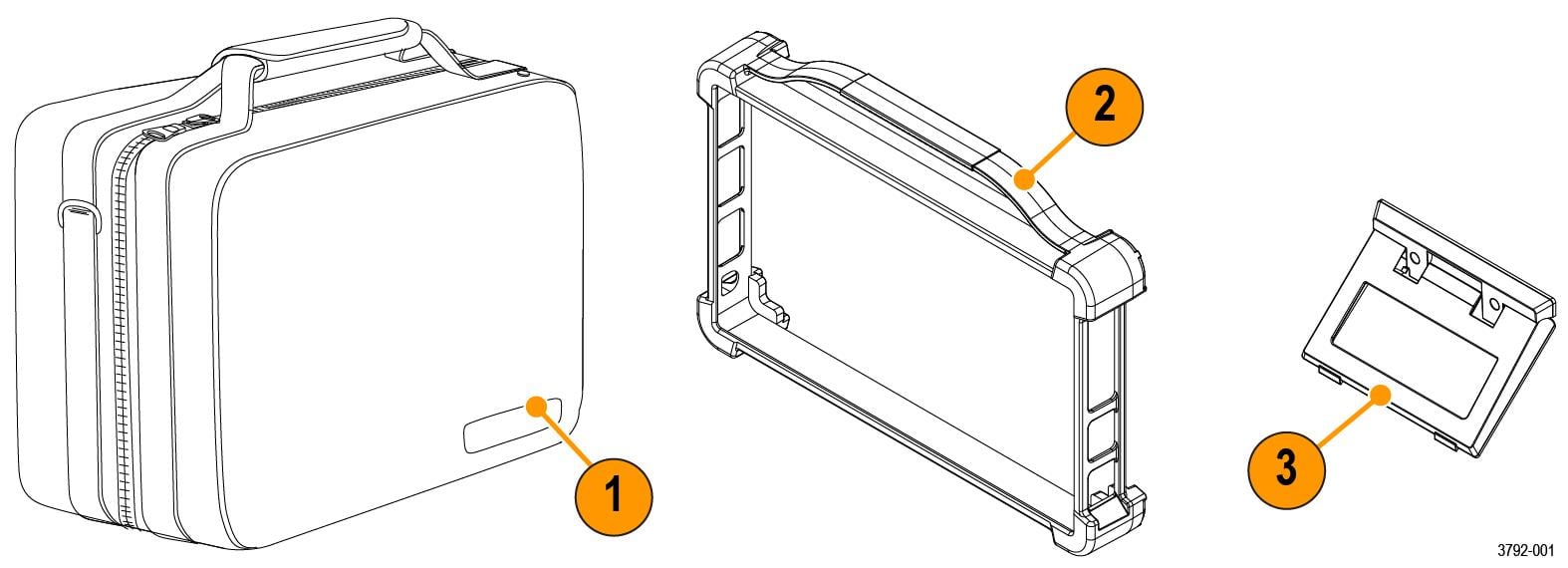
| Item | Description |
|---|---|
| 1 | Soft carrying case includes two interior zipper pockets, rear slip pocket, and shoulder strap. |
| 2 | Synthetic rubber protective case. Provides extra protection against drops, increased grip, and carrying handle. |
| 3 | Kickstand provides a hands-free option to position your instrument at an angle on a work surface. |
Soft carrying case description
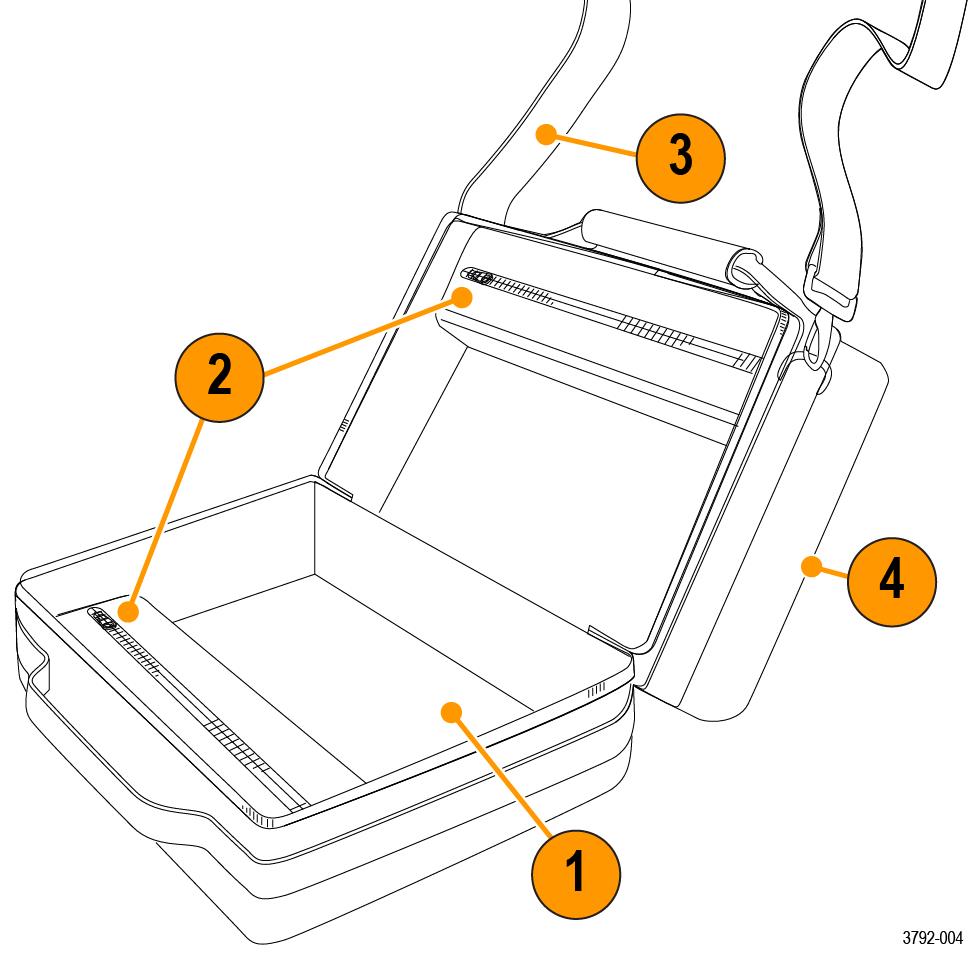
| Item | Description |
|---|---|
| 1 | Area designated for one 2 Series MSO instrument. Fits an instrument with protective case and kickstand installed. |
| 2 | Two storage pockets. Fits accessories like the power supply, probes, and cables. |
| 3 | Shoulder strap for case transit. |
| 4 | Rear slip pocket for cables, probes, or documentation. |
Install the protective case
Procedure
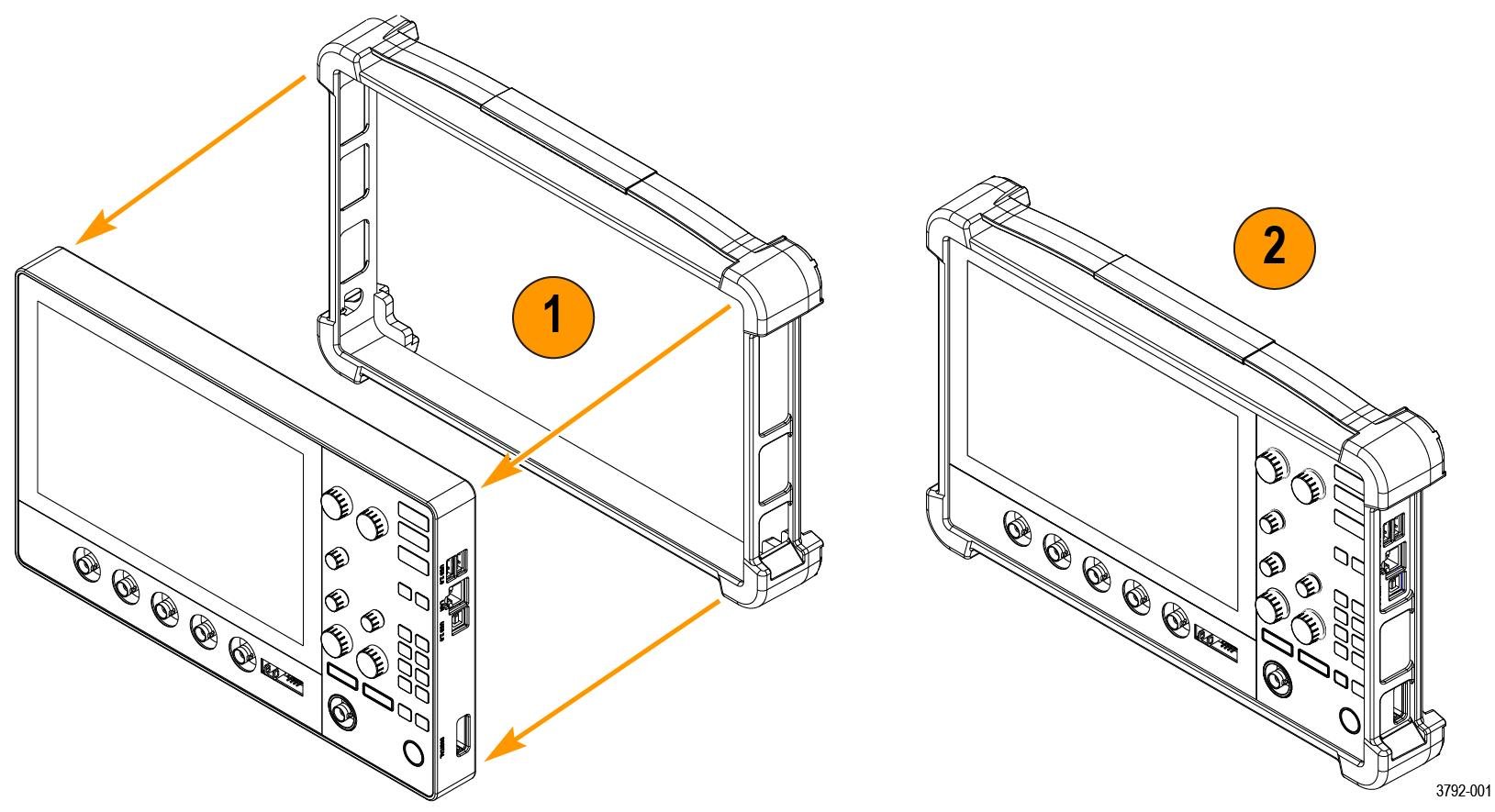
Install the kickstand
Before you begin
Use a screwdriver handle with No. 2 Phillips screw tip or a No. 2 Phillips screwdriver to install the kickstand onto your instrument.
Procedure
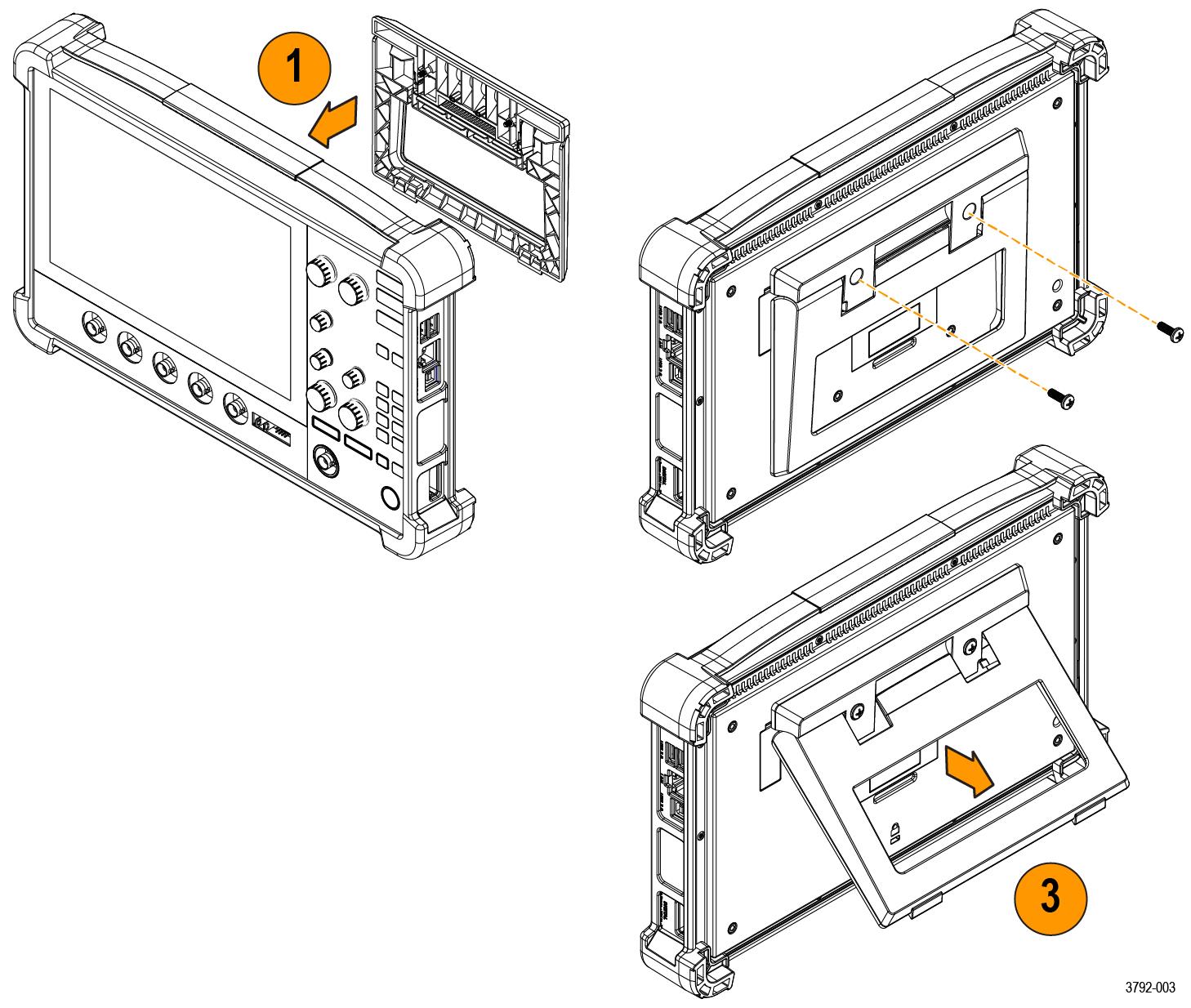
- Align the kickstand with the two top VESA mount holes (closest to the top of the label) on the back of the instrument.
- Install the two screws included with your kickstand.
- Pull the bottom of the kickstand out to position your instrument at an angle.
Help us improve our technical documentation. Provide feedback on our TekTalk documentation forum.

