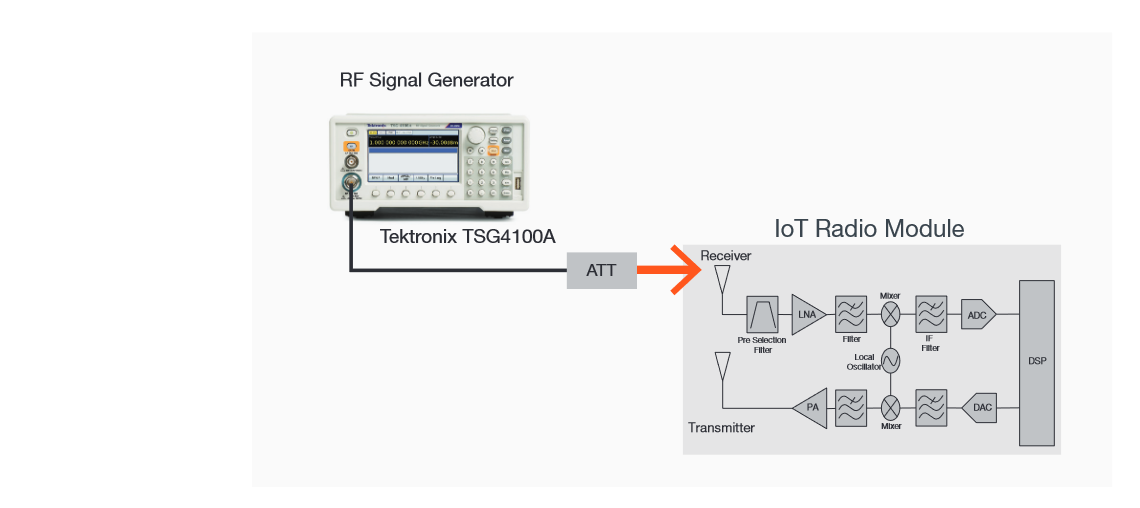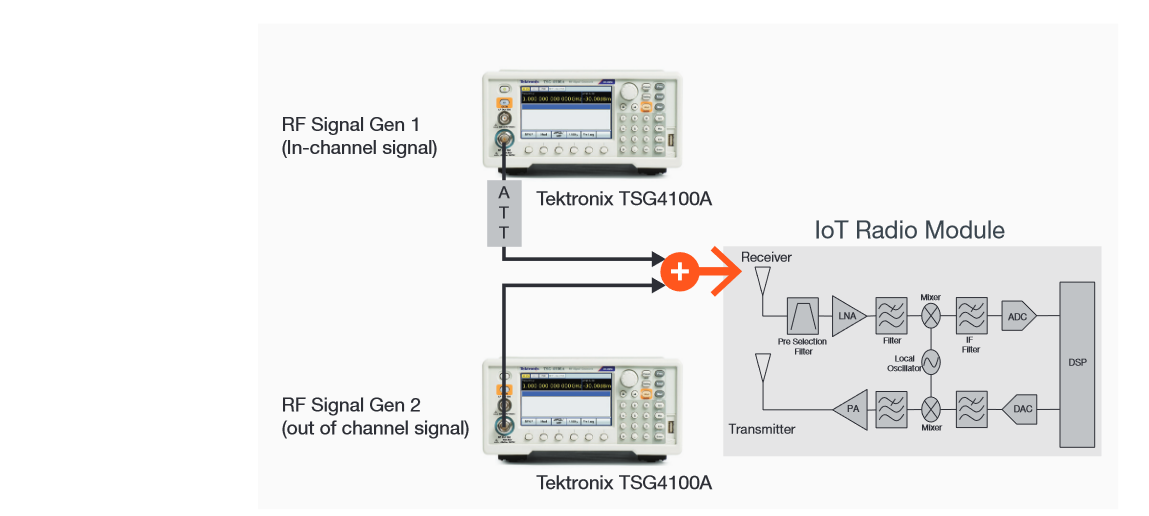Introduction
Traditionally radio devices for most applications would have been designed by highly experienced RF design engineers. For some applications that is still the case. However there are now countless radio “modules” that can be designed into a piece of hardware without the designer having to have huge experience of RF design. These modules are helping to fuel the huge boom in IoT devices. Depending on the functionality of the device that you are designing, you will still have to incorporate some digital and analog circuitry, and ensure that your radio module works as expected. The following Tutorial will cover some of the areas where you may have to spend some time debugging your design.
Typical IoT embedded module block diagram and common issues
Figure 1 shows a typical IoT device, in this case with a Wi-Fi module, along with a DC power module and some hardware for the specific IoT device. There are a number of potential issues highlighted, and you will want to be able to easily test and debug these issues.
Let’s look at some of the issues you may find. >>
"By 2020, more than 5 billion people will be connected, not to mention 50 billion things."
– World Economic Forum
"Do you have the correct tools to debug your analog, digital, and RF designs?"
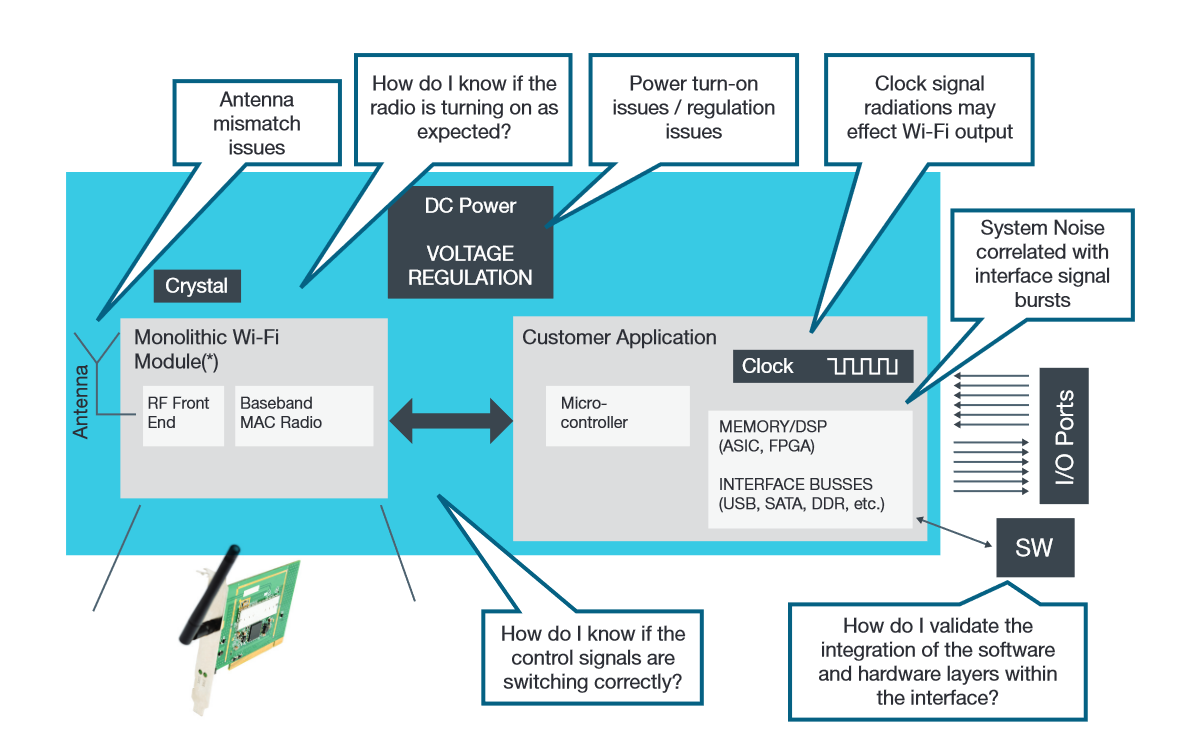
"Your radio transmitter must meet a whole host of test requirements."
Is your IoT device transmitting?
So you power up your device and you want to know if it is transmitting or not. If there is a signal present you may also want to check that the signal frequency is as expected, and that the signal power level is correct. If none of these are as expected, you will have a device that cannot function as required.

The simplest way to test for these is to use a Spectrum Analyzer. It will not only indicate whether your signal is present, but it will measure its frequency and power level.
You may also need to decode your signals, i.e. extract the digital data from the signal. In this case a Vector Signal Analyzer (VSA) would be essential.
(NOTE - There are many different VSAs on the market, and they have a huge range of different testing capability, and therefore huge range in price)
Of course your radio will only transmit what it's been told to. In other words the "Customer Application" module from the earlier diagram is the brains of the device – it will be programmed to control of all the modules, including the radio.
If for example the radio is not transmitting as expected, you will want to know why. Is it down to incorrect control signals being sent to the radio? Is it incorrect bus commands being sent? Are there issues with the voltage supply to the radio?
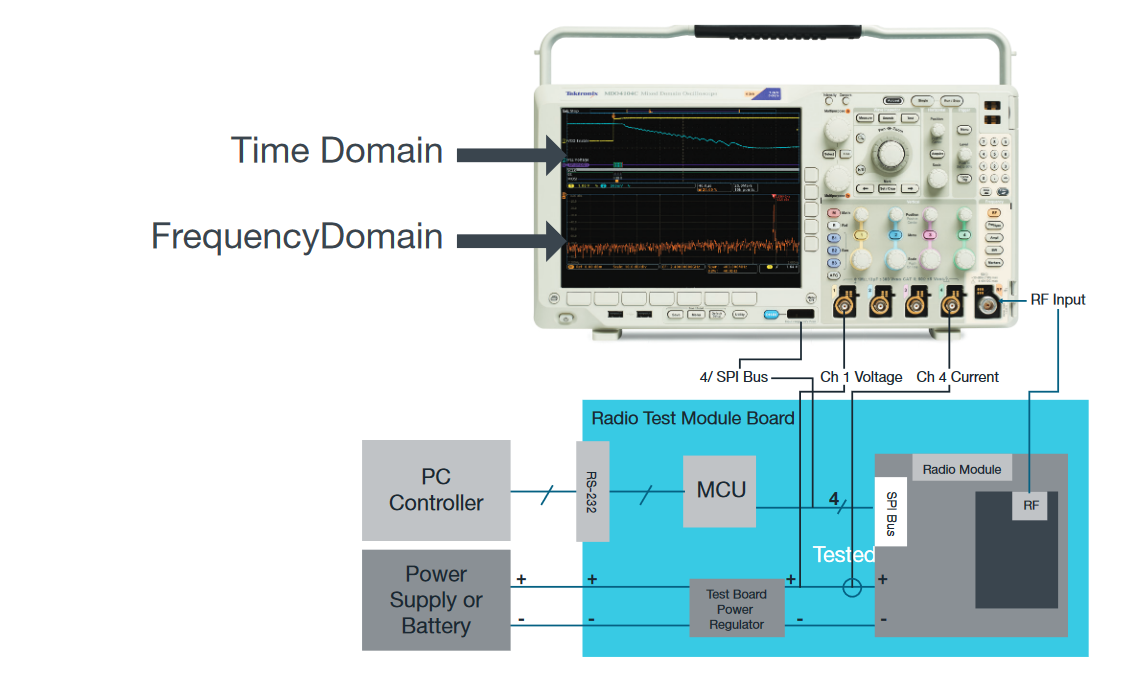
In order to debug RF, Analog, and Digital parts of your design it is very desirable to have an Oscilloscope that can capture all these signals simultaneously, both in the Time Domain (traditional scope functionality) and in the Frequency Domain (tradition Spectrum Analyzer functionality).
The latest MDO Oscilloscopes (Multiple Domain Oscilloscope) has a dedicated Spectrum Analyzer channel, allowing for all these signals to be captured simultaneously. By having all of the signals correlated in time allows for possible issues to be cross related, e.g. if your radio is not transmitting as expected, it may be that monitoring the control bus commands being sent to the radio, at the same time as monitoring the RF signal, shows not only the problem itself, but also what is actually causing the problem.
(NOTE - There are a whole host of additional radio transmitter issues that may need to be looked at, including Regulatory and Compliance requirements – for more details reference “Trouble-shooting Radio Links in Unlicensed Frequency Bands” Tutorial.)
"Testing the receiver of your IoT devices will require a Vector Signal Generator."
Is your IoT device capable of receiving a signal?
You will also need to test that your IoT radio module’s receiver is actually capable of capturing the appropriate RF signals. You may also need to check that it can filter out undesired RF signals.
The Receiver Sensitivity test is a common requirement of all radio receivers, to make sure the device is capable of receiving and decoding an appropriate signal. In most cases you need to generate a desired signal at a reasonable power level, ensuring that the receiver can both capture and decode the signal, and then gradually decrease the power to a point where the device is no longer capable of receiving and decoding the signal. If this measured signal strength is below the “Receiver Sensitivity” requirement, then the device has passed the test.
The easiest way to generate an RF signal to the appropriate radio standard is to use a Vector Signal Generator (VSG). This is an instrument capable of generating RF signals that have been modulated (digital information encoded onto the signal), and allows for the creation and transmission of a host of different radio signals, see Figure 4.
(NOTE - There are many different Vector Signal Generators on the market, and they have a huge range of different testing capability, and therefore huge range in price. For most IoT type devices, most of the functionality of an expensive unit is not required)
It may also be necessary to check that the receiver is capable of blocking unwanted RF signals, while at the same time receiving and decoding a desired signal. This may include signals being generated by another identical device to yours, but transmitting on another channel, see Figure 5. The Receiver Blocking test allows for this to be carried out. Two VSGs and an RF mixer are required.