Contact us
Call us at
Available 9 AM - 5 PM CET Business Days
Download
Download Manuals, Datasheets, Software and more:
Feedback
ArbExpress® 2.5 Waveform Tool for Tektronix AWG/AFG
AXW100
The products on this datasheet are no longer being sold by Tektronix.
View Tektronix Encore for reconditioned test equipment.
Check support and warranty status for these products.
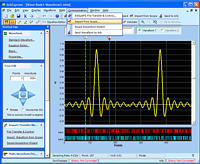
Features & Benefits
- Comprehensive Library of Standard Functions for Quick Waveform Creation
- Powerful Equation Editor for Mathematical Definition of Waveforms
- Point Draw Tool for Entry of Waveform through a Numerical Table
- Seamless Import of Oscilloscope Data with Optional Resampling of Waveform
- Easy Transfer of Waveform Files to Connected ARB Directly from ArbExpress, or MATLAB
- Validation of Waveform Parameters Specific to the Selected Instrument
- Math Operations on Waveforms (Add, Subtract, Multiply, Divide)
- Digital Marker Output Editor allows for Easy Creation and Editing of Marker Pulses
- Multiwaveform Overlay for Convenient Comparisons and Editing
- Microsoft .NET-based Application
Applications
- Configuration of ARBs in Characterization, Functional Test, Design, and Validation
- Creation and Editing of Standard and Arbitrary Waveforms
- Replication of Real-world Signals Recorded with DSO
- Simulation of Sensor Outputs
- Stimulation and Driving of Actuators
- Phase Comparator Test with Controlled Phase Difference Signals
- Frequency Response Test with Swept Signals
- SFDR/IM Test with Multitone Signals
Efficient and Effortless Waveform Creation for Tektronix AWG and AFG Models
Designers frequently need to ensure their designs operate under real-world conditions. ARBs are ideally suited to generate any signal. ArbExpress enables engineers to quickly and conveniently create the desired waveforms and send them to Tektronix AFG/AWG arbitrary waveform generators.
Comprehensive Library of Waveforms and Flexible Editing Tools
The large ArbExpress waveform library includes various standard and advanced functions that users can easily adapt to fit their needs. Individual signals can be combined with waveform math functions such as add or multiply to quickly add noise to an existing waveform. Freehand, point drawing, and easy edit tools are available to shift or rotate waveform segments, or to augment signals with anomalies.
Link MATLAB Directly to ARB
All commands to open and close a connection to the ARB, transfer waveforms, remote control, and query the ARB can be conveniently included in a MATLAB program. Create waveforms directly in MATLAB, connect to the ARB, transfer waveform data, and control the instrument directly from the MATLAB command line.
Grab from Oscilloscope and Go!!
If sensor signals are difficult to access, but can be acquired with an oscilloscope once, they can be downloaded into an ARB and replicated indefinitely with ease. ArbExpress seamlessly imports acquisition data from Tektronix oscilloscopes through .CSV files. If the sampling rates of the oscilloscope and ARB do not match, ArbExpress can resample the signal using linear or sync algorithms.
Characteristics
|
Characteristic |
Description |
|---|---|
|
User Interface |
Windows 98 SE/ME/NT/2000/XP/7 Professional |
|
Displays |
Waveform and Marker Data |
Waveform Translation
|
Product |
Description |
|---|---|
|
Oscilloscope |
Import waveforms directly from TDS1000, TDS2000, TDS3000, TDS5000, TDS6000, TDS7000, CSA7000, DPO7000, or DPO/DSA70000 Series oscilloscopes. Translation of oscilloscope .WFM waveform formats to AWG/AFG formats. Resampling of signals with linear or sync interpolation |
|
AWG |
Tektronix AWG400, AWG500, AWG600, AWG700, AWG2000, AWG5000, and AWG7000 Series |
|
AFG |
Tektronix AFG300 and AFG3000 Series |
|
MATHCAD |
ASCII |
|
MATLAB |
*.CSV, ASCII |
|
Others |
*.CSV, ASCII |
Standard Waveforms
|
Characteristic |
Description |
|---|---|
|
Basic Waveforms |
Sine, Square, Triangle, DC, Pulse, Noise (Gaussian White, Pink), Exponential Rise, and Exponential Decay |
|
Advanced Waveforms |
Sync, Sweep (linear), Multitone, and Lorentz. Users can control all parameters of the waveform being created |
|
Parameters |
Amplitude, Frequency, Phase, Cycles |
|
Extended Functions |
Supports preview before committing to changes Supports multiple waveform display |
Waveform Creation Palette
|
Characteristic |
Description |
|---|---|
|
Manual Draw |
Freehand, Vertical Draw, Horizontal Draw |
|
Point Draw |
Enter waveform data as position and amplitude coordinates; linear, smooth, or staircase interpolation between points |
|
Edit Functions |
Copy, Paste (Prepend, Append), Replace between Cursors, Move Horizontally or Vertically, Rotate Horizontally or Vertically, Copy as Bitmap, Copy to System Clip Board, Zoom In, Zoom Out, Horizontal Zoom, Fit to Window, Cut, Undo, Redo, Invert, and Mirror |
Markers
|
Characteristic |
Description |
|---|---|
|
Edit Markers |
Modify between Cursors, User-defined Patterns in Hex or Binary, Set High, Set Low, 0/1 Patterns, Random Patterns, Clear Patterns, and Freehand editing |
Equation Building
|
Characteristic |
Description |
|---|---|
|
Math Operators |
Add, Subtract, Multiply, Divide |
|
Math Functions |
Linear, Absolute, Log, Square, Exponential, Integration, Differentiation, Normalize. Supports Preview |
|
Equation Waveform Library |
Comprehensive library of sample equations |
Waveform Math
|
Characteristic |
Description |
|---|---|
|
Math Operators |
Add, Subtract, Multiply, and Divide on Basic Waveforms, Scalar, and Clipboard. Optionally normalize waveforms |
Waveform Transfer
|
Characteristic |
Description |
|---|---|
|
Supports both NI VISA and TekVISA™ |
GPIB (TekVISA), USB, (TekVISA), LAN (Raw Socket). Transfer waveform files to the ARB directly from MATLAB command line |
Instrument Control
|
Characteristic |
Description |
|---|---|
|
Models |
AFG3xx (GPIB), AFG3xxx (GPIB, USB, LAN), AWG20xx (GPIB), AWG4xx, AWG5xx, AWG6xx, AWG7xx (GPIB, LAN) |
|
Controls |
Analog: Run, Stop, Frequency, Amplitude, Offset, Phase, Filter, Clock, and Channel Output On/Off Digital Markers: Amplitude |
|
MATLAB |
Instrument control directly from MATLAB command line |
System Requirements
|
OS Supported |
Minimum Requirements |
|---|---|
|
Windows XP Professional,Service Pack 1 Windows 2000 Windows ME Windows 98 SE*1 Windows NT Service Pack 6a Windows 7 |
Pentium III at 800 MHz, or higher 256 MB RAM 300 MB free disk space Microsoft Internet Explorer 5.01, or higher .NET Framework 1.1 redistributable 800×600 display resolution |
*1 Does not support USB driver for AFG3000 Series.
|
Connection |
AWG/AFG |
Oscilloscope |
|---|---|---|
|
ArbExpress 2.5 requires TekVISA 3.3.2.7 or higher. TekVISA enables the communication between the ArbExpress application and instruments connected to the PC. The following table lists the conditions under which ArbExpress uses TekVISA™: |
||
|
LAN |
AWG Series – TekVISA is not required (supported through raw sockets) AFG3000 Series – Supported through VX11 server*2 |
TekVISA required |
|
GPIB |
TekVISA required |
TekVISA required |
|
USB |
TekVISA required*3 |
TekVISA required |
|
RS232 |
Not supported |
TekVISA required |
*2 AFG3xx and AWG2xxx Series instruments do not support LAN.
*3 Only AFG3xxx supports USB.
Ordering Information
AXW100 ArbExpress
Available only as a free download from www.tektronix.com/axw.


