Introduction
Remote learning, working from home, and hybrid work environments have become the new standard for many educational institutions and companies over the past couple of years. This new remote work culture introduces several challenges, such as the need to remotely control an instrument, share the instrument screen with a co-worker, share data acquired on the instrument with other team members, or analyze acquired data on a computer without the instrument present. The 2 Series MSO from Tektronix comes with several built-in features that help improve the remote experience and enable collaboration between remote teams, no matter where they are located.
Save desk space
Desk space is a premium commodity in home offices. Workers need to have space for a computer, devices under test, and documents, as well as other test equipment such as a scope, power supply and multimeter. The 2 Series MSO comes in a thin, compact form factor that occupies minimal space on a desk—or no space at all if the built-in VESA mount is used. The VESA mount is compatible with a variety of off-theshelf accessories, including standard monitor desk mounts and stands, and allows the scope to be placed where it is convenient for the user.
Boasting the unique space-saving form factor, the 2 Series MSO offers optional features such as a 50 MHz AFG,16-channel MSO, DPG, DVM and counter. Simply put, the 2 Series MSO can perform the job of multiple instruments,simplifying work, saving space and allowing you to be more efficient.
Share data with your colleagues around the world
With globally distributed teams, easy data sharing and collaboration are vital to ensure a development team’s success. TekDrive is a cloud-based workspace that allows you to securely save, recall, share, organize, search and view data. It provides highly scalable and accessible storage space for all your test data.
The 2 Series MSO supports TekDrive, which allows you to save/recall data, including screenshots, setups and waveform data, right from the scope,. When combined with the Act on Trigger functionality built in the 2 Series MSO, you can automatically save different data sets without worrying about running out of local disk space.
Once the information is saved to the cloud, with the simple access management system, you can control who accesses the files and folders on the drive, from internal team members to stakeholders outside your organization. You can grant access to a team member when their collaboration is required and revoke access when it is not needed. TekDrive also allows you to automatically send invitations and reminders when you share data with others.
Anyone with the right permissions can access the data from anywhere on any device if they have a web browser. Any kind of data such as waveform, sessions and supported scope file formats can be opened for viewing. Once opened, it is simple to perform functions such as adding annotations, zooming in,adding cursors, and displaying statistics.
To use, save or recall data from TekDrive, the 2 Series MSO must be connected to the network via an Ethernet connection,and the network must be connected to the internet. Once the instrument is on the network, it takes just a few quick steps to set up TekDrive on your 2 Series MSO.
Go to File -> File Utilities -> Mount Drive, and select TekDrive
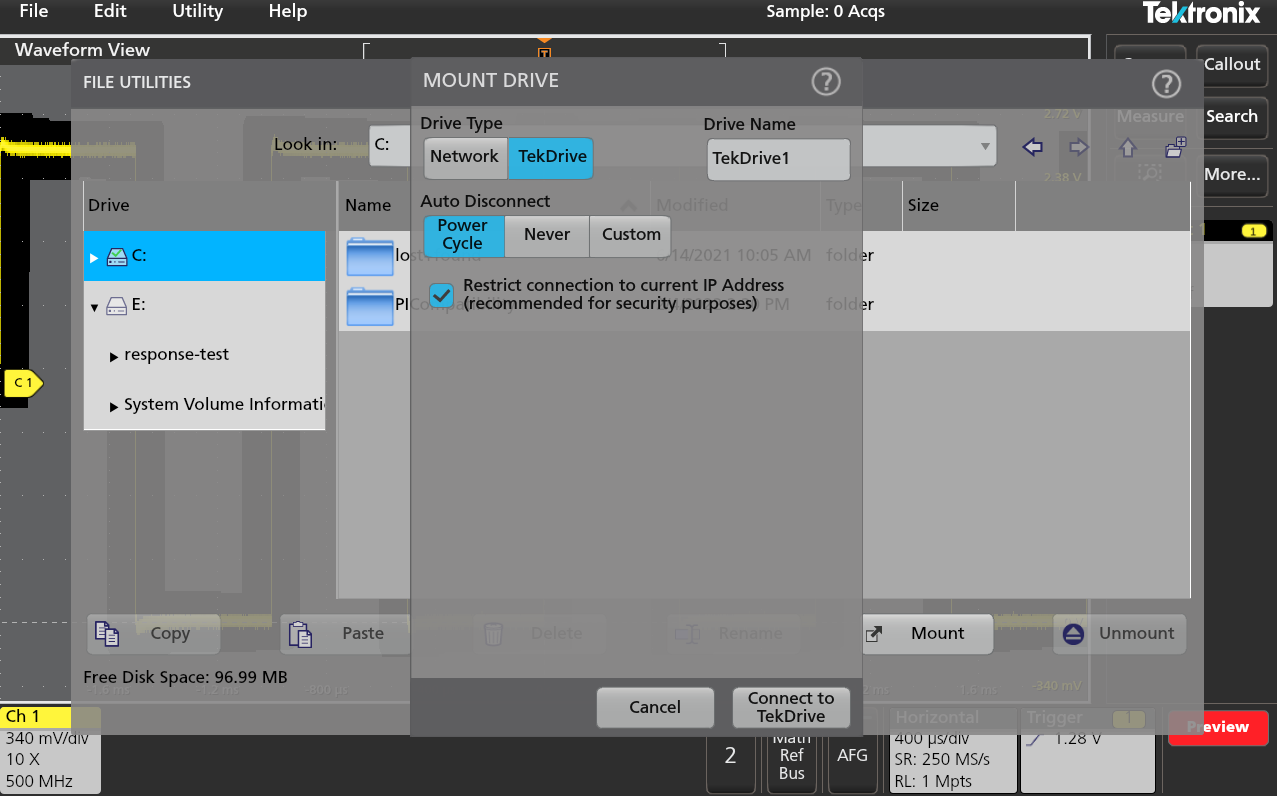
Scan the QR code with your smartphone or go to drive.tekcloud.com/activate and enter the code to link the 2 Series MSO to the cloud storage.
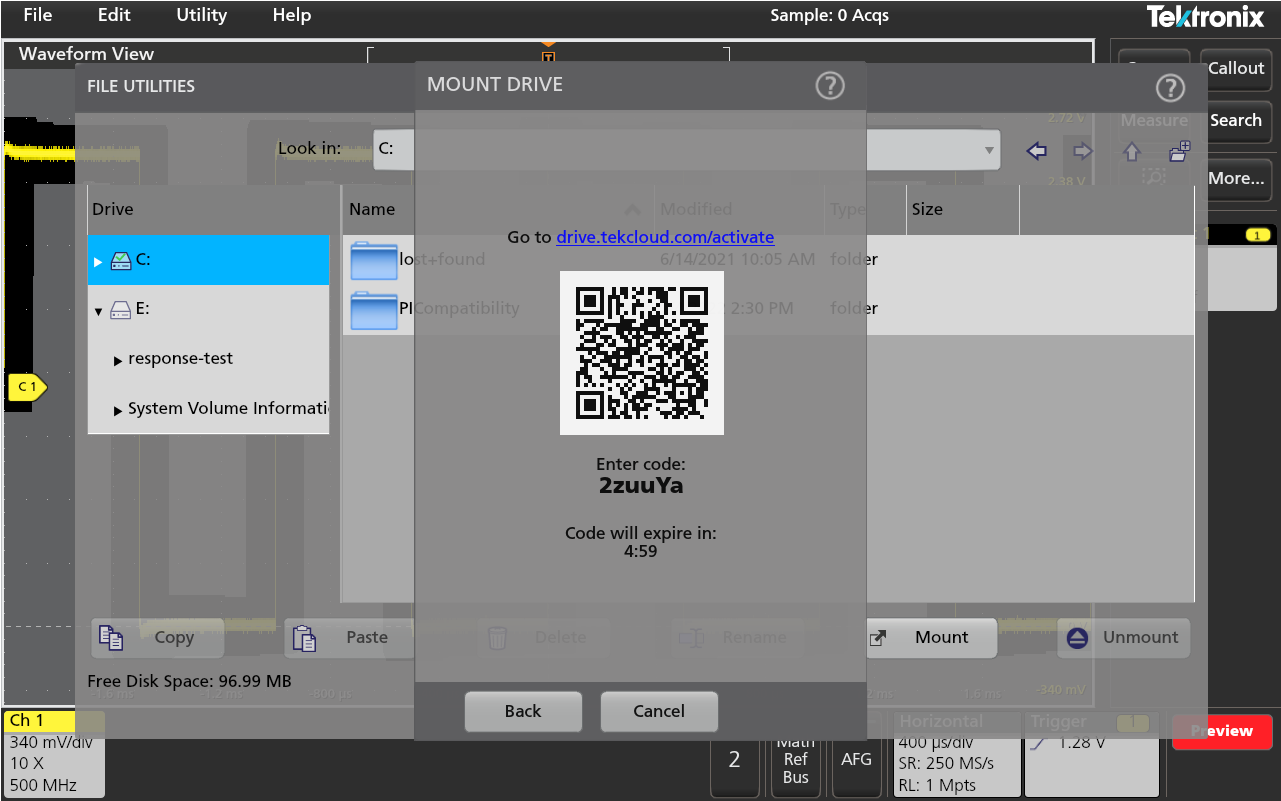
With the connection established to your TekDrive account, you can start using TekDrive like any storage device. Once the information is on the cloud, it is immediately available to your teammates.
For more details on TekDrive, visit tek.com/products/software/tekdrive and sign up for a free trial.
Remote capture and perform analysis with TekScope PC
There are many instances when you may want to view data, compare two waveforms, perform advanced analysis or do protocol decode without the instrument present. TekScope is a PC-based analysis software with the same award-winning user interface as our newer-generation oscilloscopes, including the 2 Series MSO.
With TekScope installed on your PC, you can view and analyze waveforms, perform many types of measurements, and decode the most common serial buses—all while remotely accessing your oscilloscope. Advanced license options add capabilities such as multi-scope analysis, advanced serial bus decoding options, jitter analysis and power measurements. This additional analysis can be done using data from any scope, even if your scope is not normally equipped with these capabilities.
With TekScope, you can perform advance data analysis with the same user interface you would if you were working with the scope present. Its compatibility with TekDrive offers the additional capability to view and share files over the cloud, transfer newly acquired data for analysis, or store it on TekDrive. Support for multiple file formats allows you to view data from other instruments as well as simulation tools. In addition, using TekScope PC in its offline mode allows you to recall a variety of the supported waveform files for post-processing or comparison.

You can also mount TekDrive inside the TekScope PC application to open and share files through the TekDrive file system. With TekDrive mounted on both the physical scope and the TekScope PC application, there is no need to e-Mail files or upload them to FTP sites. You can now save the test results in TekDrive on the scope, and your colleagues can download these data files directly in TekScope on their PC to compare the test results.
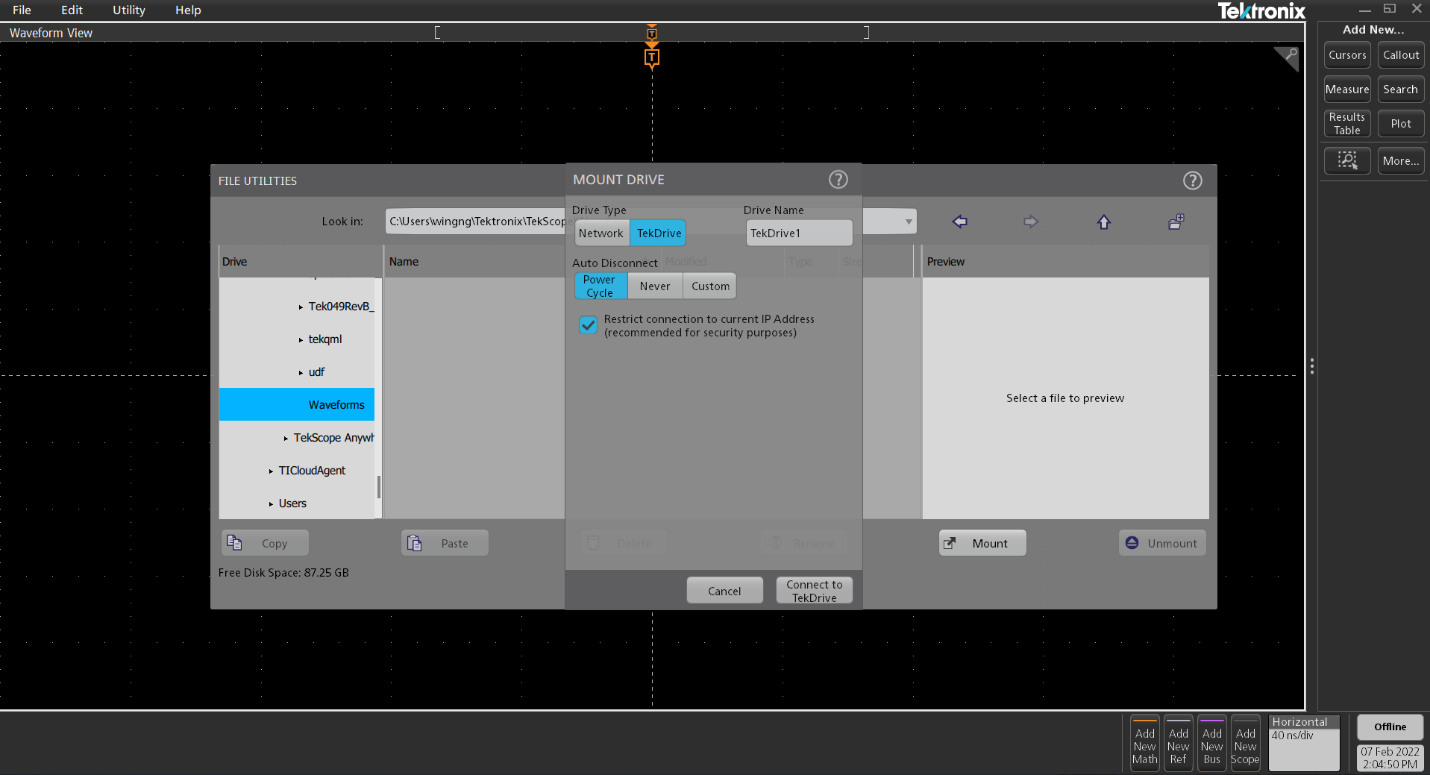
With TekScope software, data sharing has become even easier. You and your colleagues can alternate going into the lab to work on the physical test setup and gather data without spending valuable time in front of the test setup to analyze the data. Once you have gathered the data, it is easy to store and share it on TekDrive and then work offline to carry out a more advanced analysis.This combination of TekDrive and TekScope is ideal for a hybrid work environment.
TekScope PC is available with different licensing options:
- Starter version allows you to remotely access a single oscilloscope and features some of the common serial bus decode options, including I2C, SPI and RS232/UART.
- PRO version extends the Starter version with advanced analysis options for different applications such as automotive, power and high-speed serial communication analysis.
- Ultimate version provides you with all the above plus support for multi-scope analysis.
For more details, visit https://www.tek.com/en/products/software/tekscope-pc-analysis-software.
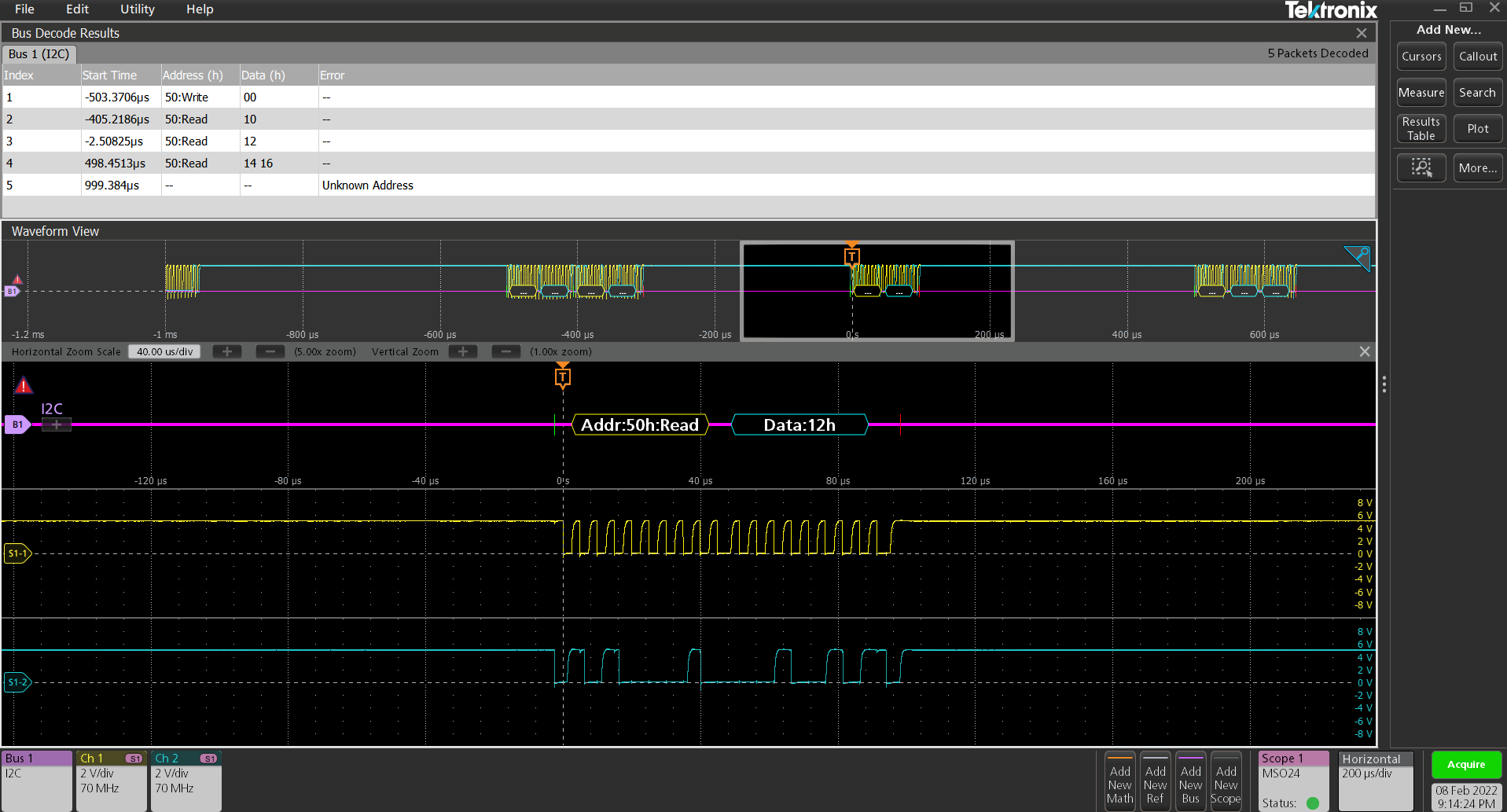
Easy remote access with virtual network computing (VNC)
The 2 Series MSO also supports the VNC connection. With the built-in VNC server, the 2 Series MSO allows you to remotely access the oscilloscope when it is connected to the network. You can then remotely connect to a scope and control it for capturing the data needed from the device under test.
The scope can be remotely controlled from any device with a VNC client application installed and on the same network as the instrument. To enable VNC access, go to Utility -> IO -> VNC SERVER. First set a password on the instrument, and then open the VNC client on your device (e.g., PC, tablet, smartphone) and enter the instrument’s IP address and the previously set password.
Once the connection is established, the scope screen can be seen on the VNC client and you can interact with the instrument as if you are sitting in front of it.
The VNC connection is useful if you want full control of the scope when it is in an area that is unsafe to work in (e.g., when the scope is connected to a system that has high voltage nearby). With the VNC connection, the scope can be controlled from a safe distance after probe connections are made and the system is energized.
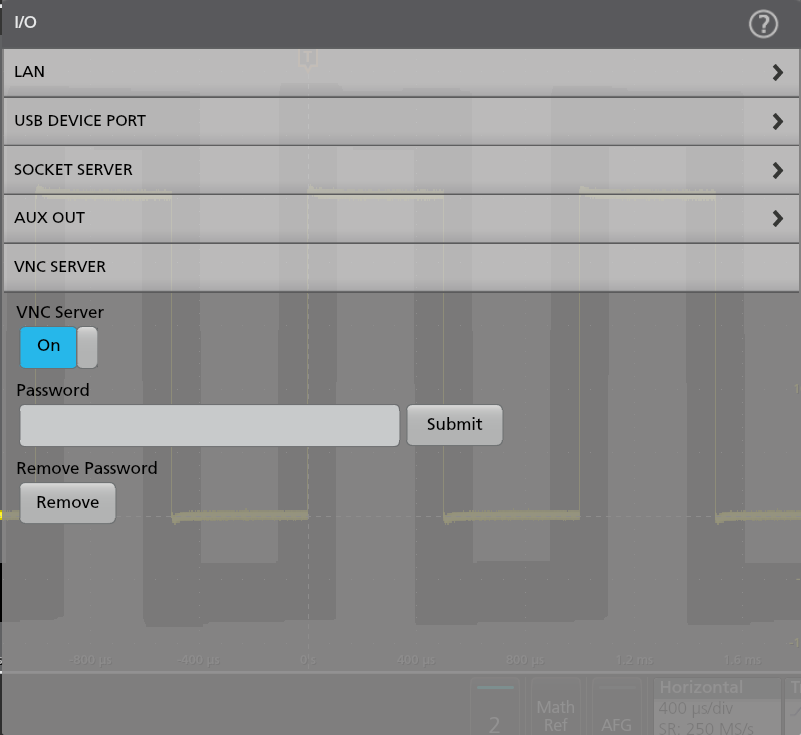
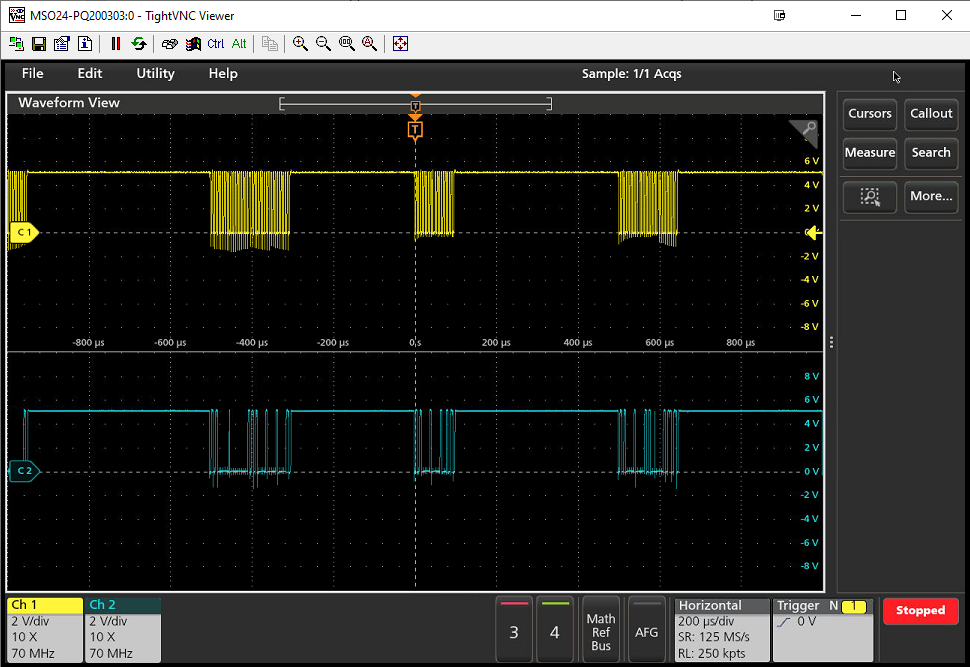
Flexibility to collaborate with your colleagues
Remote access and control options make data sharing easy. For instance, when multiple labs are working on the same project,TekDrive is an excellent collaboration tool for sharing data across those labs. You can compare results and share the data with different development centers. For some of the test sites where it might be difficult to gain physical access to an instrument, with VNC, you can adjust any setting to get better test results.
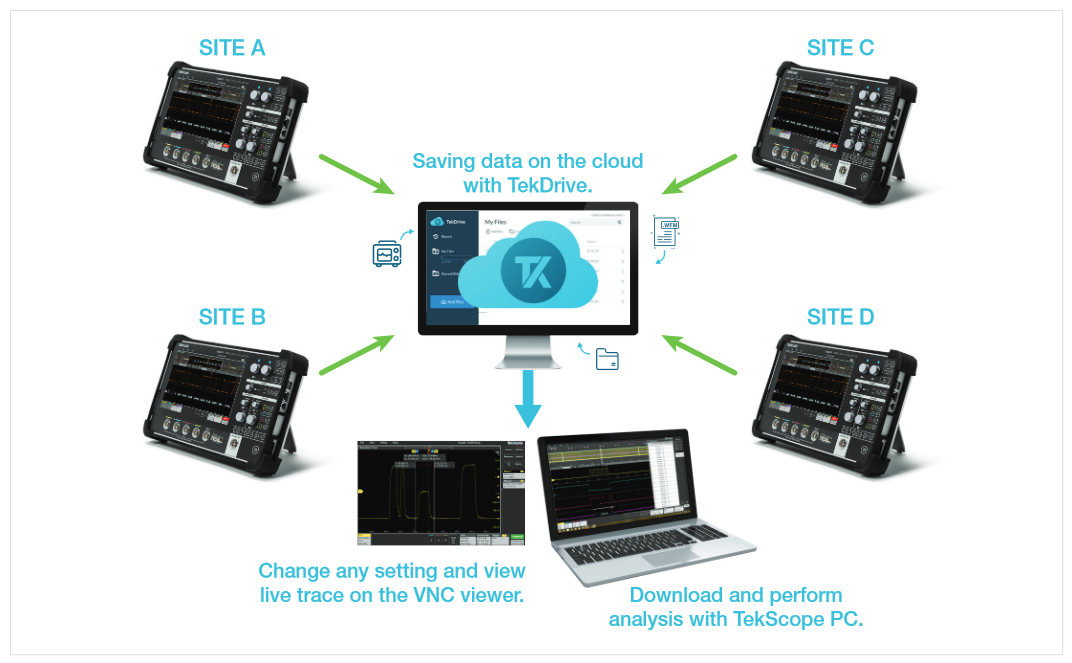
Programmatic control
In addition to these pre-made solutions, programmatic control is supported via SCPI commands. Python, MATLAB and LabVIEW are some of the popular programming platforms for test automation. The 2 Series MSO comes standard with a USB device port and Ethernet port for connectivity. Besides the traditional PI command support, Tektronix offers the PI translator to easily replace or add to an existing test automation system. The built-in PI translator is a simple tool that interprets the legacy PI command and replaces it with a compatible PI command on the 2 Series MSO. (For more details for the PI translation, please see [PI translator apps note].)
Conclusion
Modern oscilloscopes can generate a significant amount of data that needs to be stored, shared and analyzed. While USB drives and Microsoft Excel can be used, these tools are inefficient and potentially a security risk. The oscilloscope’s interface has been carefully designed to make it easy to find and analyze data. With TekScope, you can now use this familiar interface to analyze data offline, and the TekDrive file system makes it easy to gather the data you need and selectively share it with only the people with whom you want to share it.
Find more valuable resources at tek.com
Copyright © Tektronix. All rights reserved. Tektronix products are covered by U.S. and foreign patents, issued and pending. Information in this publication supersedes that in all previously published material. Specification and price change privileges reserved. TEKTRONIX and TEK are registered trademarks of Tektronix, Inc. All other trade names referenced are the service marks, trademarks or registered trademarks of their respective companies.
053122 48W-73910-0

