Out of necessity, students have become masters of virtual learning over the last two years. While this has been challenging, there is a growing student preference for being able to learn at the time and place that best fits them. Students have a desire for continuous learning with options that work for them.
Meanwhile, colleges and universities have struggled to keep up with the demand for virtual options. There is a need for tools and software that better enable remote learning, collaboration, and sharing. As we move towards a hybrid between oncampus labs and virtual classrooms, it becomes necessary to reach and engage students through technology.
Professors and lab managers are faced with a number of challenges. Not only must they deal with an ever-changing situation due to the pandemic, but they must also tackle budget constraints, time management, and concerns over student preparedness. How can they create a suitable practice environment for students with little discretionary funds and limited resources? They need a solution that can address these challenges.
Tektronix offers various tools to bring the oscilloscope to you. New software platforms like TekScope™ and TekDrive offer remote analysis options and collaboration capabilities that provide direct access to the oscilloscope from anywhere. Students no longer need to be in the lab to get hands-on experience with oscilloscopes. Tools like these make hybrid classroom and virtual options more accessible.
Tektronix Solutions Suite
TekDrive is a cloud-based platform that provides a collaborative workspace for teachers and students. It provides a cloud storage solution where teachers can easily share data with entire classes. Files can be instantly uploaded from oscilloscopes and are available as soon as they are shared. Students can then access files, analyze data within the platform, and upload their work to be submitted for grading
TekScope PC Analysis Software provides a simulated oscilloscope user interface that enables online and offline analysis of waveforms. With TekScope Software, students can be remotely connected to the oscilloscopes or use saved waveform data for analysis. This gives students the option to do some work in the lab and other, like analysis, offline.
Remote Lab Use Case
The tools needed to achieve a successful integration of both remote lab and in-person learning with oscilloscopes is already available. The only thing educators need is the right lesson plan and use case.
Sharing Data with Students
TekDrive offers the ability to upload and share any file type. Professors can upload file types like *.wfm, *.isf, *.tss, and *.csv. Once a lab project folder is created and the related files are uploaded, the professor can then share the folder directly with students in the class. Permissions settings allow read-only access, so there is no fear of files being changed or deleted in the share process.
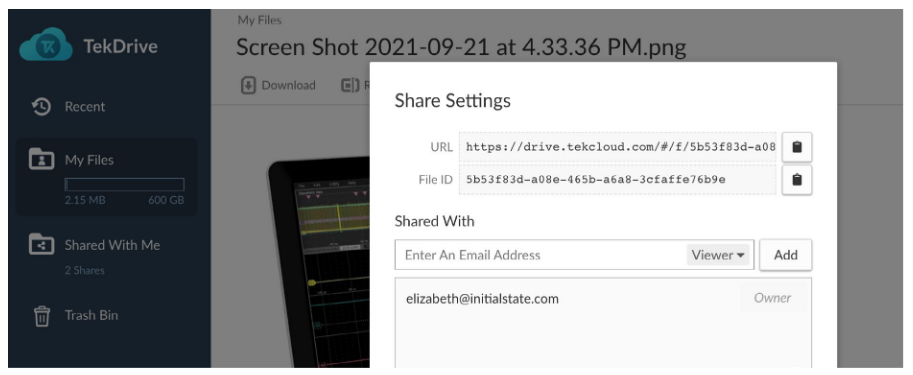
Once a folder is shared, the students will have access to the folder through their personal account. If additional files are added to the folder at any time, the students will have access to those as well.
Student Access
Students will receive an e-mail notification when the project folder is shared with them. Additionally, a QR code can be created with a link to the folder that can allow students to access the folder through their phone. Students will need to register for a TekDrive account to access the project folder. This provides secure access to the project folder and its contents.
Once students have access, they can download all the files related to the project and save them locally if needed. Downloading the files is not necessary if using the analysis features within TekDrive.
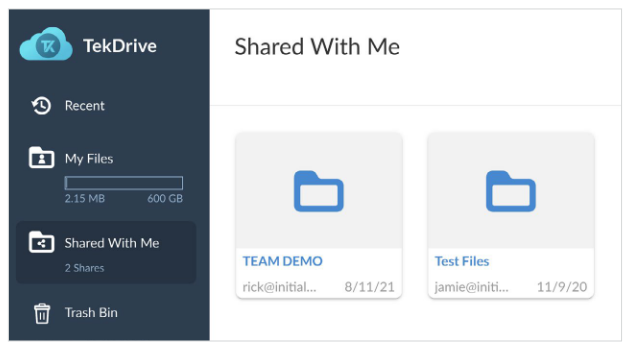
Data Analysis
The Tektronix Solution Suite offers software options for remote and offline analysis. These options allow students to access oscilloscopes, analyze waveform data, and perform data transformations. Students are immersed in the entire process, making it feel as if they were completing the coursework right in front of an oscilloscope.
TekDrive has built-in viewers for CSVs, images, PDFs, Excel and more. This feature allows you to view these files within the platform, without having to open them in another application. Users can view data from different formats without having to use or download separate software, which saves time and money.
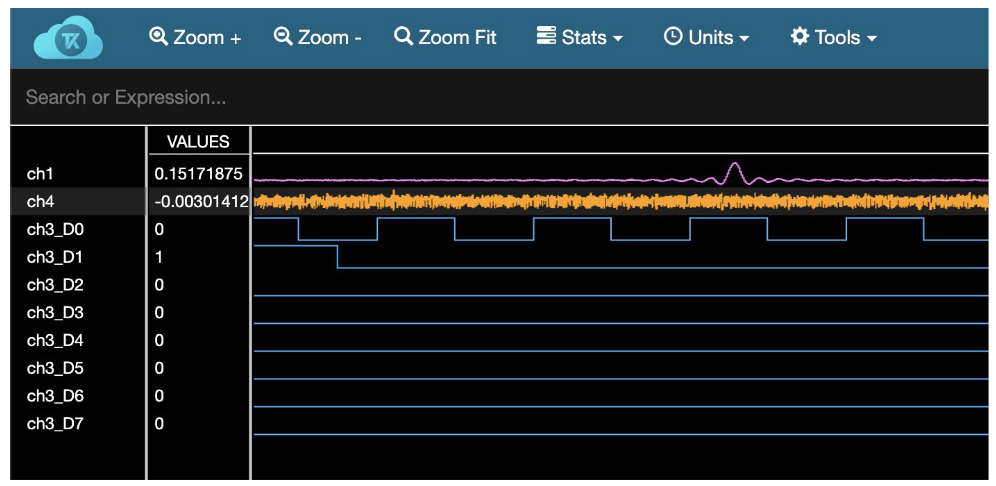
TekDrive’s Waves and Lines features are used for data analysis. Lines is an interactive, stacked line graph viewer. Lines allows students to mine multiple numerical-based signals on a shared x-axis and y-axis. The student can quickly measure things like time and magnitude. Waves is an interactive, multi-row waveform viewer. Waves allows users to mine data by zooming in/out, collecting targeted statistics, mathematical transformations, and more. All this is accomplished within the TekDrive platform on a web browser.
The Waves application is not just a powerful interactive data visualization tool; it also can be used to transform waveform data. Real-Time Expressions within Waves allows students to make changes and calculations on their data and then complete unit conversions, mathematical calculations, searching within signals, and other transformations.
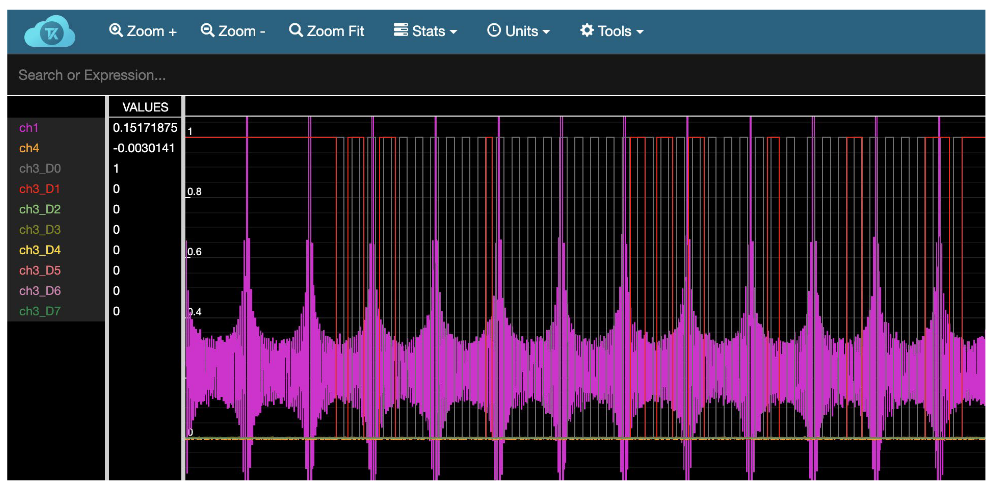
Collaboration
Students are able to create folders and upload files within their TekDrive account. If collaboration is needed to complete the project, students can upload analyzed data and share with other students. This allows students to remotely collaborate with ease.
Submission for Grading
Once all analysis and course work is complete, students can upload their finished work to TekDrive and share directly with their professor and staff. If any work is done in person on the oscilloscope, students can upload directly from their scope to TekDrive. Faculty then have access to student’s work and can start the grading process.
Analyze Waveforms Anywhere, Anytime
TekScope offers the ability to access an oscilloscope or perform analysis offline. Students can scale waveforms, hunt signal anomalies, and make measurements with the starter package. Students or professors can remotely access a Tektronix oscilloscope and import data in real-time or use saved waveform data to perform analysis offline. TekScope offers a range of license options to fit the number of different educational needs.
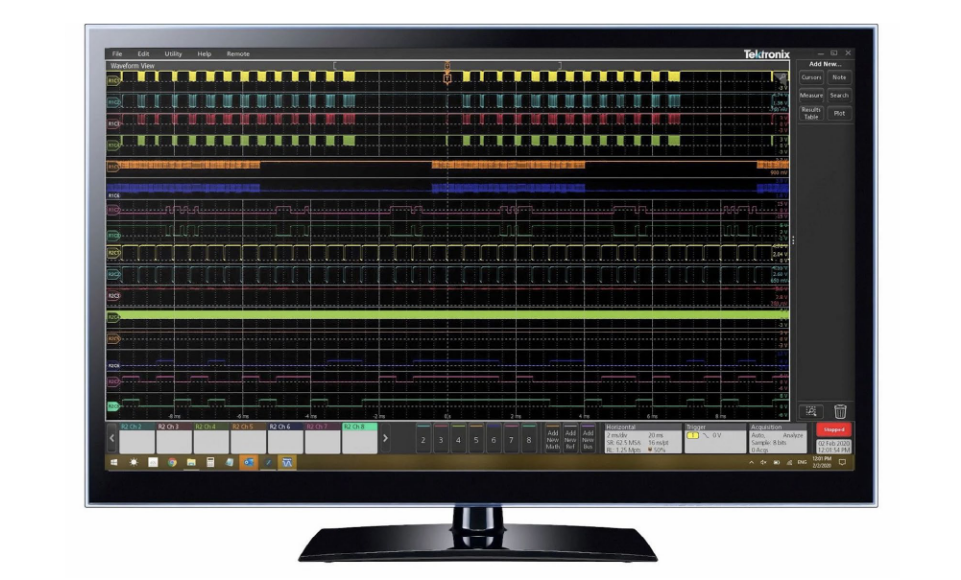
Additional Learning Opportunities
For additional learning opportunities, students can utilize TekDrive API and Python SDK. TekDrive API allows you to perform multiple actions within TekDrive in any language. Python SDK simplifies its usage even further — allowing for uploading, moving, renaming and downloading files. Students can write Python code to search for a folder by name and download files. They can analyze those files locally with LabVIEW, MATLAB, or other tools. Once analyzed students can then write Python code to create a destination folder and upload analyzed files to this new folder. This use case allows them to write Python code, work with APIs, and complete an automated process from start to finish.
Initial State IoT is another software tool within the Tektronix portfolio that can be an additional learning opportunity. Initial State is a data visualization tool for real-time streaming data. Initial State offers many tutorials about streaming data with Python and Raspberry Pi. Students can explore writing Python code while learning more about data streaming and visualizations.
The Tektronix software portfolio gives educators more tools for them to engage and reach students in this new hybrid learning environment. Students have quickly adapted to remote learning, and, while institutions work to keep up, Tektronix is here to support both students and educators.
For more information about software for the education lab, visit tek.com/education.
Learn more about discounts for educators:tek.com/education-discount

