
Question :
After installing SignalVu-PC I encounter the following error. SignalVu-PC Error 1722. There is a problem with this Windows Installer package. A program run as part of the setup did not finish as expected. Contact your support personnel or package vendor. Action RegisterSidewinder, location: C:\Program Files\Tektronix\SignalVu-PC\, command: "C:\Program Files\Tektronix\SignalVu-PC\SignalVu-PC.exe" /register
Answer :
There can be several reasons for the 1722 error. The most common are:
1. In Dot Net 4.5 or greater installed? If not try installing Dot Net 4.5 or higher.
2. If you have Dot Net 4.5 or greater try repairing Dot Net Framework 4.5 on Windows 7 PC
1. Go to Control Panel-> Programs and Features.
2. Find Microsoft .NET Framework 4.5
3. Click “Uninstall/Change”
4. Select the option “Repair .NET Framework 4.5 to its original state”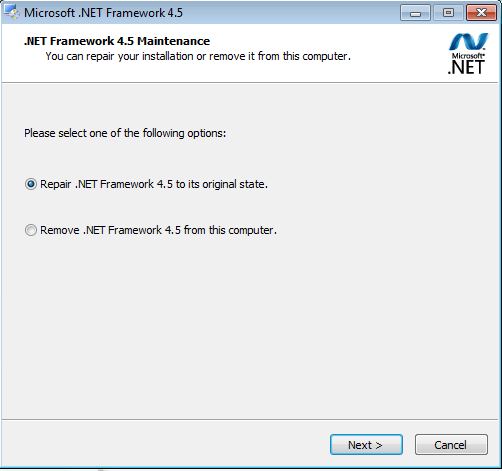
5. Click Next. Let it continue till it reaches finish screen.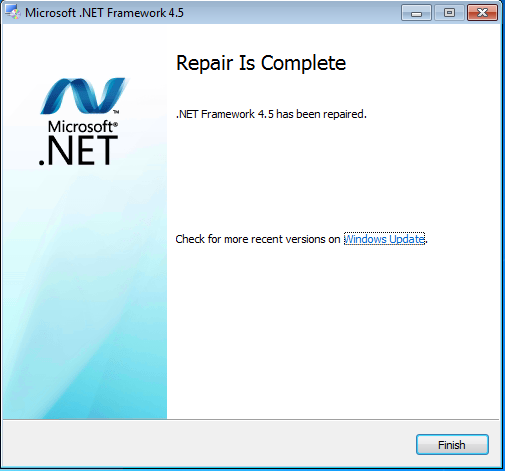
6. It is recommended you restart your computer. And continue to install SignalVu-PC.
3. During install of SignalVu-PC, is the Windows firewall enable? Currently Windows firewall must be enabled when first installing SignalVu-PC.
4. If that doesn't fix the issue, SVPC requires Both C++ Redistributable 2010 and 2015.
2010: https://www.microsoft.com/en-US/download/details.aspx?id=13523
2015: https://www.microsoft.com/en-us/download/details.aspx?id=48145
This FAQ Applies to:
Product Series: Máy phân tích phổ USB RSA306B Máy phân tích phổ thời gian thực RSA500 Series Máy phân tích phổ thời gian thực RSA600 Series Phần mềm phân tích phổ cho tín hiệu tần số vô tuyến và véc-tơ
Product:
FAQ ID 72236
View all FAQs »
