Contact us
Live Chat with Tek representatives. Available 6:00 AM - 4:30 PM
Call us at
Available 6:00 AM – 5:00 PM (PST) Business Days
Download
Download Manuals, Datasheets, Software and more:
Feedback
Enhance Productivity with TekHSI technology

Enhance Productivity with TekHSI technology
Faster waveform transfer from oscilloscope to PC is crucial for applications ranging from monitoring particle collisions in particle accelerators to neurological monitoring during surgeries. The need for near real-time data transfers has never been more pressing. In this technical brief, we will explore how Tekronix High- Speed Interface, or TekHSI™, technology is revolutionizing the data transfer game for these important applications. We will delve into the technical details of TekHSI technology and explore its key features that can transform the way you work. We’ll also show you how to enable TekHSI technology on your oscilloscope and how to use TekHSI technology with TekScope® PC and the TekHSI Package for Python.
What is TekHSI technology?
TekHSI is a new capability that improves waveform transfer from your oscilloscope to your PC. It is a server-client solution where the instrument runs as a server, and clients can be other software like TekScope PC, or user written automation code in Python, C#, etc. All you need is a supported oscilloscope with firmware v2.10 or higher connected to your computer over LAN.
With TekHSI technology, you can transfer waveforms at five times the speed of SCPI. This is because the performance of Curve and Curvestream is dependent on the specific implementation of the SCPI standard by the instrument, whereas TekHSI technology has been optimized for high performance and scalability. TekHSI technology uses a binary protocol that is optimized for high-speed data transfer. TekHSI technology also supports streaming, so you can receive waveforms in real- time as they are captured by the oscilloscope.
TekHSI technology is based on Google’s Remote Procedure Call (gRPC) protocol, a modern, high-performance framework. TekHSI technology leverages gRPCs’ asynchronous capabilities, allowing you to use your oscilloscope even while it is transferring data to a PC. For example, if you change horizontal or vertical settings or add measurements on the oscilloscope, data transfer will continue and these updates will be reflected in the next transfer. You do not have to worry about updating your code to account for these scaling changes.
Key Features of TekHSI technology
TekHSI technology has many key features that make it easy to integrate into your work.
- TekHSI technology is supported on the most widely used Tektronix instruments. TekHSI technology is a core feature of instrument firmware starting with version 2.10, enabling seamless interaction with our most widely used instruments, including the 4 Series B MSO Oscilloscope and the 5 and 6 Series MSO Oscilloscopes (B, LP, Windows and Linux included) where high data transfer rates are important.
- Use Python for easy automation. Python is one of the most popular languages used for test automation. The Python library ‘TekHSI’ can easily be integrated into your workflow. TekHSI is included in our open-source Python package and is equipped with auto-complete, built-in help and real-time syntax checking.
- Use TekScope PC with TekHSI technology for remote analysis. TekScope PC can be used for offline and remote analysis. It features the same intuitive user interface found on Tektronix oscilloscopes, making it easy to integrate into your workflow.
- TekHSI technology reduces complexity and time around acquiring and formatting instrument data. This is a huge improvement compared to slow and complex SCPI based curve and
curvestream commands.
- Enjoy the flexibility of cross-platform support. TekHSI technology can be used on multiple operating systems via Python drivers.
- TekHSI technology is free. Access all these benefits without any cost. TekHSI is included free as part of instrument firmware v2.10 , TekScope PC v2.10 and Python client libraries.
How to use TekHSI technology
TekHSI technology is available through:
- Instrument Support: Since oscilloscopes capture and create a large amount of data, we picked oscilloscopes as the first place to start implementing TekHSI technology. New oscilloscope firmware for Tektronix MSO 4B, MSO 5 (B and LP) and MSO 6 (B and LP) are TekHSI technology capable. We are continuously experimenting with other T&M instruments where TekHSI technology can make a difference. Learn more.
- TekScope PC: This GUI-based offline and remote analysis software features the same user interface as our modern oscilloscopes, as well as various measurement options through a flexible license offering. You can start experiencing TekHSI technology right now by starting a free 30-day trial or starting the Basic license. Download now.
- Python Library: If you like to automate your T&M instrument interactions, use our Python library ‘TekHSI’ to leverage this fast interface for data transfer. Download now.
Enable TekHSI technology on your Oscilloscope
To start using TekHSI technology, you first need to enable TekHSI technology on your oscilloscope.
To enable TekHSI technology on your supported oscilloscope, navigate to Utility > I/O > and then scroll down to ‘High Speed Interface’. Enable the feature and define a custom port if needed as shown in Figure 1.
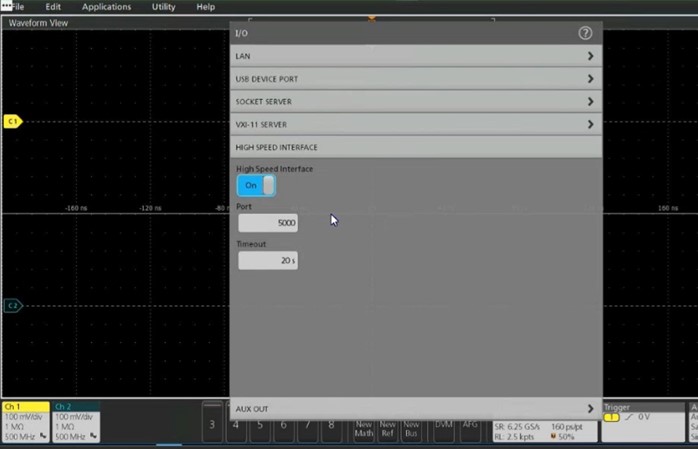
Figure 1: Enable TekHSI technology on a supported oscilloscope.
Use TekHSI technology with TekScope PC
As a TekScope PC user, you do not have to enable TekHSI technology on your oscilloscope. When you add new oscilloscopes, at the time of connection, TekScope PC will perform a discovery process to identify if this oscilloscope supports TekHSI technology. If it does, TekScope PC uses HSI for all acquisitions and falls back to the SCPI curve command when HSI is not available.
Use TekHSI technology with Python Library
TekHSI technology is our core technology allowing faster data transfers, and the two python libraries — tek_hsi and tm_data_types — will help you use this high-speed technology in your automation environments and projects. tm_data_types is a Python library to help translate between the scope’s binary waveform objects into the more popular waveform formats like .wfm, .csv., etc. These Python libraries will be available as simple pip install tekhsi and pip install tm_data_types commands.
Using TekHSI makes your automation projects much simpler and easier to read. TekHSI code also performs much faster than the SCPI code. Figures 2 and 3 compare SCPI code versus TekHSI code. Figure 3. is an example of how data is traditionally obtained from an oscilloscope to PC using SCPI.
pip install tekhsi
Figure 2. TekHSI and tm_data_types Python libraries.
import visa
rm = visa.ResourceManager()
scope = rm.open_resource('TCPIP::192.168.1.1::INSTR') scope.write('DAT:SOU CH1')
scope.write('DAT:ENC RPB') scope.write('DAT:WID 1')
data = scope.query_binary_values('CURV?', datatype='B')
Figure 3: Example code using traditional SCPI commands for data transfer.
Figure 4 is an example of how to get data using TekHSI. Notice that you do not need to format your waveform data like scaling and encoding, etc. unlike curve. With TekHSI, you just ask for the data, and it comes with the formatting information needed to decipher this data correctly. Not only is this much easier and simpler to read, but it also executes much faster than the SCPI code.
from tm_data_types import AnalogWaveform, write_file
from tekhsi import TekHSIConnect
addr = "192.168.0.1" # Replace with the IP address of your instrument
# Connect to instrument, select channel 1
with TekHSIConnect(f"{addr}:5000", ["ch1"]) as connect:
# Save data from 10 acquisitions as a set of CSV files
for i in range(10):
with connect.access_data():
wfm: AnalogWaveform = connect.get_data("ch1")
# Save the waveform to a file
write_file(f"{wfm.source_name}_{i}.csv", wfm)
Figure 4: Example code using new TekHSI python library for data transfer.
When using TekHSI, the command-and-control pieces of the automation still flow through VISA/SCPI, and HSI is responsible only for the actual data transfer.
Performance Gains with TekScope PC and TekHSI technology
When using TekScope PC with TekHSI technology, you can expect to see significant improvements in waveform transfer speed and performance compared to using curve query. Figure 5 shows a performance comparison.
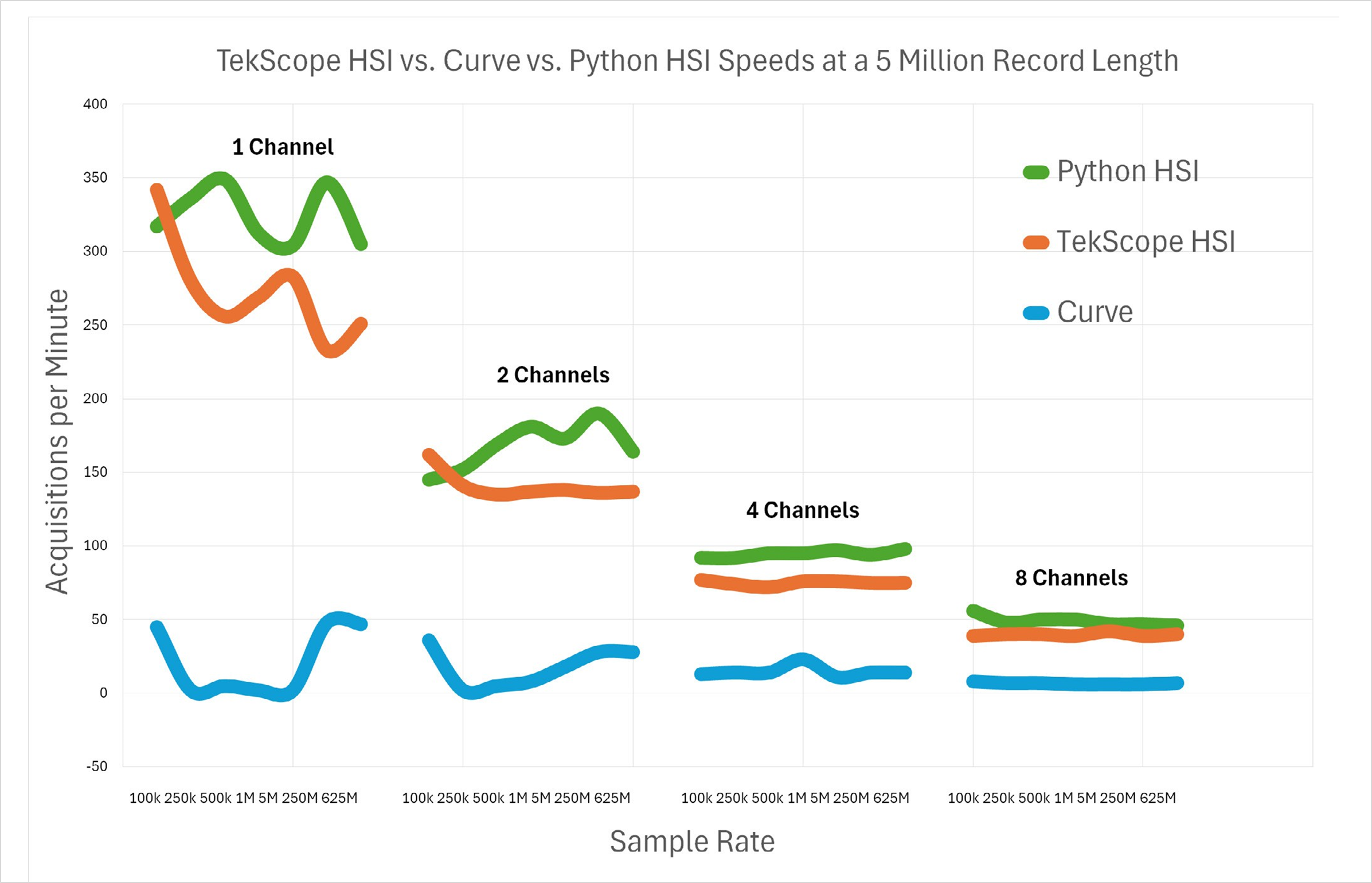
Figure 5: Performance comparison between TekHSI and curve query.
TekHSI technology compared to LXI and HiSLIP is a modern, high-performance RPC framework that is optimized for waveform data transfer. LXI and HiSLIP are older, legacy protocols that are not as efficient as gRPC. Additionally, HSI is designed specifically for Tektronix oscilloscopes, whereas LXI and HiSLIP are more general-purpose protocols.
Conclusion
TekHSI technology comes standard as part of the latest oscilloscope firmware for Tektronix 4 Series B MSOs and 5 and 6 Series MSOs (B and low-profile models). TekHSI technology is free! Start using TekHSI technology today and forever change your experience moving data from your instruments to your computer. Learn more at tek.com/TekHSI.

