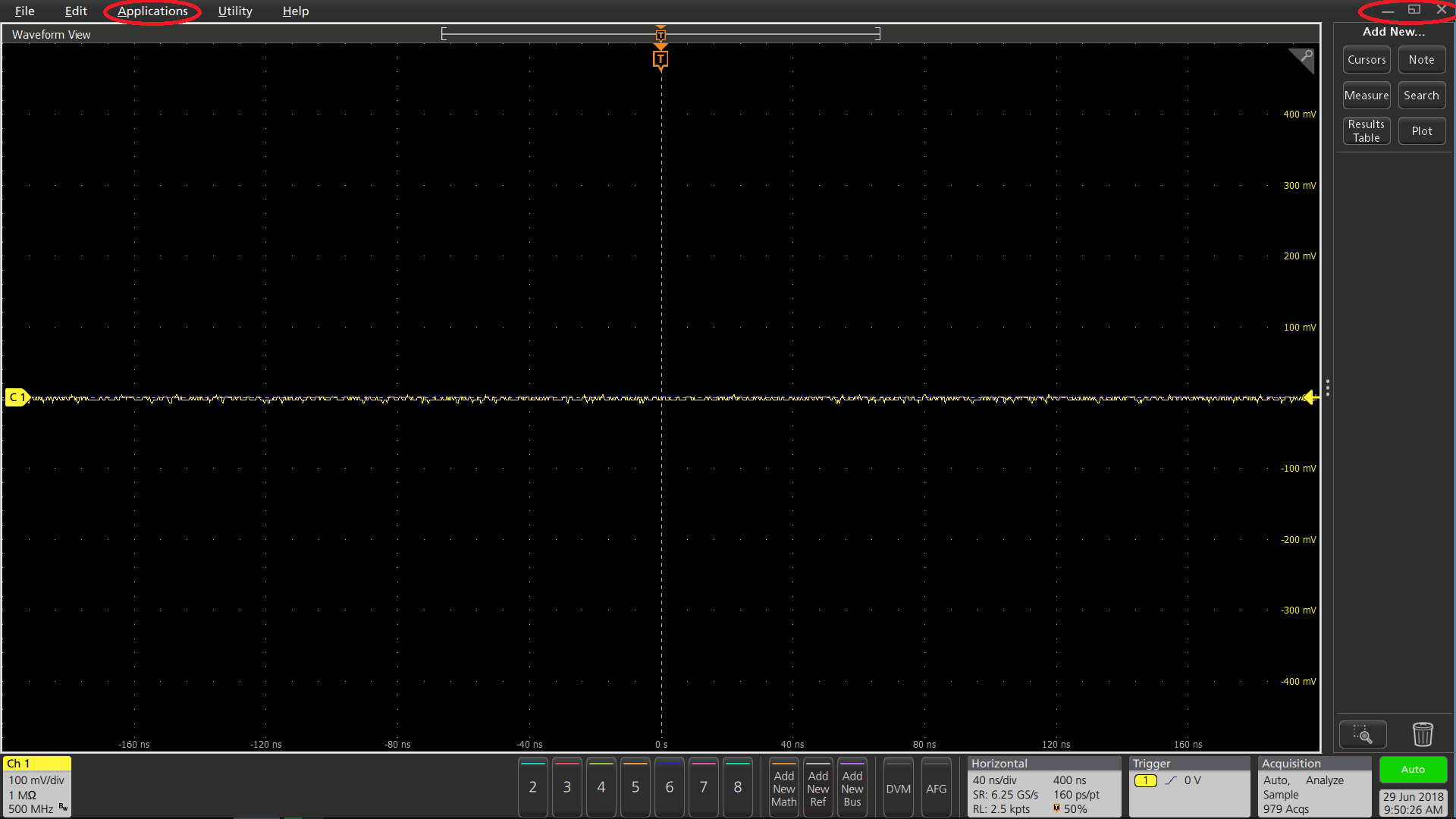
Question :
How can I tell if my 5 Series MSO is running on Windows?
Answer :
There are three indicators to look for. A Windows scope will have the Applications menu at the top center of the screen and minimize/maximize/close buttons on the top right. In addition, if you tap at the bottom of the screen, the Windows Taskbar should appear.
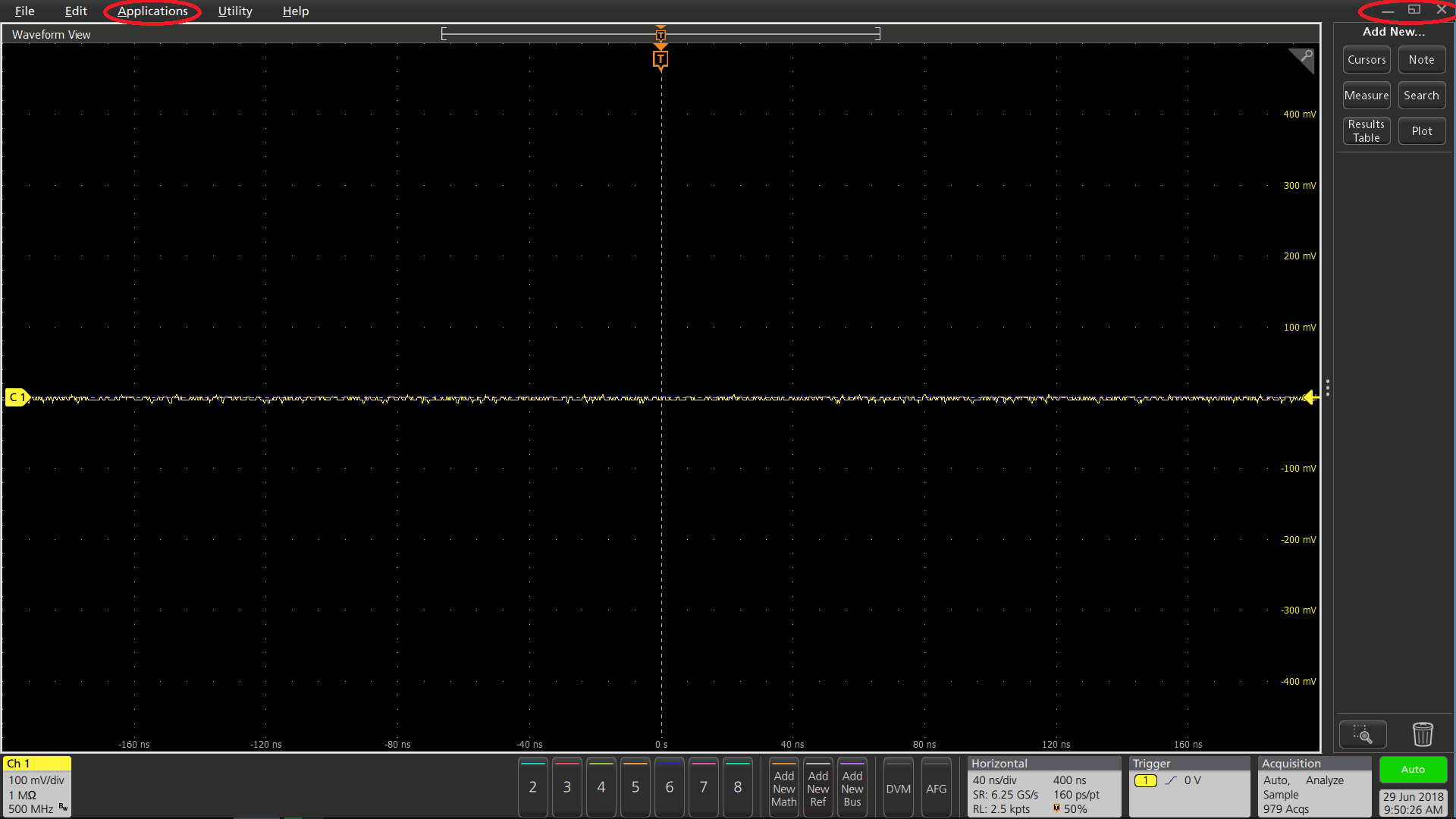
FAQ ID 474341
View all FAQs »
