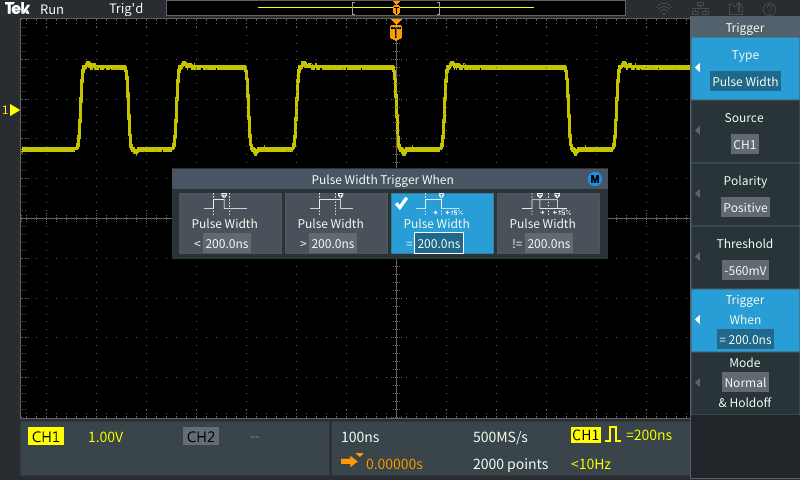
In the first post in this series we looked at basic horizontal and vertical settings and how to use an edge trigger to obtain a stable waveform. In this post, we explore two other types of triggering available in our new TBS2000 series oscilloscopes that come in handy for capturing digital signals and bursts, pulse width and runt triggers.
There will be times when edge triggering just doesn’t cut it, and doesn’t let you see what you’re looking for. You can think of digital signals as streams of pulses with lots of different widths. When you’re analyzing digital systems you’re looking for things like the start of a digital communication packet, missing pulses, or pulses that are the wrong shape. Pulse width triggering comes handy for capturing these events by trigging the oscilloscope on a positive or negative pulse of a duration you specify.
Once, pulse-width triggering is selected, you can use the menu shown below to specify the pulse width of interest in many ways, such as looking for or skipping a pulse of specific duration by setting the trigger pulse width. Using different logical settings, you can change the pulse width trigger to suit your needs. For example, you can trigger on a pulse narrower than a specified value.

Pulse Width options menu
Or, let’s say you want to find a missing cycle in a clock signal. In this case you want to trigger on the lack of a pulse. To do this, you set the “polarity” to “negative” and tell the scope to “trigger when the negative pulse is greater than half the clock period.” In the image below, the oscilloscope is getting triggered right at the missing pulse.
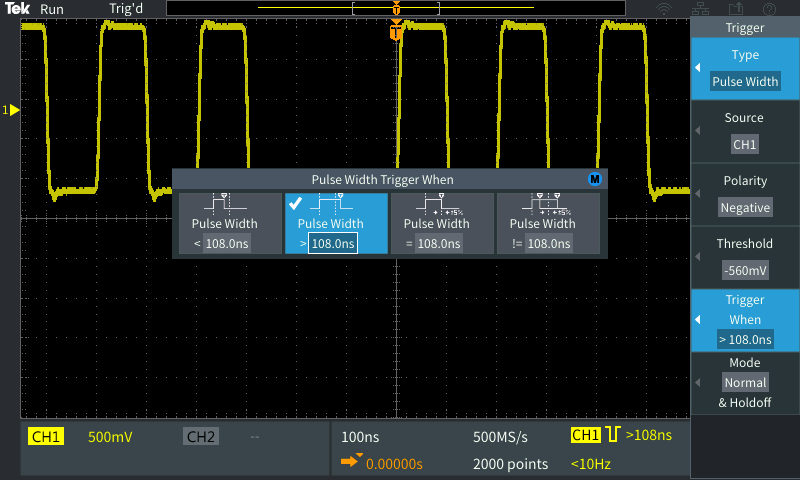
Using settings to detect a missing pulse.
On communications buses, you’ll see a lot of clocks that come in bursts, such as a 100 kilohertz clock that’s coming in bursts every 200 microseconds. Pulse width triggering can be used for this too. The clock period is 10 microseconds, and the positive part of the clock is 5 microseconds. In this case, you would look for the dead time at the front of the burst by setting the pulse width trigger for a negative pulse greater than 10 microseconds.
Note that another way to trigger on digital or analog bursts is to use edge triggering with trigger hold off as discussed in the previous XYZs tutorial. To do this, you’ll set the hold off control to hold off the trigger for the duration of the 100 microsecond clock burst. This approach also triggers the scope on the dead time before the burst.
Before we proceed to runt triggering, let’s understand what a runt pulse is. Sometimes, in digital circuits, due to switching between asynchronous clocks or due to metastable output of a flip-flop, a few pulses do not reach the valid high or low level. Such stunted pulses are called runts. With runt triggering you can easily capture a runt pulse which otherwise might go undetected with edge or pulse width triggering. Runt triggering uses two thresholds, looking for pulses that pass through one threshold but not the other.
For runt trigger types, you need to specify the polarity, threshold levels and runt presence or width criterion. By changing the runt polarity setting, you can trigger on positive or negative or a runt of either polarity.
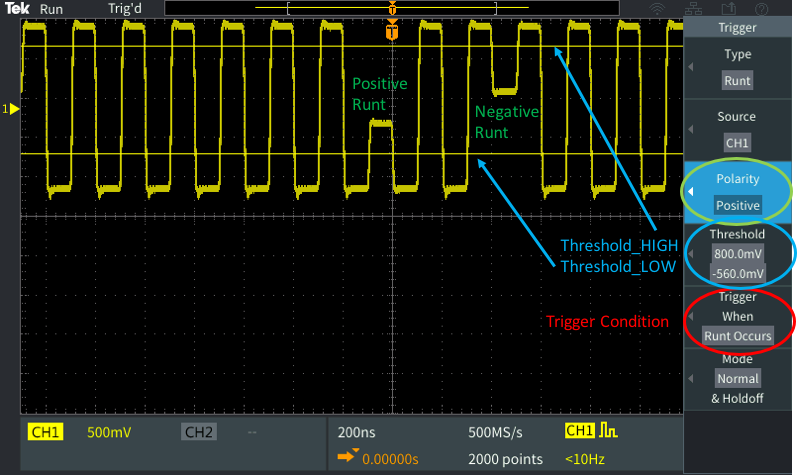
Selecting runt trigger settings.
You can see the steps described in this post in action in this video on the Tektronix YouTube channel. To learn more about the TBS2000 scope, go to: /node/6286.


