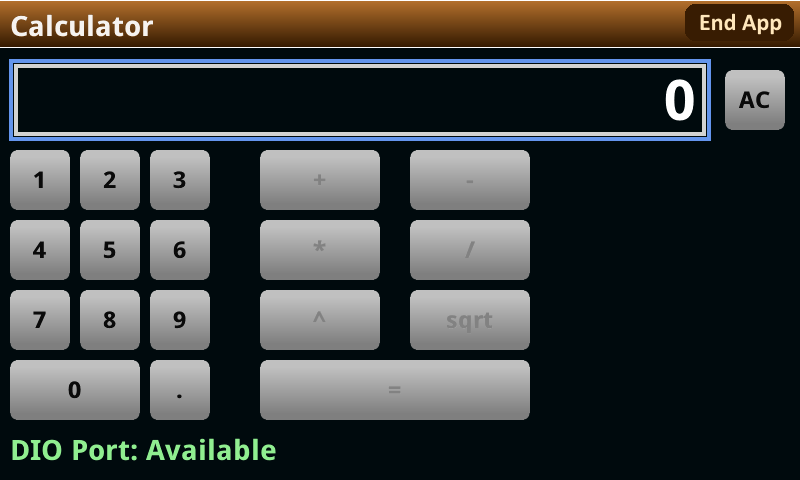
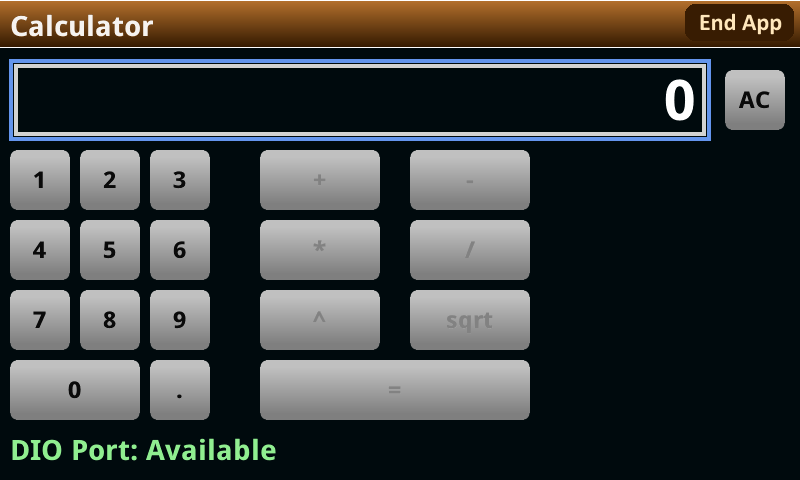
Keithley’s Touch Test Invent™ instruments feature ability the to create TSP applications. These applications can potentially serve unlimited purpose, as users can generate custom scripts to suit their specific and dynamic needs. Created internally, the TSP Calculator App allows users to form simple mathematical functions on their Touch Test Invent instruments.
Features
The TSP Calculator can perform the simple mathematical calculations of multiplying, dividing, adding, subtracting, powering, and square rooting. These operations can be done by utilizing buttons that populate the screen of the device. The user can enter an initial value, select their desired operation, select a secondary value and generate a solution.

In tandem with the application’s printed output stream, the calculator also generates a running history of all values calculated since the app was started. This history is input into a scrollable table that the user can reference for future calculations.
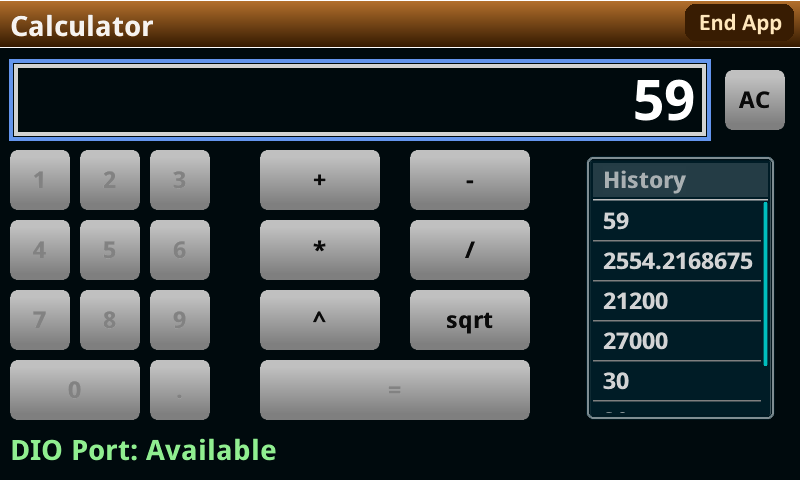
Application Development
The key components of the calculator application rely on a series of local variables that hold information relevant to specific input values or mathematical functions. These variables hold the two double values that the user can input, their desired mathematical function, and the currently displayed output value. Through managing this data, the application can properly calculate a final value.
The structure of the application is broken down into several functions and a main body that calls upon these defined functions. The functions serve a variety of distinct purposes from enabling or disabling button input to calculating the problem’s solution. These functions improve the readability of the code and allow for potential expandability as new mathematical functions or general features can be easily added.
Running history is displayed on the right-hand side of the application. This effect was achieved by generating a table and adding values to it overtime. As new values get added to the table, they are placed at the top and thus are displayed first. This function allows the users to reference previously- returned values by the calculator.
Run Scripts Locally on Your Instrument
The benefit of TSP scripting is that all code is executed locally on the instrument. While this app serves a technical demonstration of the touchscreen features of the Keithley 2400 Graphical Series Source Measure Units (SMUs), scripts can be written for a variety of applications. TSP scripting allows you to set up buffers and triggers through code, as opposed to manually changing and setting up those parameters. Many other features such as current and / or voltage limits for sourcing can be set using scripts, removing the need to modify parameters on start up.


