質問:
How can I change the TekVISA v2.01 descriptors used in Open Choice Desktop to identify the oscilloscopes to which I routinely connect?
回答:
1. Open the TekVISA V2.01 Configuration Manager by selecting Start -> Programs -> TekVISA -> TekVISA Configuration.
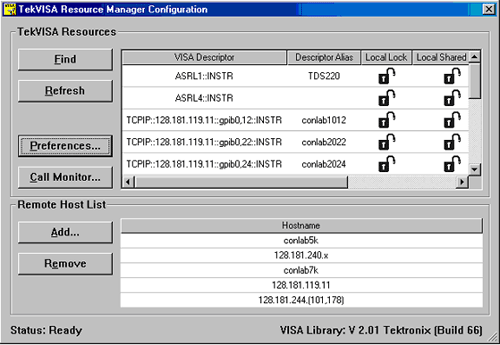
2. Click in the area to the right of the default name of the connection you want to change and below the column called "Descriptor Alias."
3. Type in the name you want to use.
4. Close the window.
You will now see that name to describe the oscilloscope connection when you use TekVISA programs such as TekXL Toolbar, TekW Toolbar, OpenChoice Desktop, MATLAB, LabVIEW and others
FAQの該当製品:
製品シリーズなし
製品:
FAQ ID 63456
すべてのFAQを表示 »
