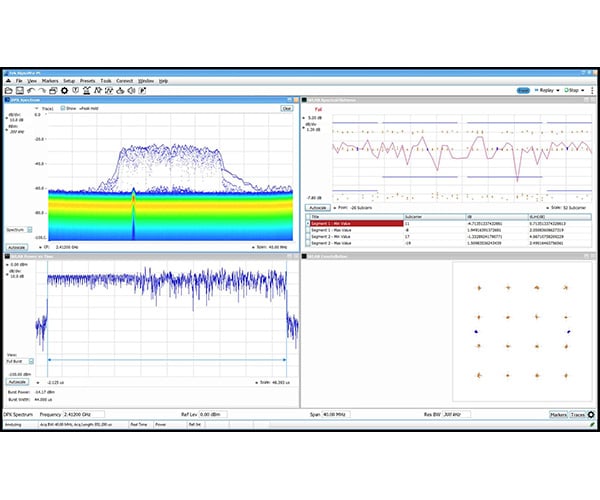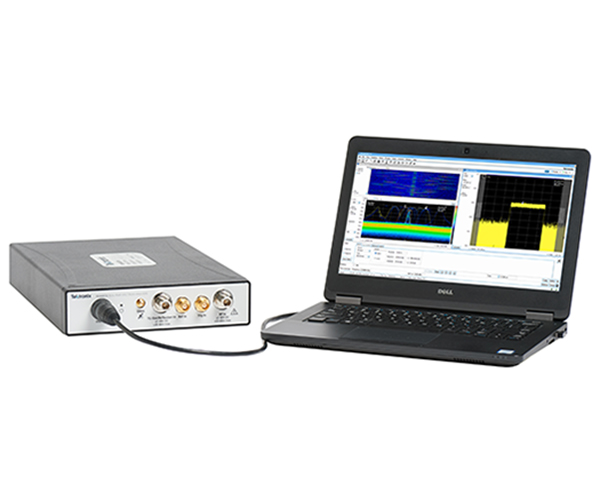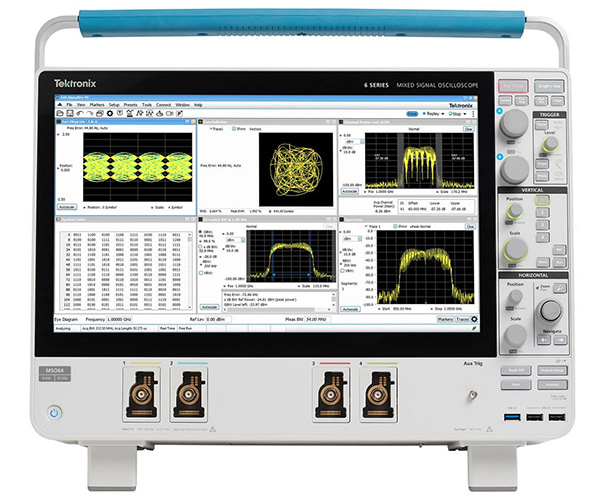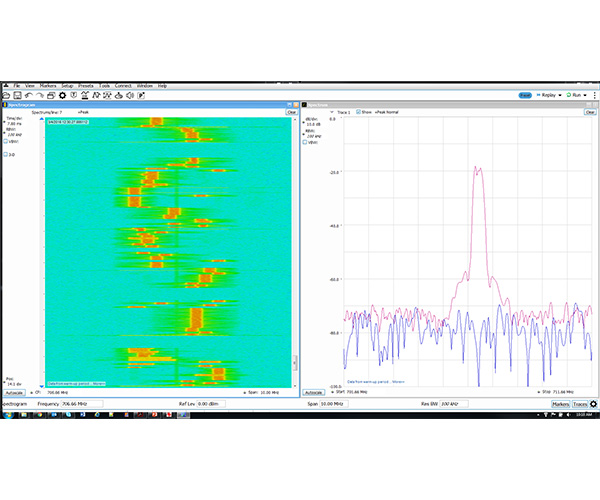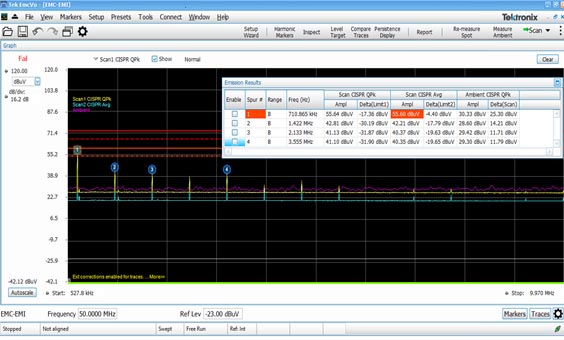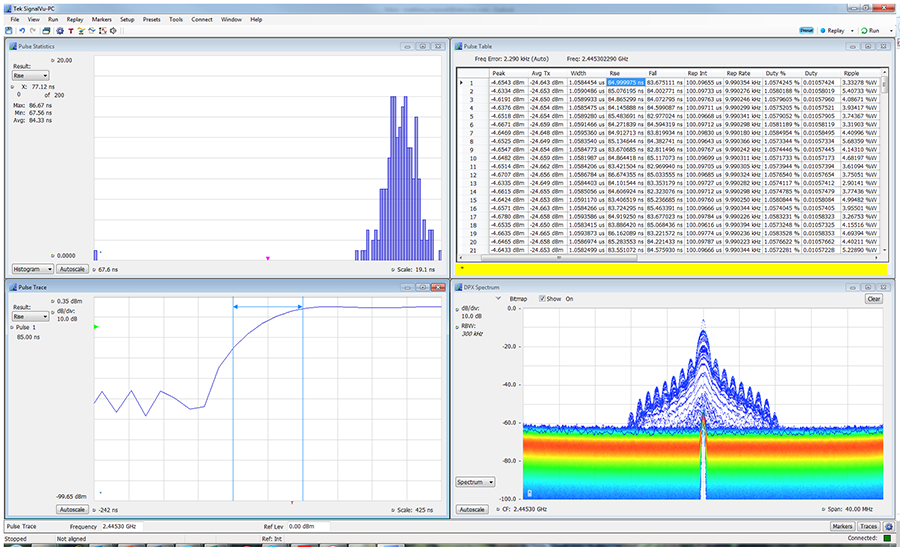
연락처
텍트로닉스 담당자와 실시간 상담 6:00am-4:30pm PST에 이용 가능
전화
전화 문의
9:00am-6:00PM KST에 이용 가능
다운로드
매뉴얼, 데이터 시트, 소프트웨어 등을 다운로드할 수 있습니다.
피드백
SignalVu-PC RF 스펙트럼 분석기 소프트웨어
SignalVu-PC는 스펙트럼 분석, 벡터 신호 분석, 복조 등을 위한 포괄적인 멀티 도메인 도구 세트를 제공하며 다음을 포함합니다.
- Tektronix RSA 신호 분석기를 통한 실시간 분석 및 고급 트리거링
- Tektronix 오실로스코프를 사용한 다채널 및 광대역 분석
- 모든 Tektronix 스펙트럼 분석기 및 오실로스코프에서 캡처한 파형의 오프라인 분석
무료 체험판. SignalVu-PC 스펙트럼 분석기 소프트웨어의 30일 체험판을 다운로드하세요.
기본 가격
US $1,970
+
포괄적인 벡터 신호 분석
SignalVu-PC는 Windows PC 또는 오실로스코프에 고급 RF 분석과 하드웨어 플랫폼 전반에서 일관된 사용자 경험을 제공합니다.
- Tektronix RSA 스펙트럼 분석기를 위한 강력한 사용자 인터페이스
- 5 및 6 시리즈 B MSO 및 7 시리즈 오실로스코프에서는 오실로스코프의 옵션 Windows 10 드라이브에 직접 설치됩니다.
- Tektronix 오실로스코프 또는 실시간 스펙트럼 분석기로 획득한 RF 신호의 오프라인 분석
고급 벡터 신호 분석을 위한 SignalVu 버전은 MSO/DPO70000 시리즈 오실로스코프용 옵션으로도 제공됩니다.
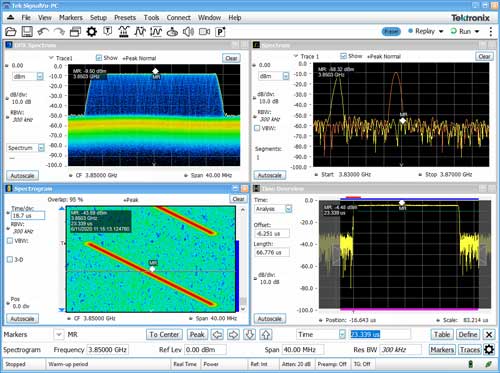
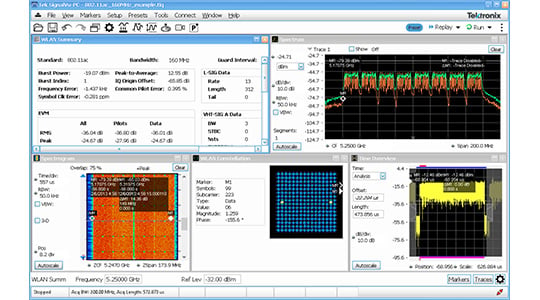
RF 애플리케이션에 맞춤화된 모듈
무료 다운로드로 제공되는 SignalVu-PC 소프트웨어 기본 버전은 스펙트럼 분석, RF 전력 및 통계, 스펙트로그램, 진폭·주파수·위상 대 시간 측정, 아날로그 변조 측정을 지원합니다. 옵션 라이선스를 통해 디지털 변조 분석, 펄스 분석, RF 연속 기록 및 재생, 고급 트리거링, 기타 다양한 RF 애플리케이션 맞춤형 디스플레이와 측정 기능을 활성화할 수 있습니다:
오실로스코프의 다중 채널 RF 분석
다중 채널, 완전 동기화된 시간 도메인 및 RF 분석을 위해서는 5 또는 6 시리즈 B MSO 오실로스코프 또는 7 시리즈 DPO 오실로스코프와 함께 SignalVu-PC 소프트웨어를 사용하는 것이 좋습니다.
- 최대 8개의 RF 입력으로 다중 신호 및 다중 DUT 시스템 개발 가속화
- 도메인 간 분석, 핀포인트 트리거링 및 독립적인 채널 제어를 통해 복잡한 시나리오 분석
- 30개 이상의 자동화된 펄스 파라미터 측정 및 통계로 다중 채널 레이더 또는 전자전(EW) 시스템 인사이트 제공
- 디지털 변조 분석을 통해 다양한 통신 시스템에서 EVM 및 변조 정확도 제공
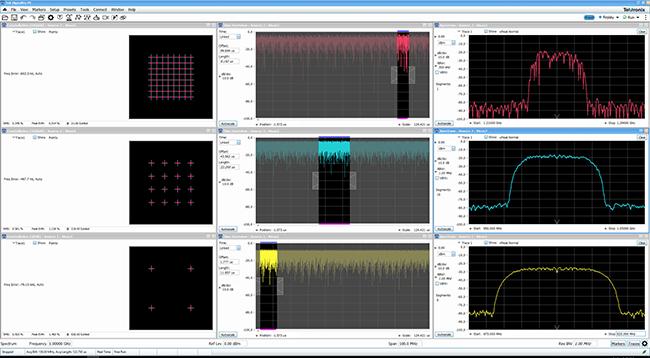
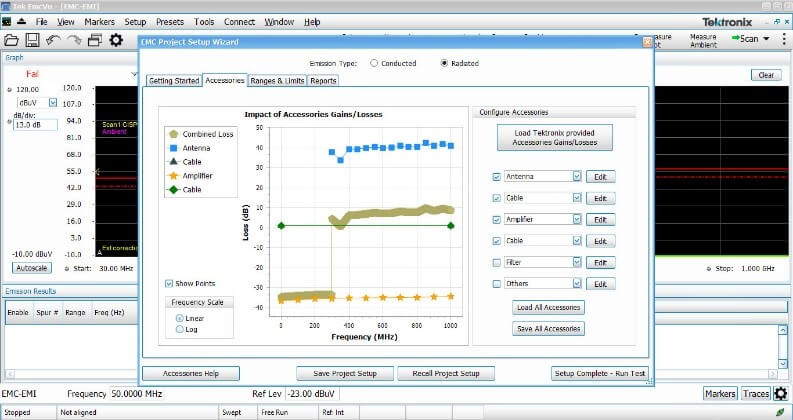
EMI/EMC 사전 컴플라이언스 테스트를 위한 스펙트럼 분석기 소프트웨어
이제 EMI/EMC 및 RF 제품 컴플라이언스 테스트를 걱정할 필요가 없습니다. EMCVu 사전 컴플라이언스 애플리케이션 옵션은 전체 EMI/EMC 복사성 또는 전도성 방출 컴플라이언스 테스트를 위해 더 비용이 많이 드는 테스트 하우스에 제품 설계를 제출할 준비가 되었는지 결정할 수 있는 빠르고 정확하며 경제적인 방법을 제공합니다. 단계별 설정 마법사, 타사 액세서리 지원, 보고 도구 및 IEC/CISPR, CENELEC/EN, FCC, MIL/DEF 또는 사용자 정의 표준에 대한 푸시 버튼 지원이 특징입니다. 이를 통해 제품의 사전 컴플라이언스 스캔을 신속하게 수행하고, 문제를 해결하고, 실험실에서 편안하게 다양한 스캔을 비교할 수 있습니다.
30일간 무료로 제공되는 스펙트럼 분석기 소프트웨어
SignalVu-PC의 기본 버전은 1 무료로 다운로드할 수 있으며 오프라인으로 신호를 분석하거나 Tektronix RSA306, RSA500, RSA600 및 RSA7100 시리즈 실시간 스펙트럼 (신호) 분석기의 통신 및 제어에 사용할 수 있습니다. 이 무료 스펙트럼 분석기 소프트웨어 은 Tektronix RTSA(실시간 스펙트럼 분석기) 및 오실로스코프 에서 수집한 파일의 가지 오프라인 분석을 지원하며 17개의 표준 측정값와 함께 제공됩니다. 또한 15개 이상의 고급 측정에 대한 업그레이드도 제공합니다. 이러한 추가 측정은 SignalVu-PC 또는 SignalVu에서 지원하는 모든 플랫폼에서 사용할 수 있습니다.30일 동안 무료로 애플리케이션을 업그레이드하고, 필요한 기능만 구매할 수 있습니다.
먼저 무료 SignalVu-PC 스펙트럼 분석기 소프트웨어를 다운로드한 다음 선택한 애플리케이션 평가판을 활성화합니다. 업그레이드는 노드 잠금 버전 또는 플로팅 버전으로 제공됩니다. 노드 잠금 라이선스를 받는 경우 새 PC로 3회 이동이 가능합니다. 플로팅 라이선스의 경우에는 선택한 사용자가 개별 라이선스를 관리할 수 있습니다. 모든 평가판은 플로팅 라이선스로 제공됩니다.
EMCVu: 사전 컴플라이언스 테스트 및 문제 해결 |
||
|---|---|---|
|
|
1 | SignaVu-PC 소프트웨어 다운로드 |
| 2 | EMCVU 30일 체험판 활성화 | |
| 3 | EMCVUFL-SVPC 견적 요청 (플로팅 라이선스) | |
| EMCVUNL-SVPC 견적 요청 (노드 잠금 라이선스) | ||
|
SVP: 고급 신호 분석(펄스 측정 포함)
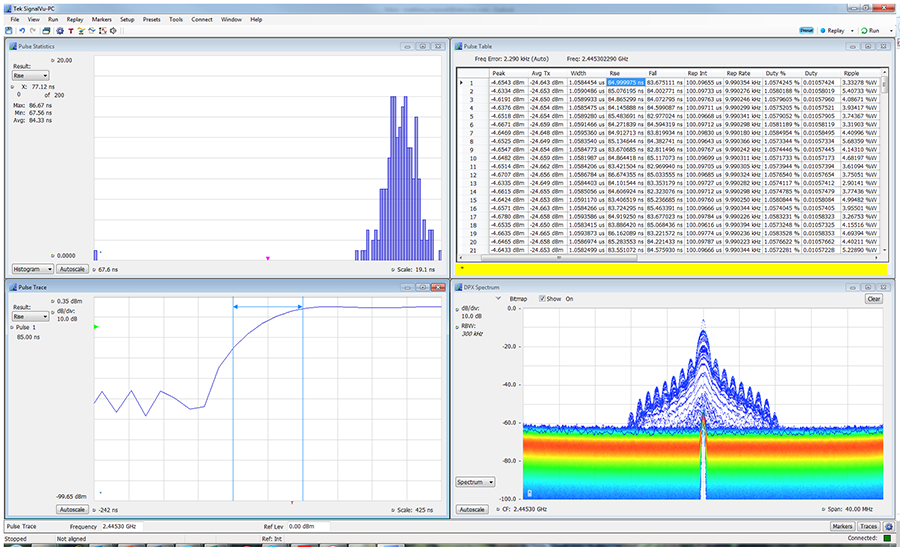
|
1 | SignaVu-PC 소프트웨어 다운로드 |
| 2 | SVP 30일 체험판 활성화 | |
| 3 | SVPFL-SVPC 견적 요청 (플로팅 라이선스) | |
| SVPNL-SVPC 견적 요청 (노드 잠금 라이선스) | ||
|
5GNR: 5G 신규 무선 5GNR 업링크/다운링크 측정
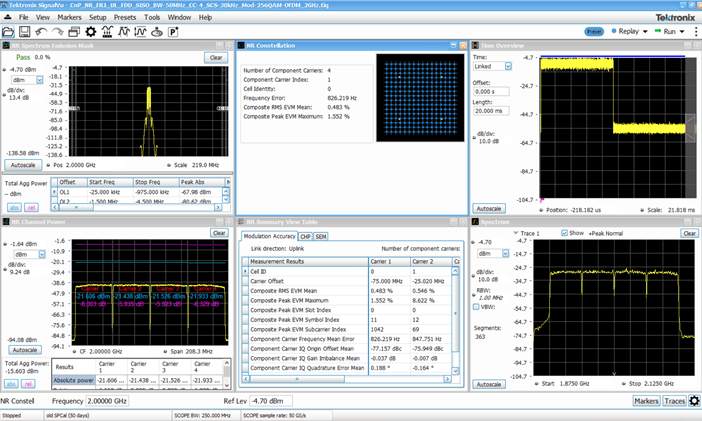
|
1 | SignaVu-PC 소프트웨어 다운로드 |
| 2 | 5GNR 30일 체험판 활성화 | |
| 3 | 5GNR 견적 요청 (노드 잠금 라이선스) | |
|
SVA: AM/FM/PM/직접 오디오 분석
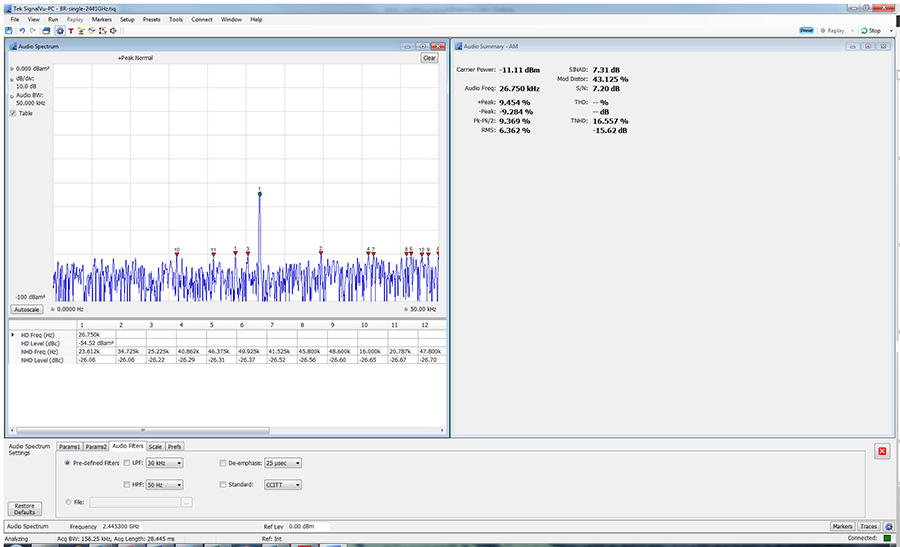
|
1 | SignaVu-PC 소프트웨어 다운로드 |
| 2 | SVA 30일 체험판 활성화 | |
| 3 | SVAFL-SVPC 견적 요청 (플로팅 라이선스) | |
| SVANL-SVPC 견적 요청 (노드 잠금 라이선스) | ||
|
SVT: 안정 시간(주파수 및 위상) 측정
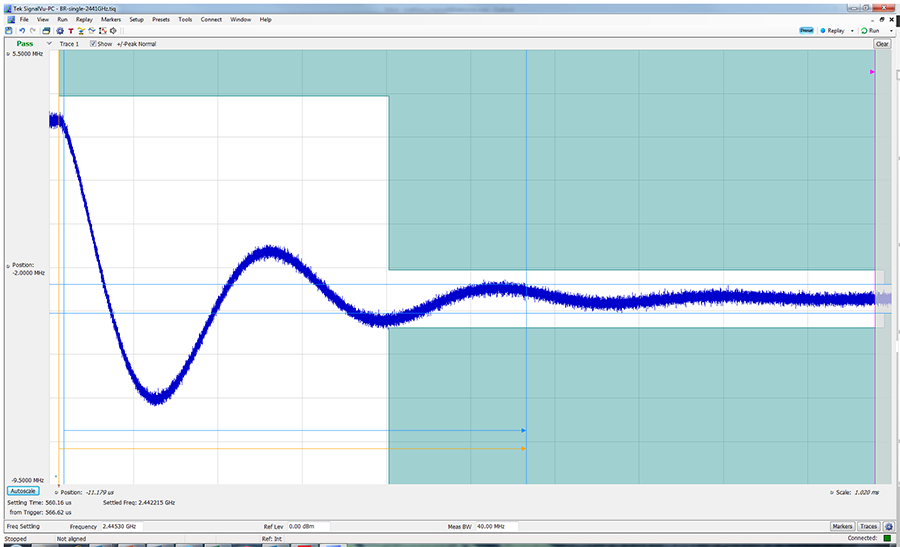
|
1 | SignaVu-PC 소프트웨어 다운로드 |
| 2 | SVT 30일 체험판 활성화 | |
| 3 | SVTFL-SVPC 견적 요청 (플로팅 라이선스) | |
| SVTNL-SVPC 견적 요청 (노드 잠금 라이선스) | ||
|
SVM: 범용 변조 분석
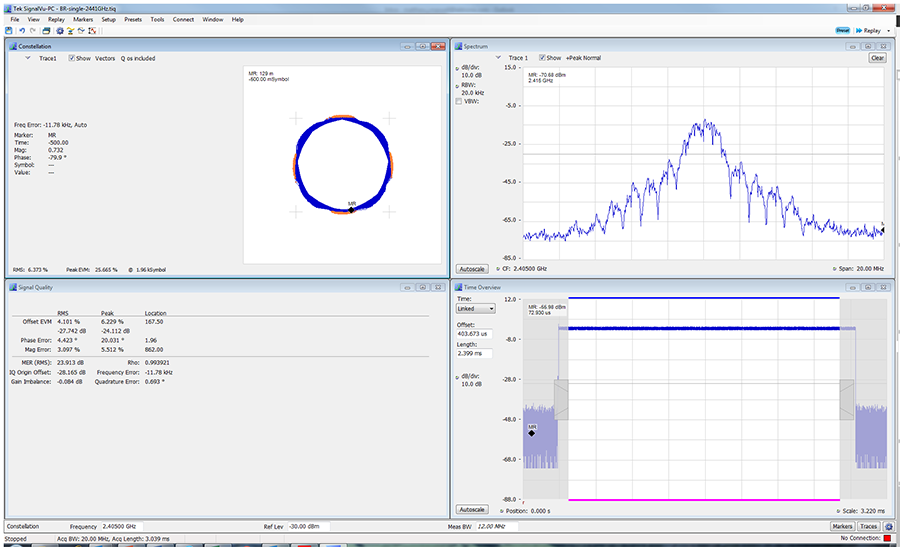
|
1 | SignaVu-PC 소프트웨어 다운로드 |
| 2 | SVM 30일 체험판 활성화 | |
| 3 | SVMFL-SVPC 견적 요청 (플로팅 라이선스) | |
| SVMNL-SVPC 견적 요청 (노드 잠금 라이선스) | ||
|
SVO: 사용자 정의 OFDM 분석
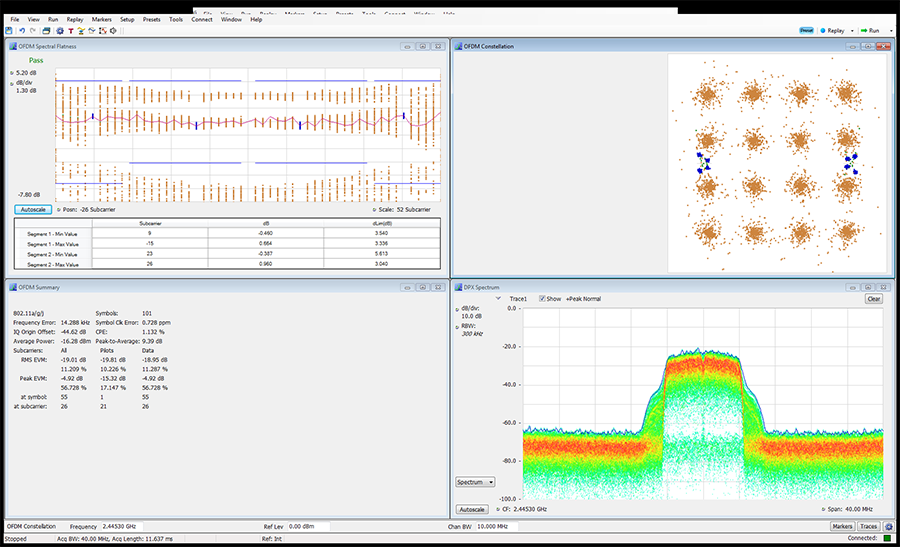
|
1 | SignaVu-PC 소프트웨어 다운로드 |
| 2 | SVO 30일 체험판 활성화 | |
| 3 | SVOFL-SVPC 견적 요청 (플로팅 라이선스) | |
| SVONL-SVPC 견적 요청 (노드 잠금 라이선스) | ||
|
CON: 5/6 시리즈 MSO 또는 MDO4000B/C 시리즈에 SignalVu-PC 실시간으로 연결
|
1 | SignaVu-PC 소프트웨어 다운로드 |
| 2 | CON 30일 체험판 활성화 | |
| 3 | CONFL-SVPC 견적 요청 (플로팅 라이선스) | |
| CONNL-SVPC 견적 요청 (노드 잠금 라이선스) | ||
|
SV23: WLAN 802.11a/b/g/j/p 측정 애플리케이션
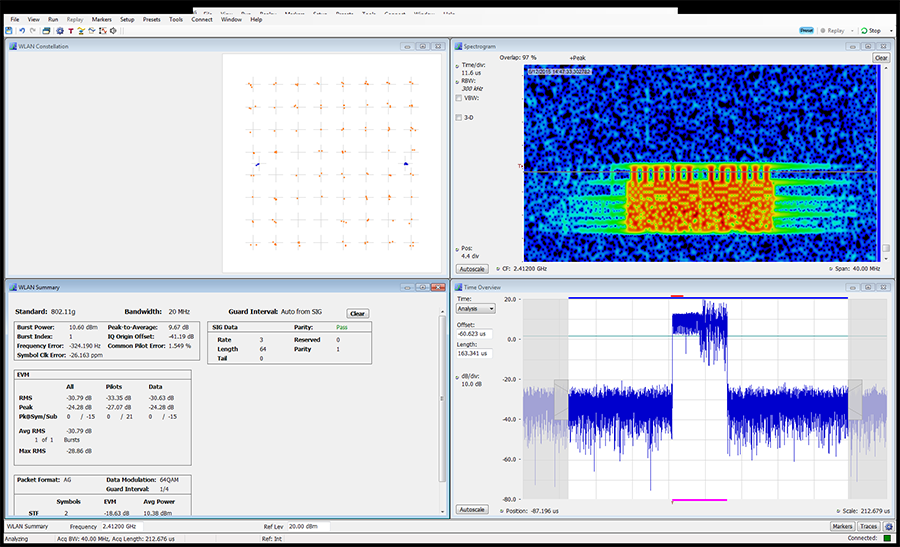
|
1 | SignaVu-PC 소프트웨어 다운로드 |
| 2 | SV23 30일 체험판 활성화 | |
| 3 | SV23FL-SVPC 견적 요청 (플로팅 라이선스) | |
| SV23NL-SVPC 견적 요청 (노드 잠금 라이선스) | ||
|
SV24: WLAN 802.11n 측정 애플리케이션(애플리케이션 SV23 필요)
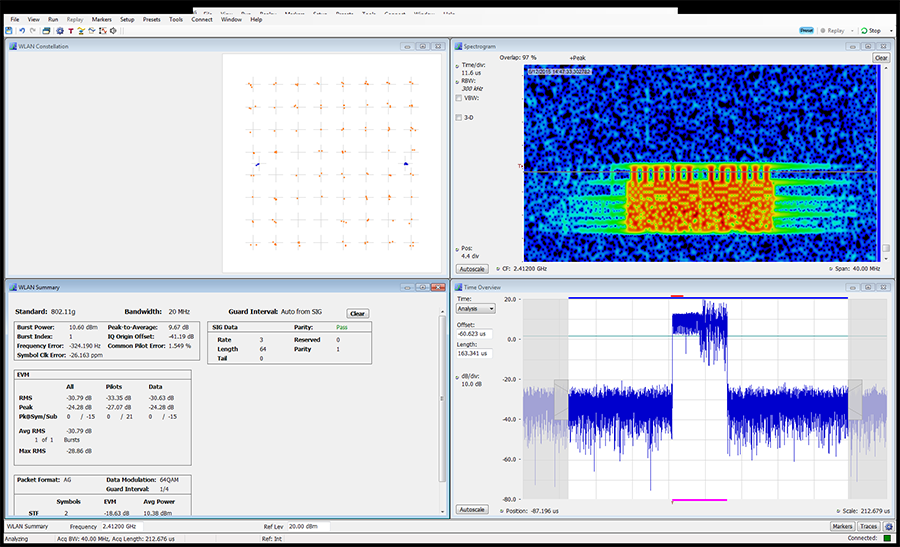
|
1 | SignaVu-PC 소프트웨어 다운로드 |
| 2 | SV24 30일 체험판 활성화 | |
| 3 | SV24FL-SVPC 견적 요청 (플로팅 라이선스) | |
| SV24NL-SVPC 견적 요청 (노드 잠금 라이선스) | ||
|
SV25: WLAN 802.11ac 측정 애플리케이션(애플리케이션 SV24 필요)
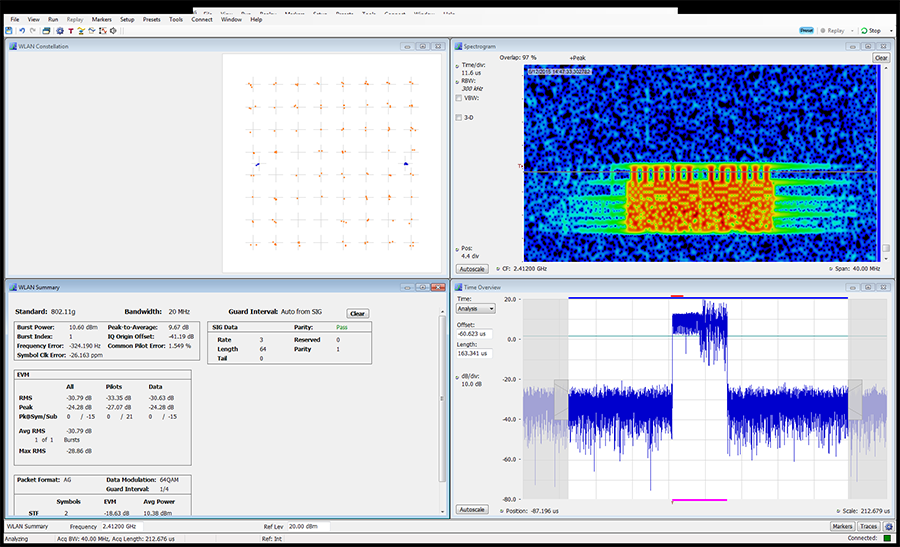
|
1 | SignaVu-PC 소프트웨어 다운로드 |
| 2 | SV25 30일 체험판 활성화 | |
| 3 | SV25FL-SVPC 견적 요청 (플로팅 라이선스) | |
| SV25NL-SVPC 견적 요청 (노드 잠금 라이선스) | ||
|
SV2C: MDO4000B/C 실시간 연결 및 WLAN 802.11a/b/g/j/p/n/ac 측정 기능 번들(애플리케이션 CON, SV23, SV24 및 SV25 포함)
애플리케이션 SV23, SV24, SV25 참조 |
1 | SignaVu-PC 소프트웨어 다운로드 |
| 2 | SV2C 30일 체험판 활성화 | |
| 3 | SV2CFL-SVPC 견적 요청 (플로팅 라이선스) | |
| SV2CNL-SVPC 견적 요청 (노드 잠금 라이선스) | ||
|
MAP: 매핑
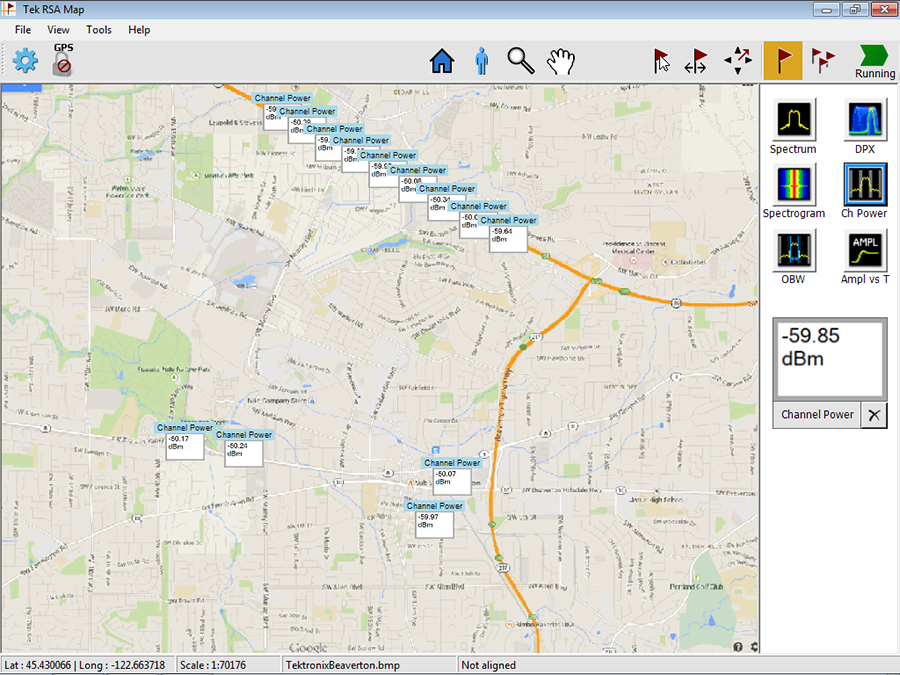
|
1 | SignaVu-PC 소프트웨어 다운로드 |
| 2 | MAP 30일 체험판 활성화 | |
| 3 | MAPFL-SVPC 견적 요청 (플로팅 라이선스) | |
| MAPNL-SVPC 견적 요청 (노드 잠금 라이선스) | ||
|
SV26: APCO P25 측정 애플리케이션
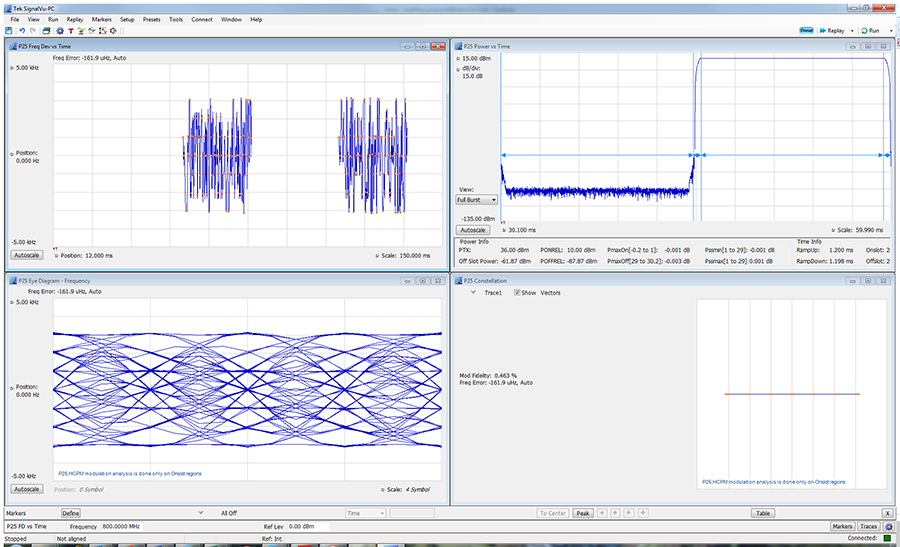
|
1 | SignaVu-PC 소프트웨어 다운로드 |
| 2 | SV26 30일 체험판 활성화 | |
| 3 | SV26FL-SVPC 견적 요청 (플로팅 라이선스) | |
| SV26NL-SVPC 견적 요청 (노드 잠금 라이선스) | ||
|
SV27: 블루투스 기본 LE TX SIG 측정
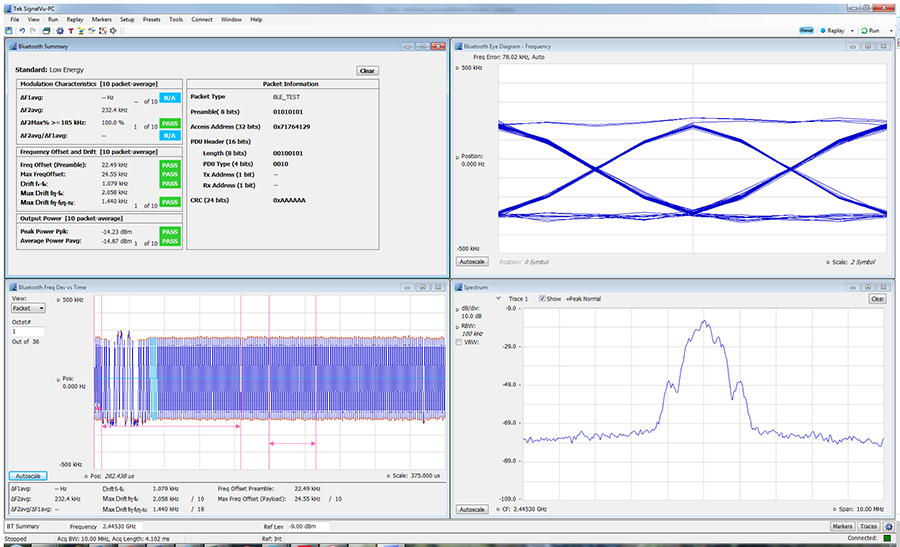
|
1 | SignaVu-PC 소프트웨어 다운로드 |
| 2 | SV27 30일 체험판 활성화 | |
| 3 | SV27FL-SVPC 견적 요청 (플로팅 라이선스) | |
| SV27NL-SVPC 견적 요청 (노드 잠금 라이선스) | ||
|
SV28: LTE 다운링크(eNB) RF 측정
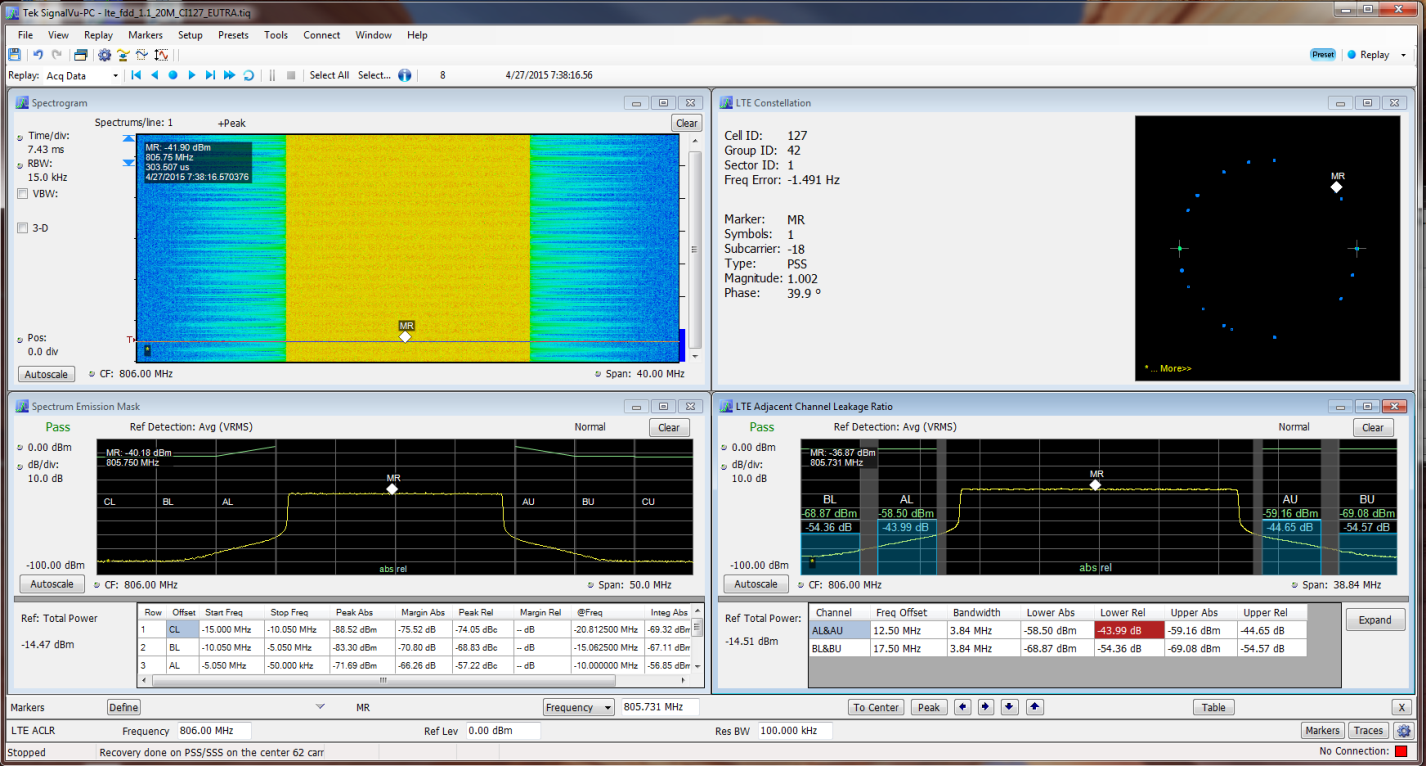
|
1 | SignaVu-PC 소프트웨어 다운로드 |
| 2 | SV28 30일 체험판 활성화 | |
| 3 | SV28FL-SVPC 견적 요청 (플로팅 라이선스) | |
| SV28NL-SVPC 견적 요청 (노드 잠금 라이선스) | ||
|
SV56: 기록된 파일 재생
|
1 | SignaVu-PC 소프트웨어 다운로드 |
| 2 | SV56 30일 체험판 활성화 | |
| 3 | SV56FL-SVPC 견적 요청 (플로팅 라이선스) | |
| SV56NL-SVPC 견적 요청 (노드 잠금 라이선스) | ||
|
SV54: 신호 조사 및 분류
|
1 | SignaVu-PC 소프트웨어 다운로드 |
| 2 | SV54 30일 체험판 활성화 | |
| 3 | SV54FL-SVPC 견적 요청 (플로팅 라이선스) | |
| SV54NL-SVPC 견적 요청 (노드 잠금 라이선스) | ||
|
SV60: 케이블 및 안테나 테스트
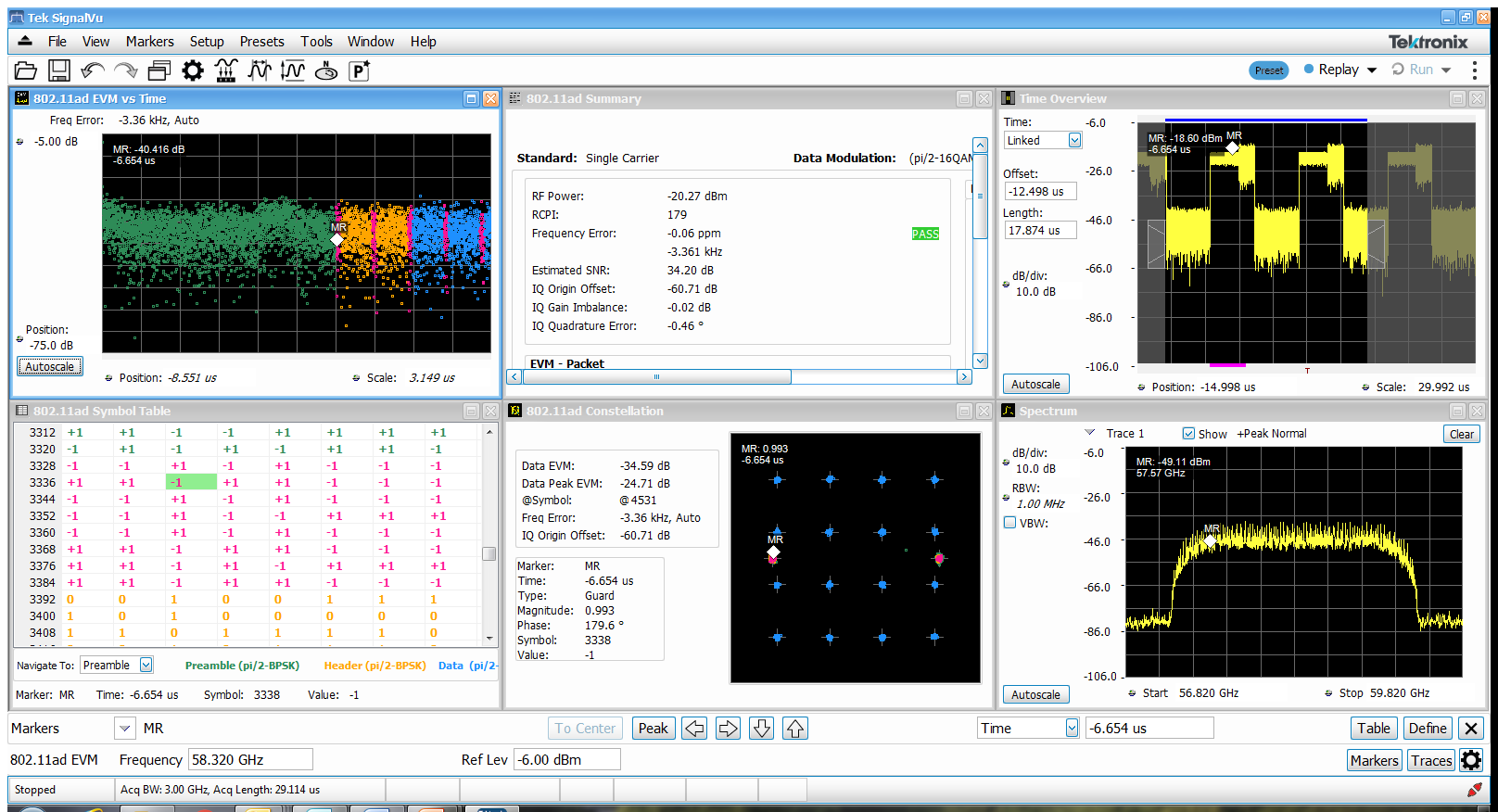
옵션 04 추적 발생기가 장착된 경우 RSA500A/600A 시리즈는 케이블, 장치 및 안테나에서 1포트 측정을 수행하며 값비싼 외부 기준 소스를 필요로 하지 않습니다. 측정 항목은 다음과 같습니다.
|
1 | SignaVu-PC 소프트웨어 다운로드 |
| 2 | SV60 30일 체험판 활성화 | |
| 3 | SV60FL-SVPC 견적 요청 (플로팅 라이선스) | |
| SV60NL-SVPC 견적 요청 (노드 잠금 라이선스) | ||
|
B800: RSA7100B용: 800MHz의 획득 대역폭
|
1 | SignaVu-PC 소프트웨어 다운로드 |
| 2 | B800 30일 체험판 활성화 | |
| 3 | B800FL-SVPC 견적 요청 (플로팅 라이선스) | |
| B800NL-SVPC 견적 요청 (노드 잠금 라이선스) | ||
|
STREAM: RSA7100B용: 스트리밍 데이터(RAID 저장 장치에 필요)
|
1 | SignaVu-PC 소프트웨어 다운로드 |
| 2 | STREAM 30일 체험판 활성화 | |
| 3 | STREAMFL-SVPC 견적 요청 (플로팅 라이선스) | |
| STREAMNL-SVPC 견적 요청 (노드 잠금 라이선스) | ||
|
TRIG: RSA7100B용: 획득 대역폭이 1GHz 이하인 분석기 사용을 위한 고급 트리거
|
1 | SignaVu-PC 소프트웨어 다운로드 |
| 2 | TRIG 30일 체험판 활성화 | |
| 3 | TRIGFL-SVPC 견적 요청 (플로팅 라이선스) | |
| TRIGNL-SVPC 견적 요청 (노드 잠금 라이선스) | ||
|
SV31: 블루투스 5 측정(애플리케이션 SV27 필요)
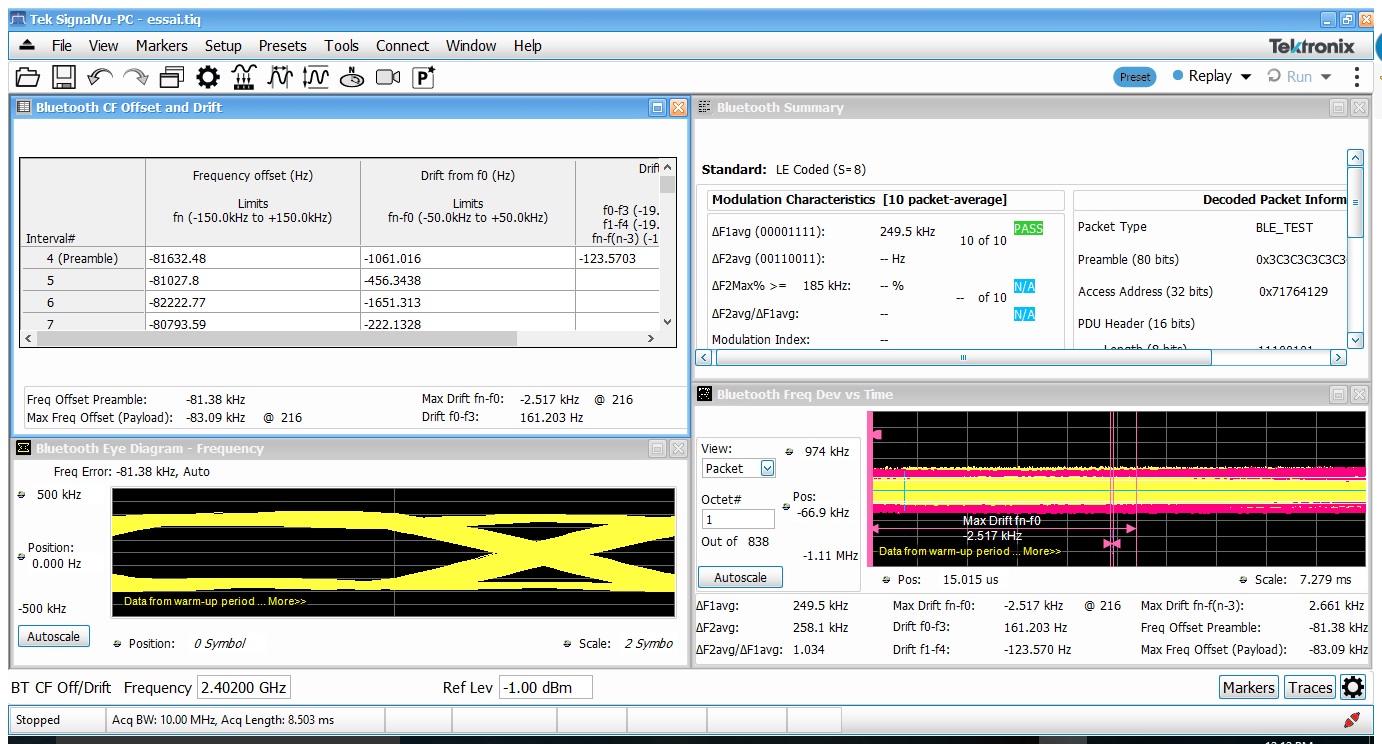
|
1 | SignaVu-PC 소프트웨어 다운로드 |
| 2 | SV31NL-SVPC 30일 체험판 활성화 | |
| 3 | SV31FL-SVPC 견적 요청 (플로팅 라이선스) | |
| SV31NL-SVPC 견적 요청 (노드 잠금 라이선스) | ||
|
SVQP: CISPR 감지기
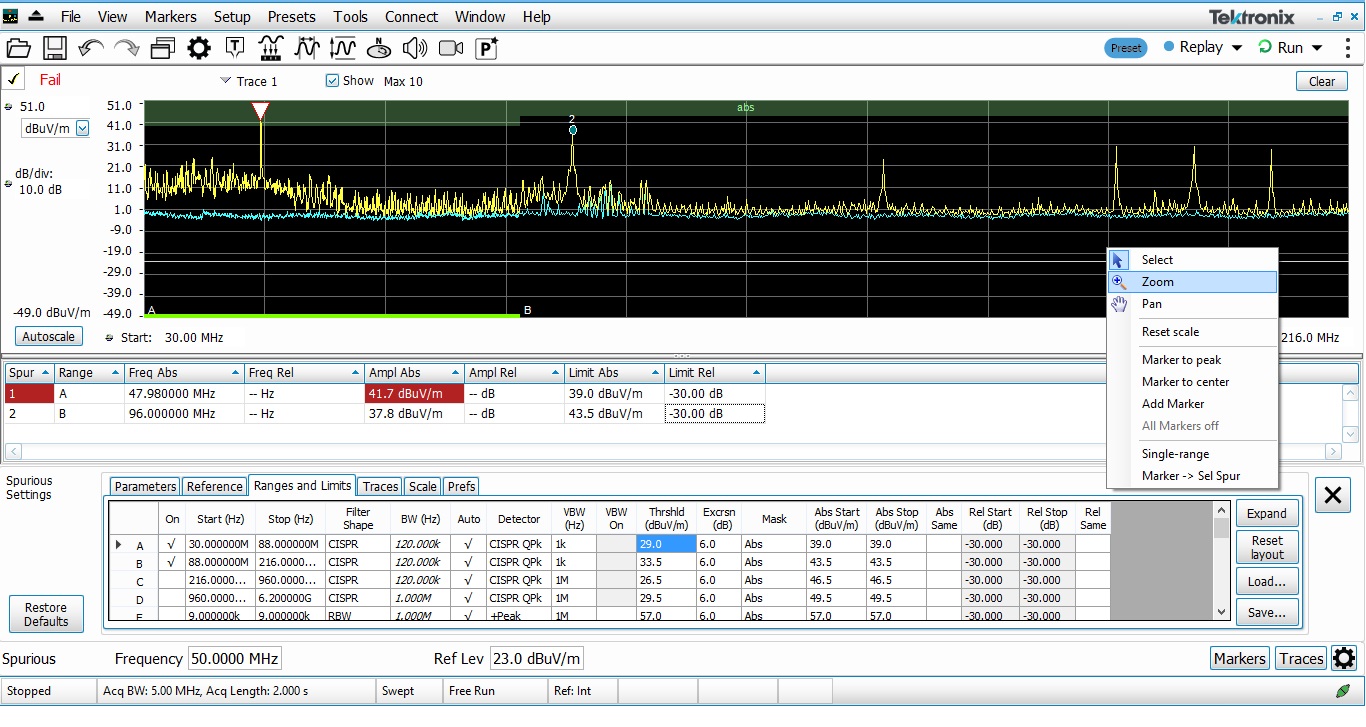
|
1 | SignaVu-PC 소프트웨어 다운로드 |
| 2 | SVQPNL-SVPC 30일 체험판 활성화 | |
| 3 | SVQPFL-SVPC 견적 요청 (플로팅 라이선스) | |
| SVQPNL-SVPC 견적 요청 (노드 잠금 라이선스) | ||
|
PHASxx-SVPC: RSA7100B용: 위상 잡음/지터 측정
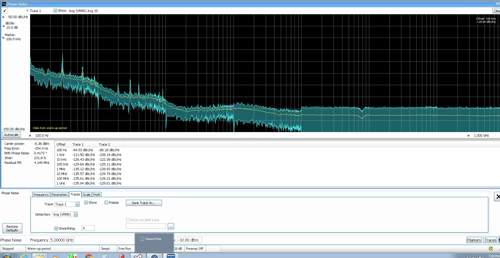
|
1 | SignaVu-PC 소프트웨어 다운로드 |
| 2 | PHASNL-SVPC 30일 체험판 활성화 | |
| 3 | PHASFL-SVPC 견적 요청 (플로팅 라이선스) | |
| PHASNL-SVPC 견적 요청 (노드 잠금 라이선스) | ||
여러 장비를 위한 스펙트럼 분석기 소프트웨어
SignalVu-PC 스펙트럼 분석기 소프트웨어는 RSA5000, SPECMON, 및 RSA6000 실시간 스펙트럼과 신호 분석기에 사용되는 것과 동일한 기능 설정 및 사용자 인터페이스를 사용합니다. 또한 SignalVu-PC에는 MSO/DPO5000, DPO7000, MSO/DPO70000, DPO70000SX 시리즈 오실로스코프에서 사용할 수 있는 SignalVu 옵션과 동일한 기능 집합 및 사용자 인터페이스가 있습니다.
| 장비 시리즈 | 장비 유형 | 연결 및 사용 | 소프트웨어 라이선스 | 최대 획득 대역폭 |
|---|---|---|---|---|
| RSA306, RSA306B, RSA500 및 RSA600 | USB 실시간 신호 분석기(RSA) | SignalVu-PC가 설치된 Windows PC에 USB 3.0을 연결합니다. | 무료 | 40MHz |
| RSA5100B | 고성능 실시간 신호 분석기(RTSA) | SignalVu는 RTSA 운영 체제에서 바로 실행됩니다. | 무료 | 165MHz |
| RSA7100B | 고성능 실시간 신호 분석기(RTSA) | 전면 패널의 PCIe USB 3.0 2개를 SignalVu-PC가 설치된 고속 RAID 컨트롤러에 연결합니다. | 무료 | 800MHz |
| MDO4000B/C | 혼합 도메인 오실로스코프(MDO) | SignalVu-PC가 설치된 PC에 USB 2.0을 연결합니다. | 연결(CON 또는 SV2C)이 필요합니다. | 1GHz |
| 5 시리즈 MSO 또는 6 시리즈 MSO | 터치 스크린 혼합 신호 오실로스코프(MSO) | SignalVu-PC는 MSO5/6 시리즈 운영 체제(옵션 5/6-Win 필요)에서 직접 또는 USB2.0을 통해 SignalVu-PC가 설치된 별도의 Windows PC에서 실행됩니다. | 스코프 OS에서 실행하려면 연결(CON 또는 SV2C) 및 옵션 SV-RFVT, 옵션 5/6-Win이 필요합니다. | 2GHz |
| MSO/DPO70000SX/DX
MSO/DPO70KC MSO/DPO5000 DPO7000 |
고성능 디지털, 혼합 신호 및 혼합 도메인 오실로스코프 | SignalVu는 고성능 오실로스코프 운영 체제에서 직접 실행됩니다. | 오실로스코프에서 SVE 옵션이 실행 중이어야 합니다. | 70GHz |
스펙트럼 분석기 소프트웨어 비디오
스펙트럼 분석기 소프트웨어 리소스
스펙트럼 분석기 소프트웨어 FAQ
스펙트럼 분석기는 어떤 용도로 사용하나요?
스펙트럼 분석기는 알려진 신호와 알려지지 않은 신호의 스펙트럼의 파워를 측정합니다. 이 테스트 장비는 장비의 전체 주파수 범위 내에서 입력 신호 대 주파수의 진폭을 측정합니다.
스펙트럼 분석기 소프트웨어란 무엇인가요?
스펙트럼 분석기용 소프트웨어는 무선 주파수(RF) 엔지니어가 사용하는 일반적인 도구입니다. 이를 통해 획득한 신호(RF 파형)의 스펙트럼 콘텐츠의 획득, 처리 및 표시를 제어하고 추가 분석 및 측정을 용이하게 할 수 있습니다.
스펙트럼 분석기 소프트웨어는 어떤 용도로 사용되나요?
신호 데이터 획득에 사용되는 장비(신호 또는 스펙트럼 분석기 또는 오실로스코프 입력 채널)에 관계없이 스펙트럼 분석기 소프트웨어를 사용하면 RF 설계 회로와 관련된 신호를 분석하고 검증할 수 있습니다. 시간 신호를 주파수 도메인으로 변환한 후 소프트웨어를 사용하여 여러 가지 방법으로 표현하여 정확한 측정을 수행할 수 있습니다. 최신 장비는 5G 신규 무선 신호 분석, 광대역 레이더 및 펄스 RF 신호, 무선 LAN, Bluetooth, 상업용 무선, EMC/EMI 사전 적합성 테스트 및 디버깅 등을 포함한 고급 mmWave 애플리케이션 분석에 자주 사용됩니다.
스펙트럼 분석기와 오실로스코프의 차이점은 무엇인가요?
오실로스코프와 스펙트럼 분석기는 모든 벤치에서 가장 중요한 두 가지 장비입니다. 스펙트럼 분석기는 주파수 정보를 수집하는 데 사용되는 반면, 오실로스코프는 시간이 지남에 따라 신호가 어떻게 변하는지를 측정하는 데 사용됩니다. 두 장비의 조합을 통해 엔지니어는 신호를 특성화할 수 있습니다.
스펙트럼 분석기는 FFT와 동일한가요?
스펙트럼 분석기는 주파수 도메인의 신호를 보기 위해 특별히 설계되었지만 항상 쉽게 사용할 수 있는 것은 아니기 때문에 오실로스코프 전통적으로 신호의 주파수 스펙트럼을 보기 위해 고속 퓨리에변환(FFT) 알고리즘을 사용했습니다. 그러나 FFT는 사용하기 어렵고 정확하게 보기 어렵다고 평가되고 있습니다. 당사의 오실로스코프와 스펙트럼 분석기는 표준 FFT를 지원하지만 스펙트럼 분석을 위한 새로운 고급 아키텍처를 활용합니다.