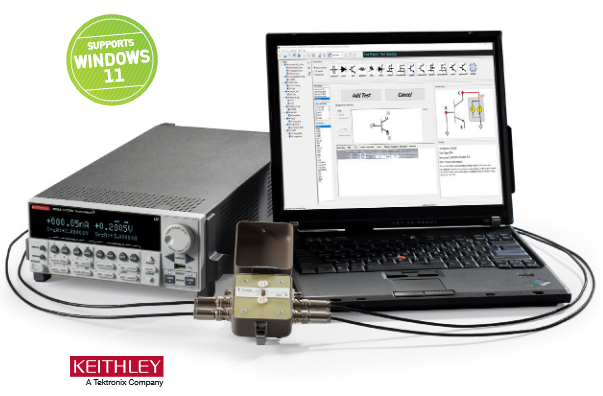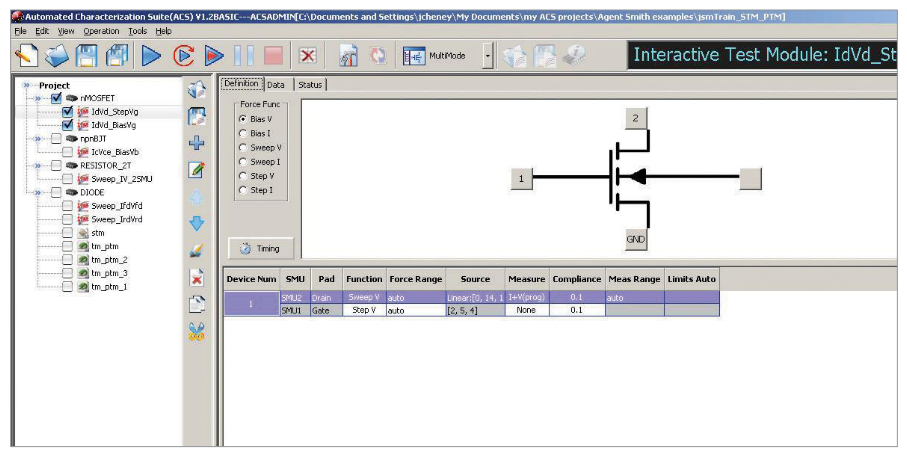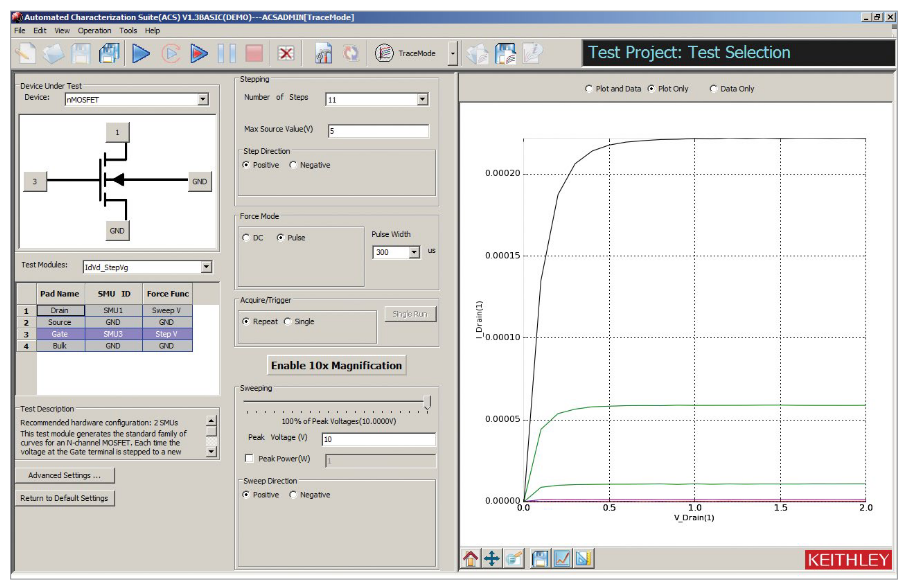Contactez-nous
Chat en direct avec un représentant Tek. Service disponible de 9 h à 17 h, CET jours ouvrables.
Téléphone
Appelez-nous au
Disponible de 9 h à 17 h CET jours ouvrables.
Télécharger
Télécharger des manuels, des fiches techniques, des logiciels, etc. :
Feedback
ACS Basic Edition Semiconductor Parametric Test Software for Component and Discrete Devices Datasheet
Plus d’informations
- Logiciel de caractérisation Keithley ACS
- Assistance produit
- Découvrez d'autres modèles Systèmes de test de semiconducteurs Keithley