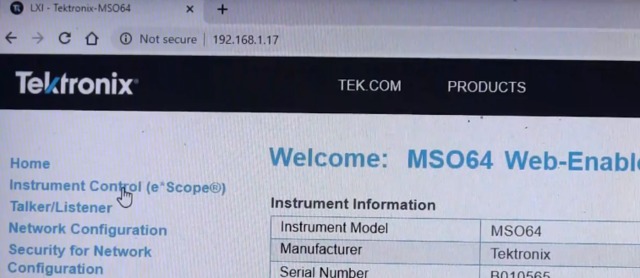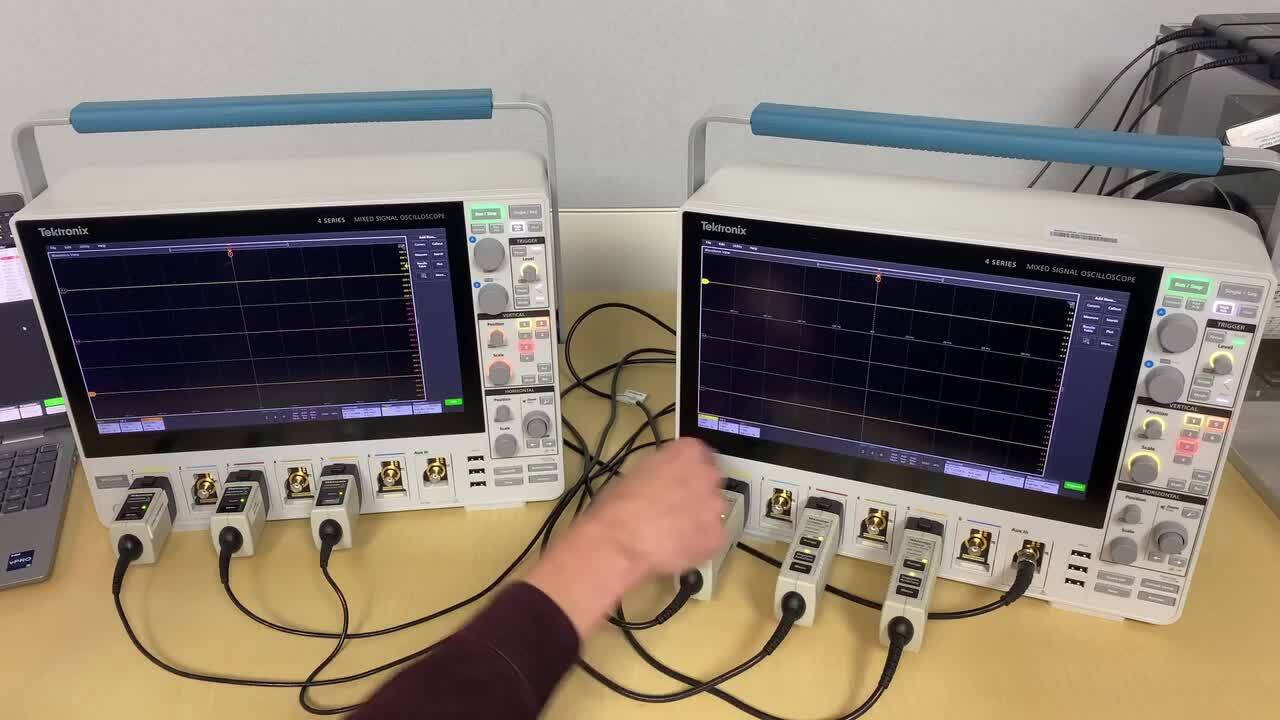연락처
텍트로닉스 담당자와 실시간 상담 6:00am-4:30pm PST에 이용 가능
전화
전화 문의
9:00am-6:00PM KST에 이용 가능
다운로드
매뉴얼, 데이터 시트, 소프트웨어 등을 다운로드할 수 있습니다.
피드백
제품 지원 및 다운로드
텍트로닉스 제품 지원 센터
'텍크놀로지(Tek-nology)'를 개발하는 일은 행복하지만, 동시에 매우 바쁘다는 걸 알고 있습니다. 이에. 텍트로닉스는 현재 출시되는 모든 제품과 단종된 여러 제품에 대한 설명서와 데이터 시트, 소프트웨어를 쉽게 다운로드할 수 있도록 제품 지원 센터를 만들었습니다. 사용 중인 제품명을 입력해 주시기만 하면 텍스로닉스가 보유하고 있는 모든 정보를 알려 드리겠습니다.
선택한 제품 모델은 현재 구입할 수 있으며, 다음 지원 정보도 제공됩니다.
-
기술 문서 문서 유형 릴리즈 날짜 장비 최대한활용하기
텍트로닉스 오실로스코프 소프트웨어,프로브 및 악세사리를 사용하면 오실로스코프를 특정 애플리케이션 요구사항 및 환경에 맞출 수 있습니다.제품 선택 가이드
-
FAQ FAQ ID Where can I find the installed options on my scope?
A list of installed options, their version information, as well as general oscilloscope information like the installed firmware version, Serial Number, and Host ID can be found by: Selecting Help in the menu bar Selecting About… Selecting …783044