
Contactez-nous
Chat en direct avec un représentant Tek. Service disponible de 9 h à 17 h, CET jours ouvrables.
Téléphone
Appelez-nous au
Disponible de 9 h à 17 h CET jours ouvrables.
Télécharger
Télécharger des manuels, des fiches techniques, des logiciels, etc. :
Feedback
High-Speed Inter Connect (HSIC) Solution Datasheet
HSIC Essentials

HSIC Essentials
Features & Benefits
Electrical Validation
- Automated Setup Library for electrical measurements saves setup time and test time.
- 100% Host and Device tests coverage provides confidence in design testing.
- Seamless Debug Analysis enables investigating failures for root-cause analysis.
- Flexible Setup for Characterization and Customization enables testing needs beyond compliance.
Protocol Decode
- Protocol decode Saves test time and resource costs.
- Designed for use with the MSO/DPO5000, DPO7000C, DPO/DSA/MSO70000C, and DPO/DSA70000D Series Oscilloscopes.
- Search for Sync, Reset, Suspend, Connect, Resume, Error, Addr,CRC, and Data fields.
- Event table with time-stamp and export to .csv file for further analysis.
Applications
- HSIC Host and Device silicon characterization, debug and validation.
- HSIC compliance testing to the specification.
- Protocol verification.
- System integration and validation of HSIC bus in mobile phones, tablet PCs and portable computer designs.
- Manufacturing test.
Tektronix provides comprehensive, integrated tool sets to serve the needs of engineers designing HSIC based embedded systems as well as those validating the physical-layer compliance of HSIC serial devices to the HSIC standard.
The Tektronix MSO/DPO5000, DPO7000C, DPO/DSA/MSO70000C, and DPO/DSA70000D Series oscilloscopes enabled with option HSIC provide automated setup for complete electrical as well as protocol validation of HSIC Device and Host designs.
Electrical Validation
DPOJET software with HSIC Essentials Setup Library provides a full set of measurements required for HSIC Device and HOST testing. The HSIC Essentials enable Debug Analysis and Characterization to the HSIC specification.
Automated Testing – Save Time and Resources
There is no longer a need to be an expert on HSIC testing procedures. Remembering the exact steps to take each measurement is time consuming and often requires going back to the HSIC specifications. HSIC Essentials takes the guesswork out of conducting Device and Host electrical testing. Even if you remember how to use the test equipment, it is common for even the HSIC experienced operators to forget steps in the procedure or to set up the correct parameters, such as applying the correct record length and sampling rates.
Automated DPOJET Setup Library for HSIC provides standard specific details and pre-defined scope settings for each measurement, so the user does not need to be an expert. HSIC Essentials minimizes the setup initialization problems, reduces the complexity of executing HSIC tests and enables you to test designs faster.

HSIC Standard option in DPOJET standard menu
100% Test Coverage
HSIC Essentials provide complete set of measurements to be performed across near-end and far end test points, for both device and host validation. Measurements include Signal Quality tests such as Eye mask hits, Strobe Frequency, Packet parameter tests, and Bus timing tests.

Location of HSIC Test Points

DPOJET automated Opt.HSIC provides 100% test coverage for both Device and Host
Seamless Debug and Analysis with HSIC Essentials
HSIC Essentials helps perform step-by-step debugging on failures. HSIC Essentials helps debug faster and discover sources of jitter and signal integrity issues quickly.
Flexible and Customizable for Characterization
The HSIC Essentials Setup Library is highly flexible, and fully-customizable. It allows modifying the measurement settings, scope configurations, limits and other parameters editing and then save the customized setup. For example, when testing a HSIC interconnect bus on a mobilephone design in a temperature chamber setup or when using remote XL cables in the setup, a user can define additional filter files and custom-limits to suit the setup conditions.
Plots and Results
The DPOJET Plot feature for HSIC Essentials helps characterize HSIC devices with detailed visual representations. The Result section helps design engineers to look at the test results quickly and clearly. The Report section includes details of each test including Limits, Measured Value, Pass/Fail Results, etc.
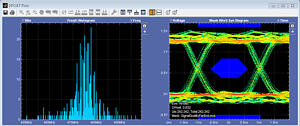
HSIC Device Eye Diagram Test

HSIC Device Signal Quality Measurement Result
Detailed Reports
The HSIC Essentials application generates thorough HTML/.MHT reports that capture the performance, status, and test results of your device. It also captures eye diagram, oscilloscope waveform screen captures, along with test waveforms optionally. Report generation tool also provide features such as Report Appending, Auto Incrementing Report Naming, Inserting User Comments, Listing Complete Configuration Details, etc. Reports appending feature enables adding results from each of the near-end/far-end test points for both Device and Host designs under test, and create a single-printable-report for sharing the results.

Report for HSIC with Pass/Fail summary
HSIC Protocol Decoding
HSIC Essentials will provide protocol decode that can disassemble the HSIC traffic, and decodes according to the protocol, and displayed the decoded data on waveform and event-table, along with red flags on CRC/ECC errors in the decoded data. You can view protocol decode along with time stamps on the decoded data in event-tables.

HSIC Decoder bus settings

HSIC Decoder along with signal waveform

HSIC protocol decode Event Table
HSIC packet content search is very useful for isolating the event of interest, but once you’ve captured it and need to analyze the surrounding data, what do you do? In the past, users had to manually scroll through the waveform counting and converting bits and looking for what caused the event. With the HSIC protocol decoder application, you can enable the oscilloscope to automatically search through the acquired data for user-defined criteria including serial packet content. Each occurrence is highlighted by a search mark. Rapid navigation between marks is as simple as pressing the Previous (←) and Next (→) buttons on the front panel.

HSIC Decoder Search fields

Results of HSIC Decoder Search
Characteristics
Instrument Compatibility
Oscilloscope | Description |
|---|---|
MSO5204 DPO5204 DPO7254C DPO7354C All DPO/DSA/MSO70000C/D models | HSIC Essentials - Electrical Validation and Protocol Decode Solution |
Electrical Testing Options
Characteristic | Description |
|---|---|
HSIC Tests | Host and Devices |
Signal Quality Tests | Eye Diagram Test, High-Low Voltage, Skew rate, Strobe Frequency, Rx Setup and Hold |
Packet Parameter Tests | Inter Packet Gap, Sync Field, EOP, Second Inter Packet Gap |
Bus Timing Tests | Suspend, Resume, Reset from Suspend, Reset from high speed |
Test Point Selection | Near End and Far End |
Report Generation Format | DPOJET reports |
Bus Decoding Options
Characteristic | Description |
|---|---|
Sources | Analog channels 1-4 Digital channels D0-D15 (MSO5000 and MSO70000C Series only) |
Input Thresholds | Mid-levels for Data and Strobe |
Search | Sync, Reset, Suspend, Connect, Resume, Error, Addr, CRC5, CRC16, Data |
Address/Data Formats | Hex, Binary, Decimal |
Display Modes |
|
Bus | Bus only |
Bus and waveforms | Simultaneous display of bus and waveforms |
Event table | Decoded packet data in a tabular view |
Export | Export data to .csv format |
Ordering Information
Opt.HSIC HSIC Essentials - Electrical Validation and Protocol Decode
Model | New Instrument Orders | Product Upgrades | Floating Licenses |
|---|---|---|---|
MSO/DPO5000/GSA Series (2 GHz and above) | Opt. HSIC | DPO-UP Opt. HSIC | DPOFL-HSIC |
DPO7000C/GSA Series (2.5 GHz and above) | Opt. HSIC | DPO-UP Opt. HSIC | DPOFL-HSIC |
DPO/DSA/MSO70000C/D/GSA Series | Opt. HSIC | DPO-UP Opt. HSIC | DPOFL-HSIC |
Recommended Accessories
Two sets of TAP1500 or P6245 Probes along with PPM100 Probe Holders are required for HSIC electrical testing as well as protocol decoding.
Please refer to www.tek.com/probes for further information on the recommended models of probes and any necessary probe adapters.
Additional Information
Tektronix offers a range of solutions for USB testing, including HSIC, USB 2.0 and USB 3.0. To see a comprehensive listing, and download the latest resources, visit www.tek.com/USB.
USB solution updates and up-to-date instrument software upgrades are available at www.tek.com/downloads.



