
질문:
What is the VISA resource manager?
답변:
VISA Resource Manager is the name given to the part of VISA that manages resources. This management includes support for opening, closing, and finding resources; setting and retrieving resource attributes; generating events on resources; and so on.
The VISA Resource Manager provides access to all resources registered with it. It is therefore at the root of a subsystem of connected resources. Currently, one Resource Manager is available by default after initialization. This is called the Default Resource Manager . This identifier is used when opening resources, finding available resources, and performing other operations on device resources.
To Open the Tektronix VISA Resource Manager just click on the yellow resource button in the system tray.

Click on the "Instrument Manager..." and this will open the tool.
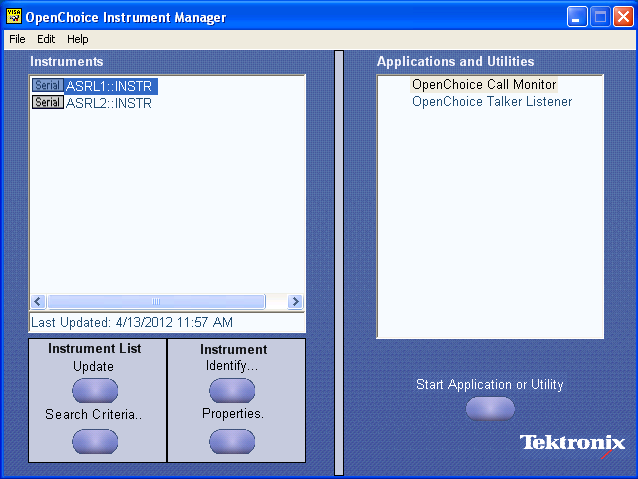
This is the Visa Resouce manager, from here you can click on the "Search Criteria" button and this will open a menu that allows for you to search for different types of instruments connected to your PC. Make sure if you're connecting a USB or Ethernet or GPIB device that the Green light is ON. 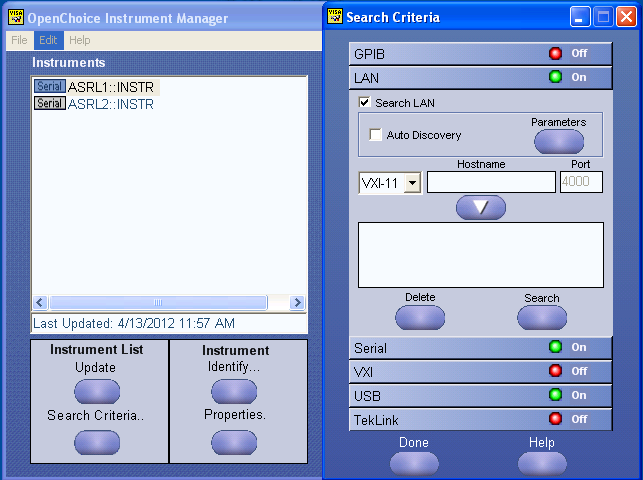
Help on how to use the VISA resource manager and how to connect devices and verify they are working can be found in the Visa Resouce manager Help menu.
이 FAQ는 다음에 적용 됩니다:
제품 시리즈 없음
제품:
FAQ ID 53601
모든 FAQ 보기 »
