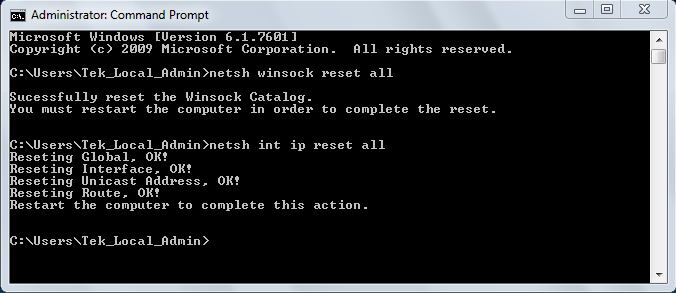
질문:
My windows scope doesn't remember it's Static IP address after reboot, what can I do?
답변:
The fact that your scope can't remember its statically allocated IP address after a power down and power on isn't common or correct. It might be related to the network you were on at some point in time. None the less on the reason, the way to quickly and easy fix this is to pull up a command prompt (type CMD into the start menu search and press enter). Once the screen is present try typing the following command "netsh winsock reset all" and press enter. After that has finished also type "netsh int ip reset all" and press enter. You will need to reboot the scope, and then re-enter your Static IP address into the network settings and try rebooting again. This should fix your issue from this point forward.
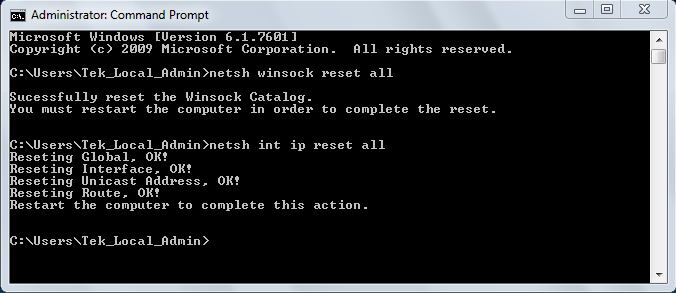
If you are continuing to have problems with your scope keeping its Static IP address after reboot first try contacting your local IT guy at work to discuss why this may be happening. If you need further assistance please contact one of our Application Engineers in our customer care center.
이 FAQ는 다음에 적용 됩니다:
제품 시리즈: MSO/DPO5000B 혼합 신호 오실로스코프 DPO7000 MSO/DPO70000DX 혼합 신호/디지털 포스퍼 오실로스코프
제품:
FAQ ID 69386
모든 FAQ 보기 »
