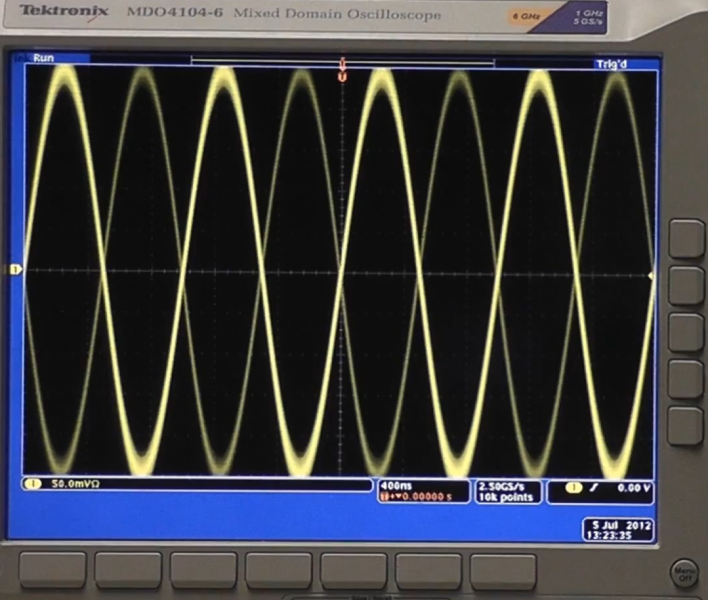
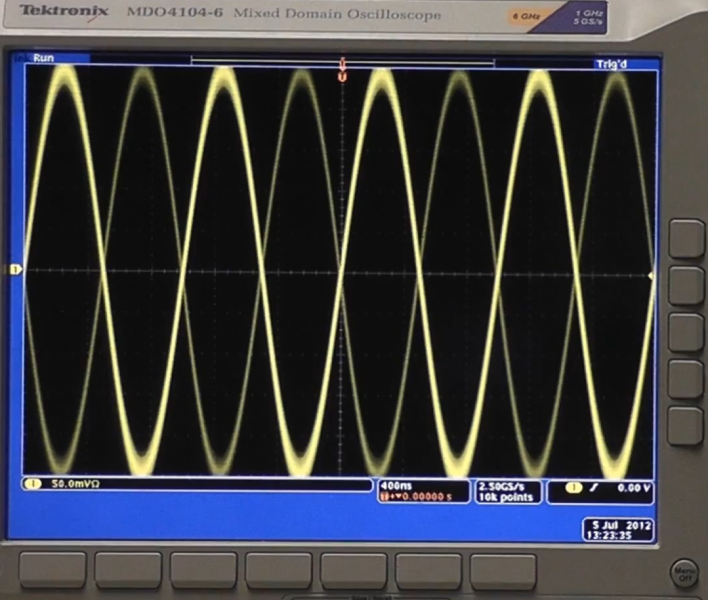
At first glance the concept of limiting bandwidth may seem counterintuitive. It seems reasonable to assume that more bandwidth is better. But, as it turns out, this isn’t always the case and a reason for why Tektronix introduced bandwidth limiting capability in its oscilloscopes are few years ago.
One example of where too much bandwidth can be a problem is with a noisy signal. Since the captured signal is inherently noisy or jagged, the oscilloscope may trigger on multiple rising edges leading to a fuzzy trace and ghosting. What’s happening is that the instrument is triggering on the true rising edge on the overall rising edge as well as false rising edges riding on the overall falling edge of the waveform. The result of this is the ghosting seen in the screen capture below.

At 1 GHz, the oscilloscope is triggering on false rising edges for this noisy, low frequency signal.
Since the signal in this case is less than the 1 GHz bandwidth of the MDO4104, the instrument is capturing unwanted elements of the signal. The simplest solution is to reduce the noise by reducing the input bandwidth limit. This in effect acts as an analog low-pass filter. In this case, dropping the bandwidth to 20 MHz using simple to use on-screen menus results in a very significant noise reduction as shown below.
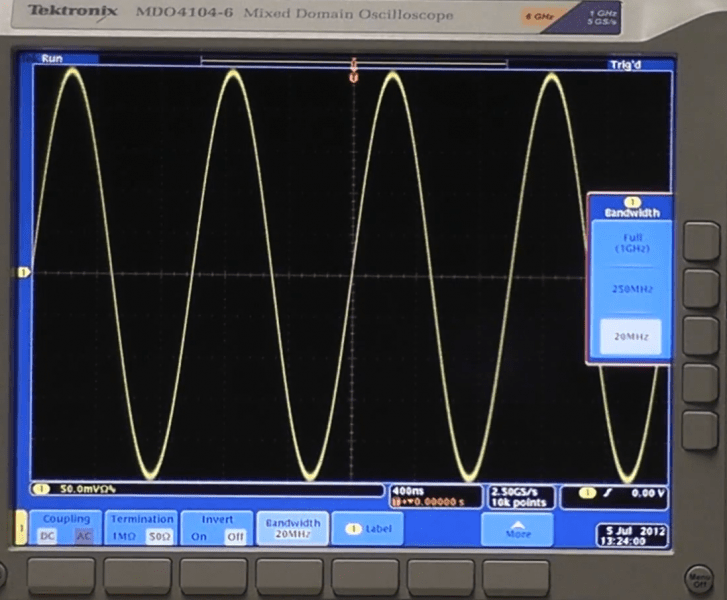
Limiting bandwidth to 20 MHz results in a significant noise reduction.
To learn more about this and other techniques for reducing noise on captured signals, but sure to check out this video on the Tektronix YouTube channel.


