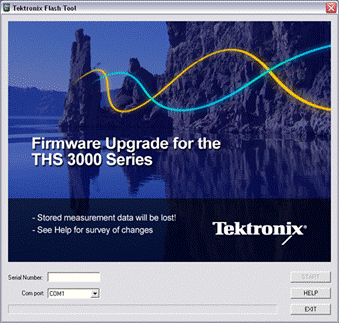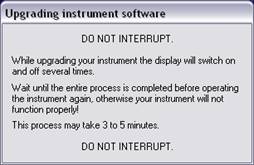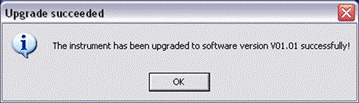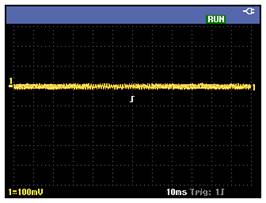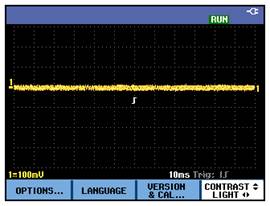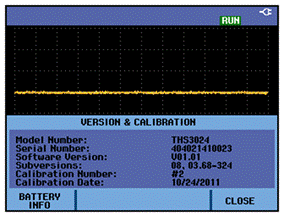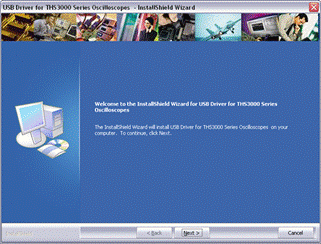
Contactez-nous
Chat en direct avec un représentant Tek. Service disponible de 9 h à 17 h, CET jours ouvrables.
Téléphone
Appelez-nous au
Disponible de 9 h à 17 h CET jours ouvrables.
Télécharger
Télécharger des manuels, des fiches techniques, des logiciels, etc. :
Feedback
Overview
This document describes the procedure for updating the instrument firmware in THS3000 Series oscilloscopes from V01.00 to V01.01. To complete the procedure, the steps below are described on the following pages.
- Check the prerequisites and download the USB drivers, new firmware, and release notes from tek.com.
- Connect the oscilloscope to the PC with the USB mini cable and confirm communication between the devices.
- Install the new firmware.
- Test the scope and verify that the firmware version on the scope has updated to V01.01.
Prerequisites/Requirements
- A Windows PC must be used to upgrade the THS3000 oscilloscope.
- A USB mini cable (one was provided with the oscilloscope)
- USB drivers must first be installed prior to any firmware installation. USB drivers can be downloaded from tek.com at:
http://www.tek.com/oscilloscope/ths3014-software/ths3000-usb-drivers-v10
- The downloaded file must be unzipped to a user-defined folder. Running the installation application will correctly install the USB drivers. The scope does not need to be connected to the scope for the USB driver installation.

- Release notes are also posted and provide additional USB driver information.
- New THS3000 firmware is required. Download the firmware from tek.com at:
/software/downloads?product_series=+THS3000+Handheld+Oscilloscope&product=&software_type=All
After you download the firmware, create a folder for the new oscilloscope firmware and save it there. The unzipped folder will contain several files.
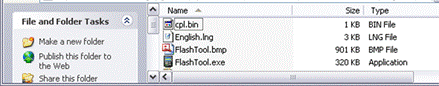
Confirming Oscilloscope and PC Communication
- Connect the oscilloscope to the PC with the USB mini cable that was provided with the oscilloscope.
- The PC should acknowledge that a USB device has been connected.
- Use the PC Device Manager to determine the assigned COM port. Note the actual COM port number; you will need it in the firmware installation procedure. This step also confirms that the oscilloscope can communicate with the PC.
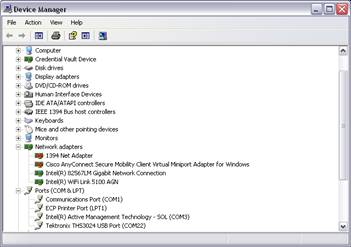
Use the PC Device Manager to identify the oscilloscope COM port (the actual USB port may be different than the one shown above).
Firmware Installation
- Go to the folder where you stored the new firmware and run the firmware update application by selection of FlashTool.exe.
- After the software upgrade starts, go to the "Com port" pull-down menu and select the specified address that was identified using the PC Device Manager.

- Enter the oscilloscope serial number. The serial number can be found by pressing the "Utility" button on the front panel and selecting "VERSION & CAL…" with function key 3. The serial number will be shown in row two, below the model type.
- Select "Start" and the THS3000 oscilloscope will start the firmware upgrade and display an "Upgrading instrument software" dialog box. Wait until the PC has completed the upgrade process.

- After the oscilloscope firmware has been upgraded, an "Upgrade succeeded" dialog box appears.

- Click OK and then exit the FlashTool.
Confirmation of New Firmware
- Turn on the oscilloscope. The display should show channel one trace on.

- Press the "Utility" button and select "Version & Cal" using function key 4.

- Verify that the Software Version has changed to V01.01.

- Press the "Menu Off" button to clear the Version & Calibration display. The oscilloscope has now been upgraded and is ready for use. No additional performance checks are required.