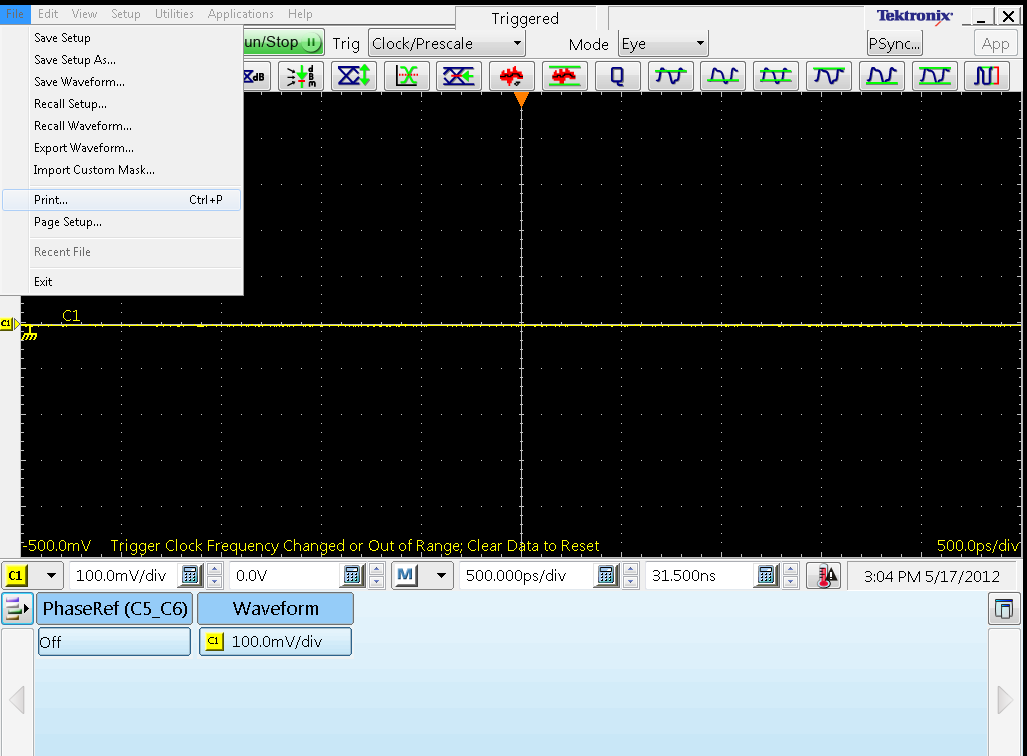
Question :
How do I save screenshots on my DSA8200/8300 oscilloscope? I do not see any option to save screen images on my instrument.
Réponses :
The screenshot feature is actually located in the print menu window.
Click File > Print
Select the print to file radio tab directly below the Properties button.
Click Ok.
This will open browsing window that will allow you to name your screenshot file and select the save location
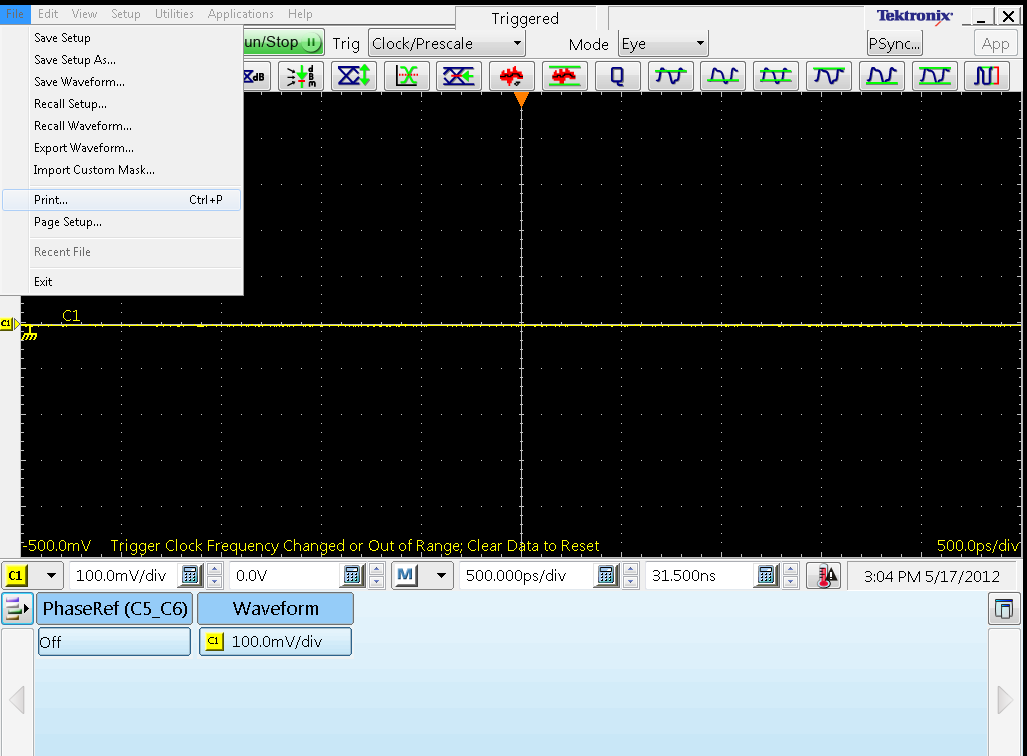
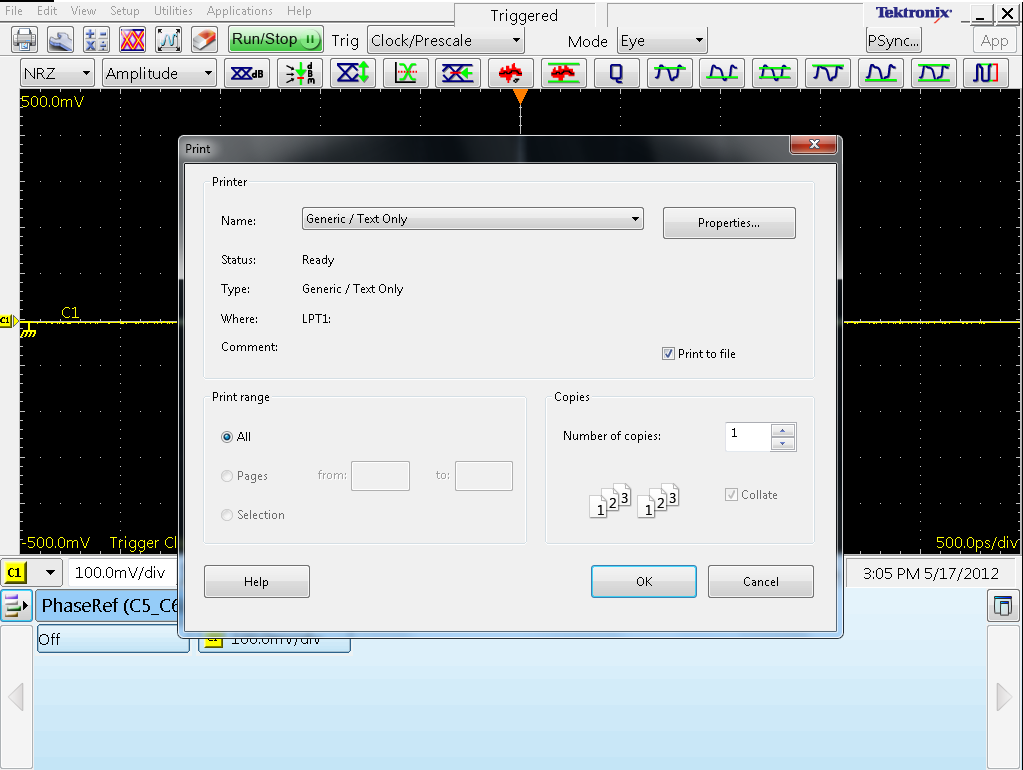
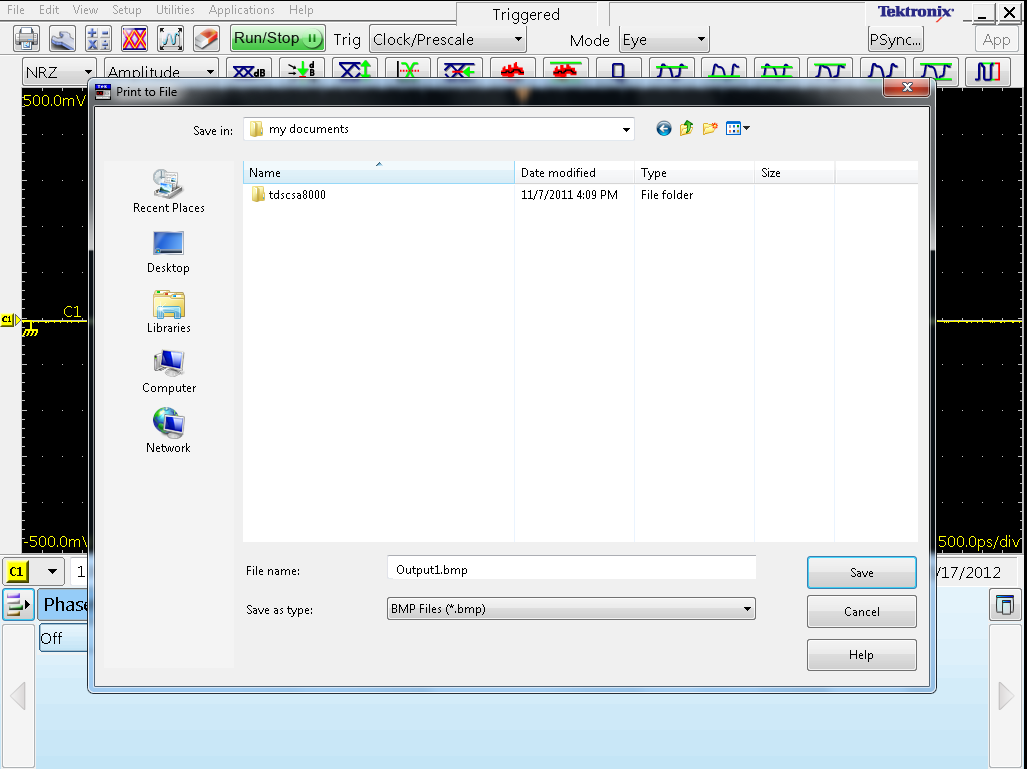
Cette FAQ concerne :
Aucune série du produit
Produit :
Numéro de la FAQ 64636
Afficher toutes les FAQ »
