
Question :
How do I configure my embedded audio to be played out the analog outputs of a WFM/WVR series instrument?
Réponses :
There are two key steps required to map embedded audio channels to the analog outputs on a WVR or WFM series instrument (see below):

First, you need to configure the Bar-To-Input map to assign a level bar to each embedded channel (see below). Use the arrow keys and the select key to check the check boxes that correspond to the bars and inputs you want connected.
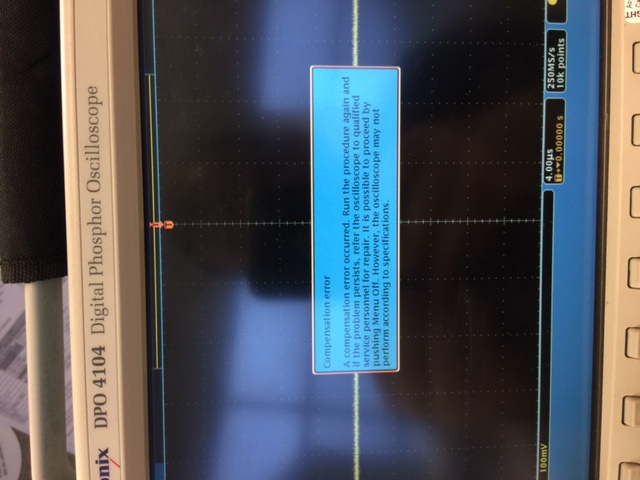
Second, you need to configure the Analog Output map to assign each level bar to an analog output (see below). Use the arrow keys and the select key to check the check boxes that correspond to the bars and outputs you want connected.

Once these steps are completed, you should be able to hear an analog downmix of your embedded audio on the analog output connectors of the instrument.
Cette FAQ concerne :
Aucune série du produit
Produit :
Numéro de la FAQ 62636
Afficher toutes les FAQ »
