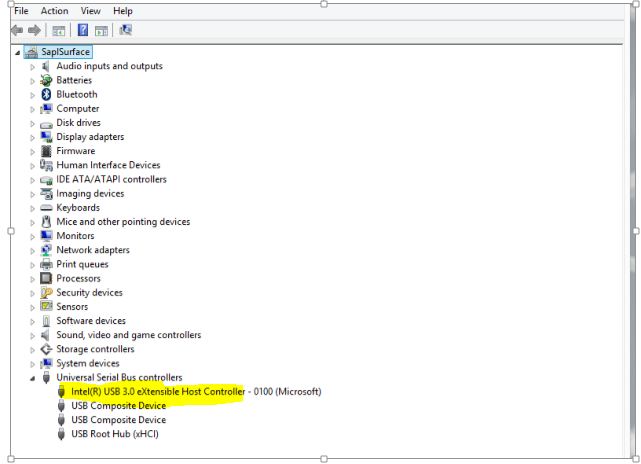
Question :
How can I tell if my PC or labtop supports USB 3.0?
Réponses :
The best way is to ask Windows. In Windows 7, from the Start button, open Control Panel and select Device Manager. In Windows 8, search on ‘Device Manager’, select it and look for USB 3.0 as shown below
The USB installation is detailed in Universal Serial Bus Controllers. An example is shown below.
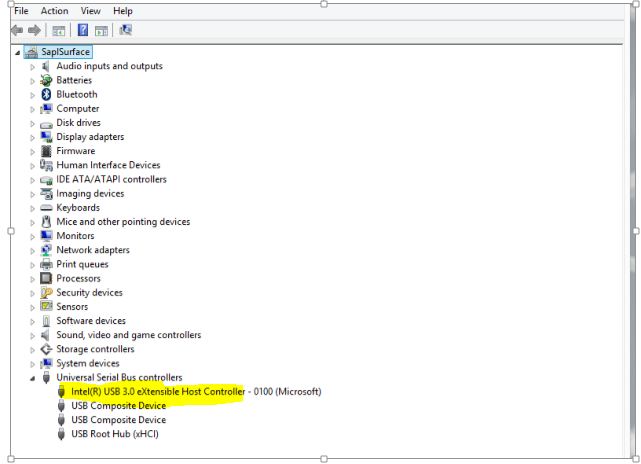
Note: It may be that not all of your USB connections are USB 3.0. Frequently (but not always), the USB 3.0 connector is blue and/or has the ‘SS’ or ‘3.0’designator written on it. There are four internal lines on the connector, but some USB 2.0 connectors also have 4 lines.
You may also see a ‘lightning bolt’ printed near the connector: The lightning bolt does not designate USB 3.0, it just means that the port is powered and can charge devices when the PC is powered off.
Numéro de la FAQ 69441
Afficher toutes les FAQ »
