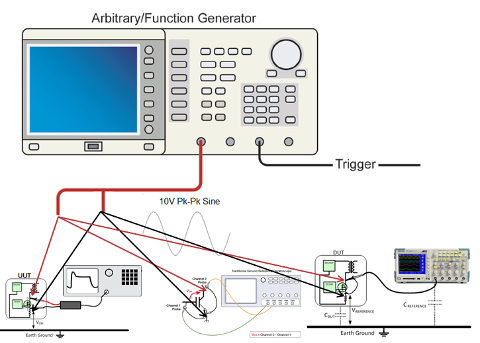與我們聯絡
與 Tek 業務代表即時對談。 上班時間:上午 6:00 - 下午 4:30 (太平洋時間)
致電
請致電
與 Tek 業務代表即時對談。 上班時間:上午 8:30 - 下午 5:30 (太平洋時間)
下載
下載手冊、產品規格表、軟體等等:
意見回饋
產品支援和下載
歡迎使用 Tektronix 產品支援
在我們整天與您愉快「討論技術」的時候,我們知道您很著急。所以我們讓您能夠輕鬆地下載所有目前產品和多項已停產產品的手冊、產品規格表和軟體。只要告訴我們您目前所用的產品,我們就會向您呈現所擁有的一切資訊。
您選擇的產品機型目前尚有存貨可供購買。 該產品提供以下支援資訊。
-
產品規格表 文件編號: 發行日期 數位儲存示波器
TPS2000B 系列示波器提供各種獨特功能,以及熟悉易用的控制鈕與功能表。備有雙通道和四通道版本的 TPS2000B 系列運用 IsolatedChannel™ 技術隔離接地,並且使通道彼此隔離,讓您進行量測時不必擔心會損壞電路。電池電源為標準配備,讓此系列示波器成為現場應用的不二之選。如需對電力電子設備進行量測,選配軟體可將常用的電源系統量測功能整合至儀器,加快功率分析與疑難排解作業。3MT-17750-14
-
使用手冊 手冊類型 零件編號: 發行日期 TPS2000B 系列 使用者手冊
數位儲存示波器主要使用者 077138701 TBS1000B, TBS1000, TDS200, TDS1000/2000, TDS1000B/2000B, TDS1000C-EDU/TDS2000C, TPS2000/TPS2000B Series
Digital Oscilloscope Programmer Manual程式設計師 077044403 TPS2000B Series
Digital Storage Oscilloscope User Manual主要使用者 071273301 TPS2000B 系列 使用者手冊
數位儲存示波器 User Manual主要使用者 071274100 TPS2000/B BNC
Replacement Kit Instructions現場安裝指示 071289500 TDS1000B/TDS2000B, TDS1000C-EDU/TDS2000C, and TPS2000B Series
Digital Storage Oscilloscope Declassification and Security Instructions Instructions解除機密 077044500 TPS2000 系列使用者手冊
數位儲存示波器 User Manual使用者 071144903 050-3642-00 and Above Instructions
Backlight Inverter Board Replacement Kit for TPS2000 Series Oscilloscopes Instructions現場安裝指示 075093400 TDS200, TDS1000/TDS2000, TDS1000B/TDS2000B, and TPS2000 Programmer
Digital Storage Oscilloscopes程式設計師 071107504 Memory Erasure and Memory Parts List Instructions
TDS200, TDS1000/2000 & TPS2000 Series Digital Storage Oscilloscopes Instructions解除機密 071185700 TPS2000 Series Important Information
TPS2000 Series Important Information Other使用者 071170202 TPS2000 BNC Instructions
Replacement Kit Instructions現場安裝指示 063382900 P2220 Probe Safety Warning Sheet
1X/10X MHz Passive Probe Other使用者 063380400 TPS2000 Series Read This First
Oscilloscope User Manual Changes Read This First使用者 063378900 TPS2000B Series
Oscilloscope Safety and Compliance使用者 071354302 Read This First
TPS2000B Series Oscilloscopes available documentation and applications使用者 061442600 TPS2000B Series
Digital Storage Oscilloscopes服務 077044702 TPS2000B Series
Oscilloscope Safety and Compliance使用者 071354300 Digital Storage Oscilloscope Declassification and Security Instructions
TBS1000, TBS1000B/TBS1000B-EDU, TDS1000B/TDS2000B, TDS1000C-EDU/TDS2000C, and TPS2000B Series解除機密 077077102
-
技術文件 文件類型 發行日期 務必擷取完整的圖形
如果示波器的取樣率不夠快的話,則會遺失瞬間訊號的細節,造成錯誤的結果。數位即時示波器可以即時擷取訊號,取得足夠的訊號樣本,以忠實地在單一擷取週期內重建其波形。應用摘要 浮動量測和隔離輸入示波器基礎知識
本應用摘要將介紹電源量測術語,闡述為進行浮動量測提供的不同選項,重點介紹每種選項的優點和缺點。應用摘要 快速、準確、經濟實惠的浮動量測新方法
工程師和技術人員經常需要在量測點皆未位於接地電位的情況下進行「浮動」量測。這種量測方法是通常被稱為差動量測。「共模訊號」可從接地升高至幾百伏。此外,許多差動量測均需抑制較高的共模訊號*1,以評估低位準的差動訊號。不想要的接地電流也可能會增加干擾的電源嗡嗡聲和接地環路。許多時候,使用者需借助於使用具有潛在危險的量測技術來克服這些問題。TPS2000 系列示波器使用創新的 IsolatedChannel 技術,是全球首部 4 通道電池供電的示波器,讓工程師和技術人員能快速 …應用摘要
-
軟體 文件類型 零件編號: 發行日期 TEKVISA Connectivity Software - V5.11.1
TekVISA is the Tektronix implementation of VISA (Virtual Instrument Software Architecture), an industry-standard communication protocol.When installed on a PC, TekVISA provides communication with instruments that are connected to the PC via various …驅動程式 066093813 Tektronix Openchoice Desktop Application TDSPCS1 - V2.8
The Tektronix OpenChoice Desktop free application lets you capture oscilloscope screen images, waveform data, and settings from a Microsoft Windows computer. After installing the software, refer to the section “Connecting to a PC” in your …公用程式 066093915 TEKVISA Connectivity Software - V4.2.0
TekVISA is the Tektronix implementation of VISA (Virtual Instrument Software Architecture), an industry-standard communication protocol.When installed on a PC, TekVISA provides communication with instruments that are connected to the PC via various …驅動程式 066093812 TEKVISA CONNECTIVITY SOFTWARE - V4.1.1
TekVISA is the Tektronix implementation of VISA (Virtual Instrument Software Architecture), an industry-standard communication protocol.When installed on a PC, TekVISA provides communication with instruments that are connected to the PC via various …驅動程式 066093811 Tektronix Openchoice Desktop Application TDSPCS1 - v2.6
The Tektronix OpenChoice Desktop free application lets you capture oscilloscope screen images, waveform data, and settings from a Microsoft Windows computer. After installing the software, refer to the section “Connecting to a PC” in your …公用程式 066093914 Tektronix Toolbars for Microsoft Office, V4.0.4
Tektronix Toolbars for Microsoft Office v4.0.4 provide toolbars (add-ins) for Microsoft Excel and Microsoft Word.This version of Toolbars requires OpenChoice TekVISA v4.0.0 or higher be preinstalled on the PC or Windows based Oscilloscope.The Toolbar …公用程式 066133202 TEKVISA CONNECTIVITY SOFTWARE, V4.0.4
TekVISA is the Tektronix implementation of VISA (Virtual Instrument Software Architecture), an industry-standard communication protocol. When installed on a PC, TekVISA provides communication with instruments that are connected to the PC via various …驅動程式 066093809 FIRMWARE UPDATE FOR TPS2000 and TPS2000B models
This firmware v11.09 is compatible with all TPS2000 and some TPS2000B models. See release notes for detailed Serial Number information on which TPS2000B models are supported by this firmware. All other TPS2000B models either contain the latest …韌體 066139100 LabVIEW SignalExpress Step for TDS1000B, B-SC, C, C-EDU, TDS2000B, C V2.0
This Step provides the capability to connect, control and log data from the TDS1000B, B-SC, C and C-EDU; TDS2000B and C; and TPS2000B series instruments from the Signal Express Environment.應用 066130301
-
常見問答集 常見問答集 ID Why Should My Signal Fit Within The Screen Of My Tektronix Oscilloscope?
Scaling your signal to fit within the screen will remove signal distortion caused by clipping. Clipping is caused by exceeding the limits of the instrument's input. Tektronix's digital oscilloscopes are designed such that each division is 25 digital …60306 What probe interface does my oscilloscope have?
Oscilloscope series Probe interface CSA7000/CSA7000B TekConnect DPO2000 TekVPI DPO3000 …64251 What is the difference between digital real-time (DRT) sampling technology used in the TPS2000 Series and equivalent time sampling (ET) technology used by other manufacturers in the market?
Sample rate determines the highest frequency that can be captured in a single shot. For linear interpolation, the rule of thumb is that the sample rate must be 10 times higher than the highest frequency to be captured for a waveform to be reproduced …58751 Why does OpenChoice Desktop "Get Screen" operation time-out and display "Data transfer ended unexpectedly", when “Select Instrument”, “Get Data”, “Get & Send Settings” operations are successful?
When connecting to a TPS2000/B, TDS1000, TDS2000, or TDS3000/B series scopes with a Centronics parallel printer port using direct RS232, or RS232 to USB adapter, you must set the scope’s Printer Port to “RS232” (TDS1000/2000, TPS2000/B; Utility …64806 When the TPS2000 series scope is plugged into an AC power source+ there is no indication that the unit is running on AC power. Is this also true when the unit is running on its battery?
When the unit is plugged into AC power, there is no indicator light. However, there is an indicator light on the unit when the battery is being charged in the instrument (i.e., the instrument is connected to AC power and the battery[ies] is [are] not …58946 Are the TPS2000 oscilloscope BNC inputs (and external trigger) isolated from the I/O ports on the back of the instrument?
Yes. For example, you can use OpenChoice® PC connectivity software with the TPS2000 series while making floating measurements (within the specified instrument and probe limits), and the optional WaveStar software can be used for fully programmable …58046 Can Tektronix Digital Storage Oscilloscopes export XY Display mode waveform data in a single file?
Tektronix Digital Storage Oscilloscopes XY Display mode waveform data is displayed by taking the voltage amplitude portion of the real-time YT voltage vs. time waveforms simultaneously acquired on channel 1 and channel 2 (or channel 3 an 4 on some …59141 Can I look at and measure an instantaneous power waveform?
With the TPS2000's math multiply function, you can easily multiply a voltage and current waveform to obtain an instantaneous power waveform. You can independently scale this math waveform for optimized viewing. In addition, you can make power …58081 What are the TDS2000B TV-sync triggering selections and which Standards are supported? Are these features optional or are they provided with the instrument?
The TDS2000B TV sync selections are Line Number, Odd field, Even field, All Fields and All Lines. The supported Standards are NTSC and PAL/SECAM. There is no TV trigger option available and no additional cost for these features. The TV trigger …64041 What rackmount does my scope use?
Oscilloscope Family Rackmount 2 Series MSO 2-RK 3 Series MDO RM3 4 Series MSO …64571 My TPS2024 with the Power Application module installed the Harmonics selection does not properly measure the harmonics on my waveform.
The following shows an example of a waveform with harmonics. If the secondary frequency is not an exact multiple of the fundamental the scope may display mixed results. The recommendation is to change the Setup selection in the Harmonics menu from …58541 My TPS2000 scope was running FV:V10.14 and I updated to FV:V10.20. I notice the cooling fan is running much faster now. Is this situation correct?
Yes, the fan has 3 speeds: fast, slow, and off. With the new firmware there were changes made to the fan algorithm. Also when the instrument is powered up the fan start up is at high speed. Speed changes can be adjusted once a minute. The scope …57566 In reference to the TPS2000 + what do you mean by "hot-swappable" batteries?
While the product is running on one battery, you can install another fully charged battery without having to turn off the oscilloscope or interrupt normal operation. (The oscilloscope drains only one battery at a time and the lowest-capacity battery …58451 Programing - How do I get a Screen Capture from DPO4000 scope using Python?
There are a few things that are needed for programming with an oscilloscope. First it's important to have a copy of your oscilloscopes Programmers manual. This can be found be searching for manuals on Tek.com and specifying Programmers manual in the …64791 On the TPS2000+ when do I use the multipurpose knob and when do I press the bezel buttons to change settings?
You use the multipurpose knob when the indicator light associated with the knob is lit (e.g., cursor position in the cursor menu). If the light is not lit, select on or off operations by pressing the bezel button (e.g., measurement type in the …58556 Are Tektronix current probes compatible with the TPS2000 series oscilloscopes?
Yes, here is the list for the recommended current probes. A621 5 - 50 kHz AC current probe, 2000A A622 DC - 100kHz AC/DC current probe, 100A P6021 120Hz - 60 MHz AC current probe, 15A P6022 935 Hz - 120MHz AC current probe, 6A TCP202 (requires 1103 …58041 On the TPS2000+ where is the trigger point when the pulse width trigger is used and a specified amount of time is selected?
Equal: Oscilloscope triggers when trailing edge of the pulse crosses the trigger level. Not equal: If the pulse is narrower than the specified width, the trigger point is the trailing edge. Otherwise, the oscilloscope triggers when a pulse continues …58561 Can the trigger signal frequency readout provide frequency measurements greater than the rated bandwidth of the oscilloscope?
Yes; however, this depends on the available signal strength.58131 Can I download waveform data and screenshots to my computer by using HyperTerminal?
Yes you can. Use the first procedure to get waveform data, and the second to get a screenshot. For both Waveform data and screenshots, setup Hyperterm for communication. If you want to see the characters you type in the window (recommended), then you …58076 Can I convert my wfm files to an open format+ such as a CSV (comma separated values) file?
You can use one of the following three WFM to ASCII converters. Converter for TDSxxx - works with files created by TDSx00 series (for example, TDS500 series) Converter for TDS5xxx,TDS6xxx, TDS7xxx, DPO7xxx,DPO70xxx, DSA70xxx Converter for the …56386 Can my oscilloscope operate on 400Hz power?
Most scopes have a wide range of operating voltages and frequencies, a full list can be found in the user manual of your specific oscilloscope. If you're having trouble finding your answer or can't find the manual, please call our Technical Support …63266 Is the Windows 7 driver for the RS232 to USB cable adapter (p/n:174-5813-00) available?
The driver for the adapter 174-5813-00 for Windows 7 support is available from its chip vendor at here.64476 What cart does my scope use?
Below are the Instrument Carts that can be purchased from Tektronix. K4000 K420 K475 More information can …64561 Can I operate the TPS2000 series oscilloscope on AC power without a battery installed?
Yes. The AC adapter supplies 15V DC to power the instruments so that no battery is required.58091 What is the charging time for the TPS2000 series batteries?
Batteries can be charged either in the instrument or in the optional TPSCHG external charger. In the external charger, a battery will charge in 3 hours. When AC power is supplied to the TPS2000, a battery will charge in about 4.5 hours if the …58736 Why does Math work differently between my older TDS200 or TDS1000/2000 series oscilloscope+ and my newer TDS1000B/2000B series oscilloscope?
The way to calculate math was different in the older TDS200 and TDS1000/2000 series oscilloscopes then most other oscilloscopes, including the new TDS1000B/2000B series.The older instruments used a method that could be called Display Math. In Display …64386 I downloaded and Installed OpenChoice Desktop, but it doesn't recognize my scope.
Refer to the Prerequisites.txt file available to download on the same page for OpenChoice desktop. Make sure you have all the prerequisites specified. Prerequisites 1. PC equipped with Microsoft Windows 7 32 Bit and 64 Bit OS, Windows 8.1 32 Bit …474266 I have never used an isolated channel oscilloscope+ what advantage can I expect to gain from it?
The TPS2000 Series 4 IsolatedChannel™ input architecture provides true and complete channel-to-channel isolation for both the positive input and the negative reference leads, including the external trigger input. Refer to the IsolatedChannel …58386 Is the isolation maintained when using the AC Adapter?
Yes. Full isolation is maintained.58501 On my TPS2000 series oscilloscope the BNCs are damaged or worn out. Can I replace them myself?
Yes, you can replace them. Order a BNC replacment kit Tektronix part number 050374800 for a TPS2000B series or order 050359800 if it is a TPS2000 non-B series. The kits includes instructions for replacement. You can also view the video below which …64861 Do I have to put the battery in slot 1 if I'm using only one battery?
No, the two slots are identical.58146 Does turning off the TPS2000 front-panel backlights make the batteries last longer?
Yes, but only about 10 minutes longer.58216 Does the P2220 probe replace the P2200 probe?
Yes. The P2220 probe is compatible with TDS1000 and TDS2000 Series as well as the TPS2000 Series. The P2200 probe and other standard single-ended passive probes cannot be used with the TPS2000 Series because safe operation of the TPS2000 Series …58196 Does the TPS2000 Series use an industry-standard battery (available locally)?
No. To ensure proper instrument performance, you should purchase the batteries only from Tektronix.58211 Do you offer a RS232 to a USB cable adapter?
Yes. This can be ordered as part number 174-5813-00.59281 How do I turn the TPS2000 front-panel backlight on or off?
Press the Utility menu button and then the Options bezel button. The top bezel button toggles the backlight on and off.58296 How do I know how much battery charge is left in the TPS2000 batteries?
There is a Battery Status menu found under the Utility menu System status. Notes indicate whether battery 1 and battery 2 are installed and the time remaining on each battery.58281 How do I upgrade the TPS2000 series oscilloscope firmware?
UPGRADE PROCEDURE You will need a CompactFlash reader and a CompactFlash card connected to your computer. Download this version of firmware to your PC by pressing the "Download" button on the Firmware Update for the TPS2000 Series page and following …57346 I can not get a screenshot of the full trace in XY mode. How do I save the full trace?
When saving a screenshot, sometimes only a portion of the XY trace will show:You can get the full waveform by turning on persistence in the Display menu:63676 I cannot see my signal on the Oscilloscope. What can I do?
You have many options to help diagnose this issue, below are a few suggestions to get started. If you find yourself needing more help, please connect with our Technical Support Center. You can get started by pressing the "Contact Us" button on the …63686 I want to trigger on the primary frequency (perhaps 60 Hz)+ this frequency is modulated with the motor frequency (perhaps 600 Hz) with an amplitude of perhaps a third of the primary frequency's amplitude. The scope will not adequately trigger on the motor current signal.
This signal creates Multiple zero crossings which makes the triggering unstable. Turn down the amplitude of the composite signal (ch1) so that the scope's built in hysteresis will swamp out the motor drive zero crossings. This channel will be used …58436 I have a previous version of Open Choice Desktop software loaded on my PC. Do I need a new version to work with the TPS2000?
You can upgrade the software by using the version supplied with the TPS2000 oscilloscope.You can also download an upgraded version of the Open Choice Desktop from the Tektronix Web site. (This contains two distinct pieces of software: TekVISA and …58366 I am using the TPS2024 with the current probe A622. The scope is measuring the charging current of a capacitor+ the reading of the RMS and Frequency is not shown and all that is displaying are question marks. What is the set up so the scope can make these measurements?
The best solution is to use the TPS2PWR1 Power Measurement Application software module. Using the Power Application module we find the Cycle RMS value, 383 mV, and Frequency is 60.02 Hz If you do not have the Power Application module a work …58346 I need a printer which will work with the TPS2000 series. Which one should I purchase?
An alternate method to using a printer with a Centronics port is purchase a printer which can read a compact flash card. Then you can save your pictures to TPS2000 compact flash card then print them direct from the printer, no cable required. The …57401 How high can I float the TPS2000 series oscilloscopes?
The input to the scope can accept up to 600 VRMS CAT II or 300 VRMS CAT III BNC shell to earth ground, 1200 VRMS CAT II between any two channel commons with each of the channel commons not being more than +/- 600 VRMS from earth ground. The P2220 …58321 I have a TDS3034B with the battery and charger. Can I use this battery and charger with the TPS2000 scopes?
No, the batteries and charger for the TDS3000 and TDS3000B series will not work with the TPS2000 series. The TPS2000 series batteries and the charger are unique and are designed specifically for this series.58371 I plan to measure Motor Drive signals with a TPS2024. Cat II & Cat III confuse me. What exactly is this?
CAT ratings are industry-standard category safety ratings, Test instruments are rated on their ability to withstand a voltage spike which are applied through a specified level of resistance. The installation categories are: CAT III Distribution …57411 How do I declassify or sanitize my instrument?
Declassification and Security documents for many Tektronix products are located in the Download, Manuals and Documentation on Tek.com. /node/7106. Enter your instrument model number and select Download Type as "Manuals". At the results screen, on …55686 Is there a special operating mode that enables me to get 8 hours of battery operation in the TPS2000 Series?
No, there is no low-power setting as on some products because TPS2000 monitors the remaining battery life. With two fully charged batteries, the product can operate for up to 8 hours even with the front panel backlights operating. In addition, the …58511 What operating system does the TDS1000B+ TDS2000B+ TPS2000+ MSO/DPO2000+ TDS3000C+ MSO/DPO3000 and MSO/DPO4000 use? And are they susceptible to viruses?
The above oscilloscopes use closed embedded real-time operating systems and do not have the capability to create, modify, run or save programs that are on a USB device or LAN . Therefore, they are not susceptible to virus attacks and cannot spread …56996 The TPS2000 series scope is powered by rechargeable batteries+ is a battery charger included with the scope?
The batteries are charged by the scope internally when it is connected to the AC outlet. There is an external charger available but it is not included with the scope. The part number is TPSCHG, ( External battery charger for TPS2000 Series …58581 What are the differences between the two frequency measurements that the TPS2000 Series makes?
Automatic Frequency Measurement Method used to make measurement: Reciprocal of the Period measurement. Made over the first complete cycle in the record. Period measured from the first mid-ref crossing to the third mid-ref crossing Accuracy (typical …58636