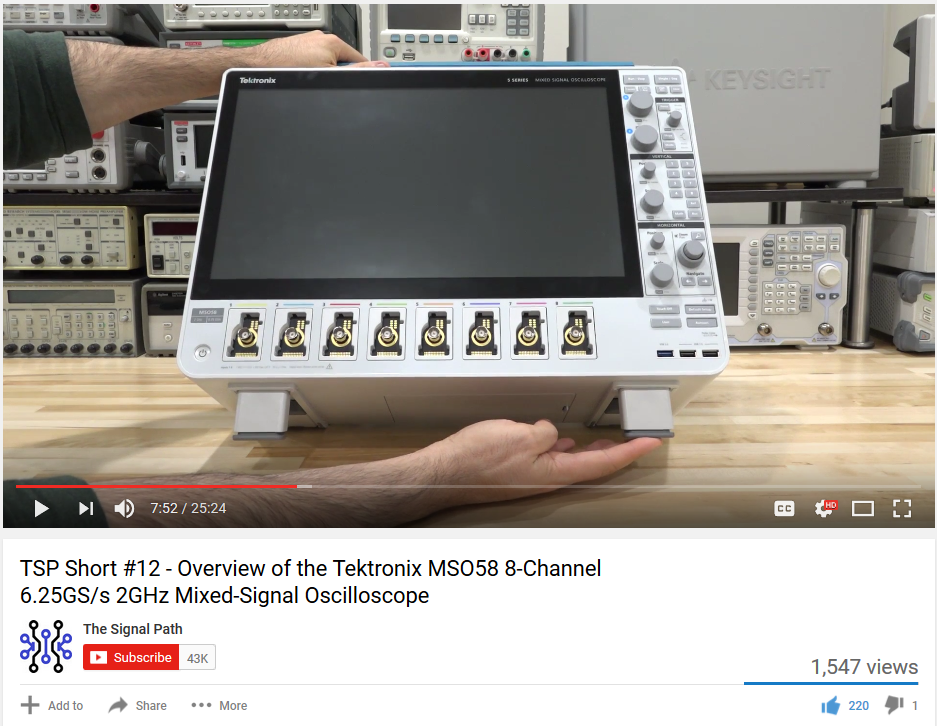
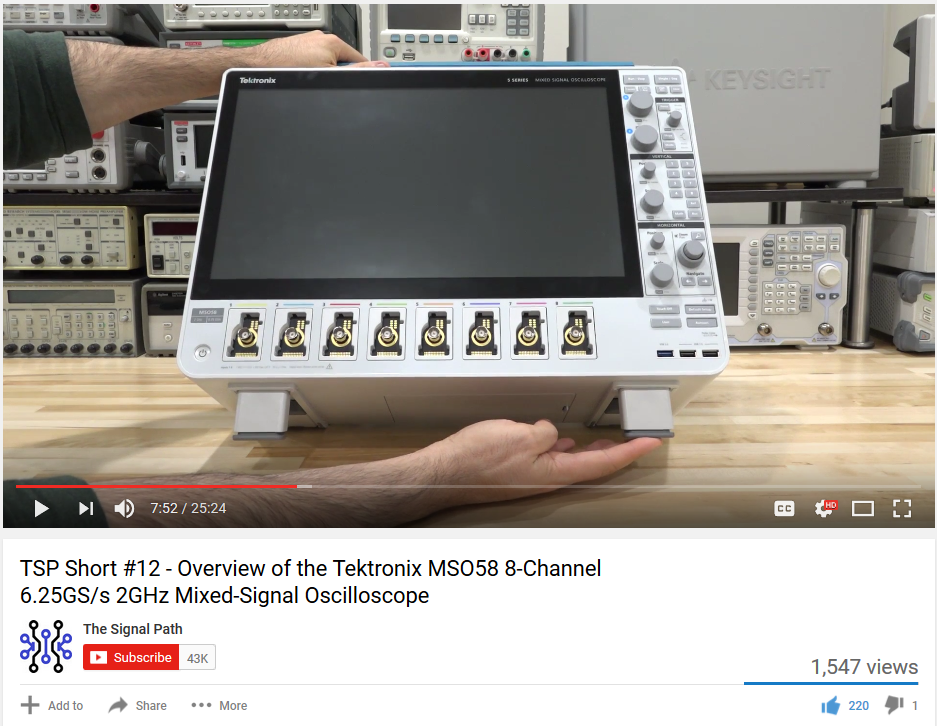

One of the first reviews, well more of a mini-review, of the new Tektronix 5 Series 8 Channel Mixed Signal Oscilloscope that officially launched today has posted on YouTube. Blogger Shahriar Shahramian, who runs the popular The Signal Path (TSP) electrical engineering video blog, shows excitement about the new scope, declaring that it’s “designed by engineers for engineers.”
We were able to let Shahriar have an 8-channel, 2 GHz instrument overnight before he headed out on the road for several business trips. He plans a full review down the road. As he notes, the 5 Series MSO is a complete, built from the ground up new-design and has a number of never-seen-before features including 4, 6 or 8-channel models, analog and digital flexible inputs (FlexChannels), a large HD 15.6 display and a new touch user interface unlike any other GUI available on a scope -- to name a few.
“It’s difficult to innovate in the oscilloscope space, especially in the mid-range because there’s just so many models on the market, but what they’ve done is pretty special, so let me show you,” Shahriar says. From there, he walks through several key features such as the optional Windows operating system and then demonstrates the ease-of-use of the touch display. Plus a fun, yet extremely practical feature with locking feet that Shahriar calls “such as simple yet brilliant solution to a problem that’s been plaguing oscilloscopes for quite some time.”
Diving into system operation, he then shows how the FlexChannels work by plugging in analog probes followed by digital probes. The new touch UI is completely new and designed to offer intuitive operation. With basically no training or time spent with the user manual, Shahriar was able to capture waveforms, set triggers, correlate results and walk through the instrument’s features and functions.
“Think about what I just did,” he says. “I set up a lot of things in a very quick amount of time – and it’s very responsive as you can see – from the GUI directly never having to touch really any of the buttons.”
For an independent reviewer’s take on the 5 Series MSO and how it will help you speed through your system debug and characterization tasks, we highly recommend you take time to watch the video below.


