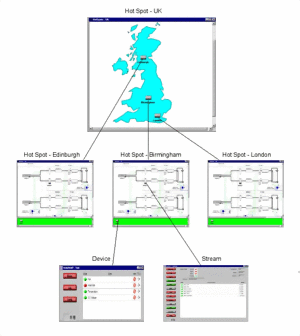
Kontaktaufnahme
Live-Chat mit Tektronix-Vertretern. Verfügbar von 9 bis 17 Uhr CET Geschäftstage.
Anrufen
Kontaktieren Sie uns telefonisch unter
Verfügbar von 9 bis 17 Uhr CET Geschäftstage.
Download
Laden Sie Handbücher, Datenblätter, Software und vieles mehr herunter:
Feedback
Monitoring System Manager
WebMSM
Die Produkte dieses Datenblatts gehören nicht mehr zum Angebot von Tektronix.
Tektronix Encore nach aufgearbeiteten Testgeräten durchsuchen.
Garantie- und Supportstatus dieser Produkte überprüfen.
WebMSM
Features & Benefits
- Geographic and Network Schematic Hot-Spot Views Enable the Operator to Drill Down to Pinpoint Errors in a System
- Remote Monitoring and Control Through Industry-Standard SNMP Provides Remote Access of All Units in a Monitoring Network from a Central Control Point Using TCP/IP over Ethernet
- At-a-Glance Status of Complex Digital Broadcast Networks for 24×7 Monitoring of Transport Streams
- Java and SNMP for Platform and Operating System Independence
- MPEG-2, DVB, ATSC, and ISDB Support Means Complete Solution for All MPEG Formats
- Control of MTM400 User-Defined Service Plans*1 for Template Checking of Network/Service Information Ensures Correct Content is Delivered to the Viewer
- Single-Point Monitoring and Control of Multistandard (ATSC/DVB/ARIB) Networks
- Flexible and Scalable Ordering Configuration to Ensure Cost-Effective System for Number of Monitoring Probes Required
Applications
- Monitoring of Digital TV Broadcast Transmission Networks
- Monitoring of Digital TV Contribution and Distribution Networks
*1 Cost option.
Product Information
The WebMSM Monitoring System Manager is an installable application that enables complete visibility of the error status of a transmission network, as measured by the MTM400, from a standard Web browser. The network manager is able to customize the user interface, building up geographical maps showing the location and status of the monitoring network as well as mimic diagrams of the transmission network. When a fault occurs, the corresponding monitoring point is highlighted in red, enabling the network manager to drill down to the individual monitor and determine the nature of the fault. The WebMSM can be used to manage a mixed network of confidence and diagnostic monitors, displaying the appropriate level of information for each type of monitor.
The WebMSM MPEG Monitoring System Manager in conjunction with Tektronix' MTM400*2 real-time TR 101 290-based MPEG monitoring units provides a comprehensive real-time monitoring system for digital television networks. In a typical broadcast network, the monitoring units will be placed at various points along the broadcast chain (for example, at contribution points as well as at the final transmission site), but are controlled from a centralized location. The WebMSM provides the central monitoring and control console enabling central feedback display, remote control and configuration of monitoring points. These points are defined in a configuration file, which is easily modified as system monitoring requirements change and new services are added or removed. The resulting system can work with any combination of cable, satellite, or terrestrial transmissions using any MPEG-2-based standard including the DVB, ATSC, and ISDB standards.
The WebMSM application requires only a standard Microsoft Java-enabled HTML Web browser. It also utilizes industry-standard SNMP, so it can work with Internet/Intranet links to remote MPEG-2 Monitors; network security is available to prevent unauthorized access to the network. More than one instance of the WebMSM can operate concurrently in a network, permitting (for example) a diagnostic engineer to use a dial-up link from a remote location without affecting the main central console display. Each instance can use a different configuration file to permit customized views. The WebMSM can also be used to centrally manage and schedule monitoring probe configuration files including user-defined service plans (templates) and test configurations.
The WebMSM is licensed on a per-probe basis to ensure the system is scalable according to the number of probes required, ensuring the system is cost effective for the number of monitoring probes required.
The WebMSM's unique combination of template files, configuration files, error prioritization, remote parameter, and test setting provide an extremely powerful but easy-to-use comprehensive monitoring system that can quickly and easily be set up or modified to the exact specification required by operators and service providers.
The WebMSM is essentially comprised of four applications, described below.
*2 Separate datasheet available.
Hot-Spot Application
This allows the overall structure of the monitoring system to be displayed through hot spots placed over a user-defined background. Each hot spot represents the status of a stream, device, or a lower-level hot spot view. Pressing a button takes the user to the application representing the view it is linked to (i.e., another hot-spot application, device application, or stream application).
In this way, hierarchical views of the system can be developed, and users can control and monitor multiple devices.
Device Application
The device application enables the user to monitor and set parameters specific to the monitoring probe device itself.
Stream Application
The stream application enables the user to monitor and set parameters specific to the signal being monitored.
Configuration Editor
The configuration editor enables the user to generate the required hot-spot views and configure other aspects of the WebMSM.
The diagram below shows a simple system:
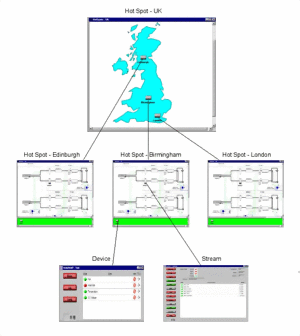
WebMSM system diagram
Characteristics
Minimum Host Platform Specification
Processor - 500-MHz Intel Pentium Processor.
Operating System - Windows 98, NT, 2000, or XP.
Disk Space - 30-MB free disk space.
Ethernet - 10/100-Base T; RJ45.
Installed Software - Microsoft Internet Explorer, version 5.0 minimum; Microsoft Java Virtual Machine installed, version 5.0 minimum.
RAM - 256 MB.
CD-ROM Drive - 8x.
Display - 1024×768 pixel video monitor with 256 colors.




