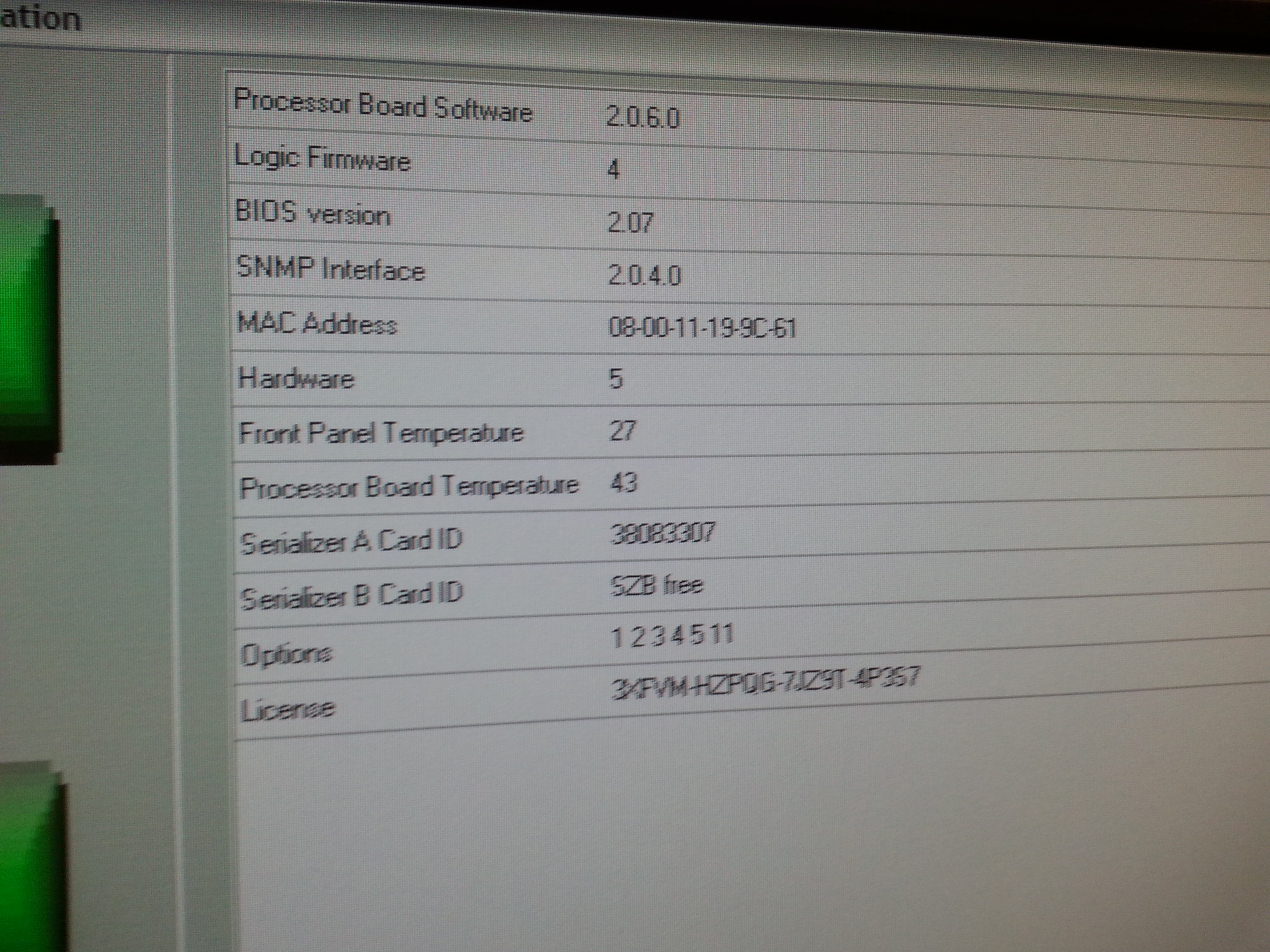
問題:
DPO7000+DPO70000+DSA70000+VM6000: How do I enable the VGA port to view the scope display on an external monitor?
答案:
Here is the process to enable the DPO7000 scope display(VGA port)on an external monitor/projector:
- Connect the monitor to the SCOPE ONLY VGA port with the scope turned off.
- Power on the monitor.
- Power on the scope. The external monitor display should have the scope display after the scope boots.
- If the scope display is not shown on the monitor, minimize the scope application.
- Right-click on the Desktop and select Properties
- Go to Settings and click on the Advanced tab (the resulting window should look similar to the one below)
- In Displays section make sure Monitor and Panel are setup the same as the screenshot below.
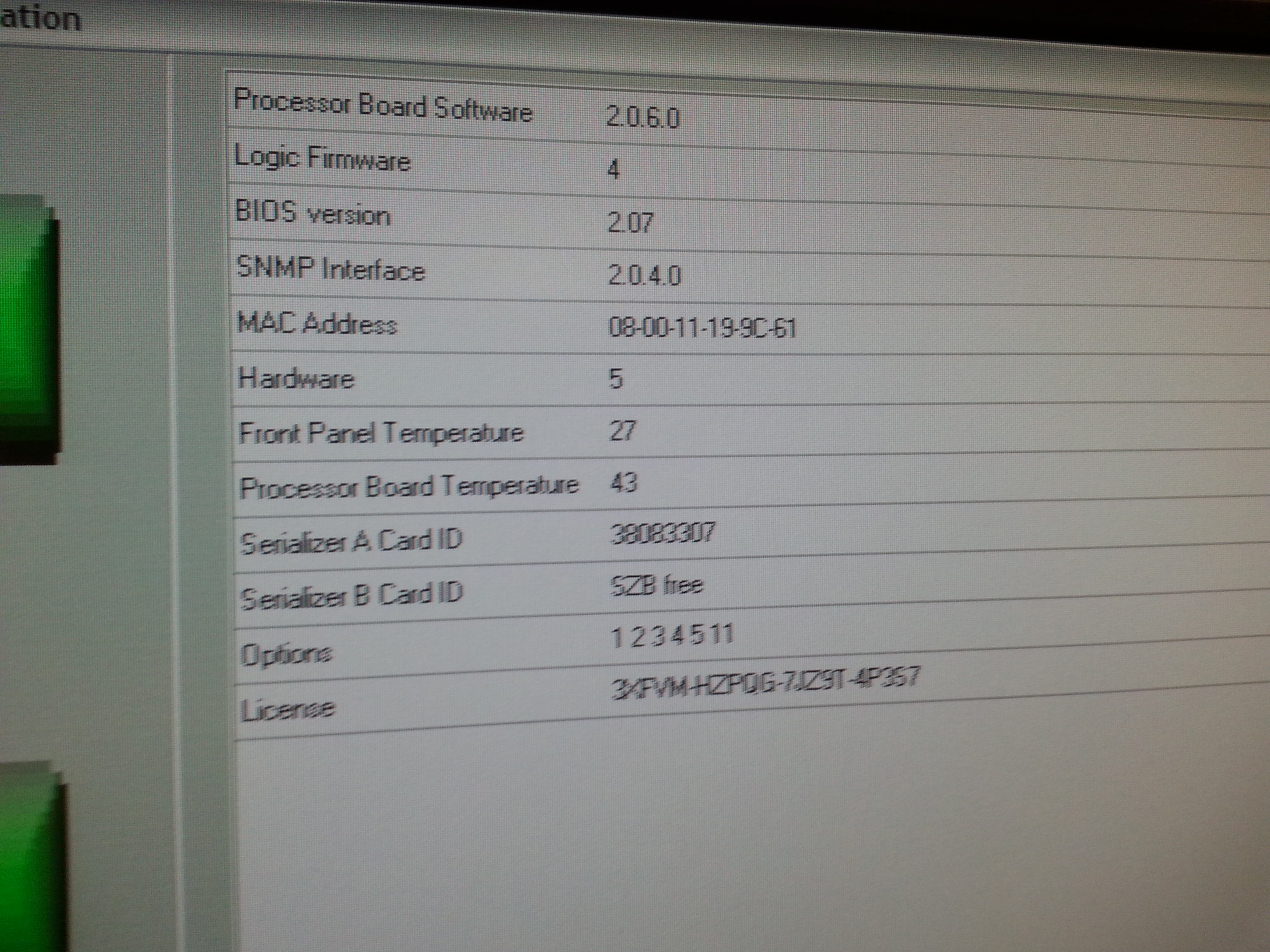
此常見問答集適用於:
沒有任何產品系列
產品:
常見問答集 ID 55431
檢視所有常見問答集 »
