
與我們聯絡
與 Tek 業務代表即時對談。 上班時間:上午 6:00 - 下午 4:30 (太平洋時間)
致電
請致電
與 Tek 業務代表即時對談。 上班時間:上午 8:30 - 下午 5:30 (太平洋時間)
下載
下載手冊、產品規格表、軟體等等:
意見回饋
MOST50 and MOST150 Compliance Solution
MOST Essentials Datasheet
Option MOST launched from Tektronix oscilloscope Analyze menu and provides both MOST50 and MOST150 measurements.
Features and Benefits
-
Automated DPOJET MOST Setup Library reduces the complexity of executing MOST50 and MOST150 tests, significantly saves test time and resource costs, and enables you to test devices faster
-
Automates 100% normative compliance test coverage for all test points of both MOST50 and MOST150 specifications. In addition, it includes informative tests for MOST150-SP3 test points
-
Seamless debug allows pausing on each automated test, and switching to configurations for detailed analysis and debug on all tests
-
Automated setups ensure better accuracy and repeatability of results, and avoids requiring the test engineer to be an expert on MOST50 and MOST150 testing procedures
-
Single oscilloscope setup enables signal integrity tests for both electrical and optical test points of MOST150, using optical-to-electrical converter probes
-
Flexible Setup Library allows modifying the setting and limits of the temperature oven and other environmental testing conditions
-
Fully customizable Setup Library allows adding additional measurements to the test suite for comprehensive characterization
Applications
- MOST50 host and device silicon characterization, debug, and validation
- MOST150 host and device silicon characterization, debug, and validation
- MOST system integration and validation
- MOST manufacturing test
MOST50 and MOST150 Validation with MOST Essentials
DPOJET software with automated MOST Essentials Setup Library provides a complete set of measurements required for MOST50 and MOST150 compliance testing. MOST Essentials enables characterization, debug analysis, and conformance testing according to the MOST base specification and conformance specifications.

Location of MOST50 specification test points.
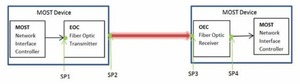
Location of MOST150 specification test points.
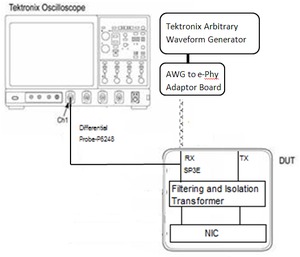
Test setup diagram of MOST50-SP3E test point.
MOST Automated Testing -- Save Time and Resources
There is no longer a need to be an expert on MOST testing procedures. Remembering the exact steps to take each measurement is time consuming and often requires going back to the MOST specifications. MOST Essentials takes the guesswork out of conducting MOST50 and MOST150 compliance testing. Even if you remember how to use the test equipment, it is common for even the most experienced operators to forget steps in the procedure or to set up the correct parameters, such as applying the correct record length and sampling rates.
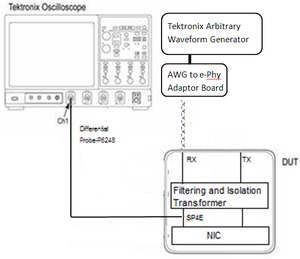
Test setup diagram of MOST50-SP4E test point.
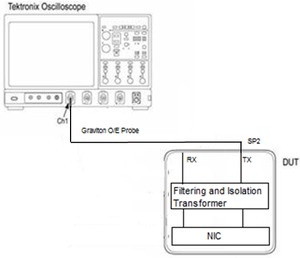
Test setup diagram of MOST150-SP2 test point.
The automated DPOJET Setup Library for MOST provides standard-specific details and predefined scope settings for each measurement, so the user does not need to be an expert. MOST Essentials minimizes the setup initialization problems, reduces the complexity of executing MOST tests, and enables you to test devices faster.
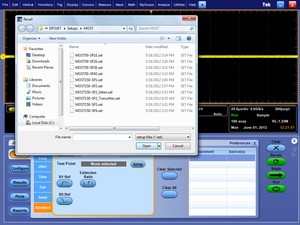
DPOJET Opt. MOST provides 100% test coverage of normative tests for both MOST50 and MOST150, and includes informative tests at MOST150-SP3 test points.
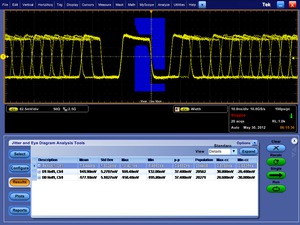
Optical undershoot mask using Opt. MOST Essentials.
100% Test Coverage
MOST Essentials provides a complete set of normative and informative measurements to be performed across all four test points, for both MOST50 and MOST150 compliance testing. Some of the measurements include Eye Mask Hits, Alignment Jitter, Transfer Jitter, B0/B1, Overshoot, and Undershoot.
Eye Diagram measurement
Eye diagram testing for MOST requires testing mask hits at different segment portions of an eye mask, across different test points for both MOST50 and MOST150.
Overshoot and Undershoot measurements
Measurement of the optical overshoot and undershoot is required to ensure proper operation of the optical receiver. The optical pulse shape is tested with a parameterized mask. The mask parameters are based on the measured optical logic levels b0 and b1 (High Ref and Low Ref). Optical transmitting devices must produce an optical signal complying with the defined mask, when driven with a compliant electrical signal.

Seamless Debug or Setup Customization with Opt. MOST – Example of modifying clock recovery settings for MOST50 and MOST150.
Transferred Jitter and Alignment Jitter measurements
Jitter is the phase deviation between an edge of the waveform and the correlating transition of the recovered UI clock. For transferred jitter, only phase variations coming with rising edges of the waveform are relevant, because only these deviations are tracked by the PLL and impact the recovered clock’s phase.
Alignment Jitter is the phase deviation between any edge of the waveform and the correlating transition of the recovered UI clock. Calculating the misalignment between clock and data for each data transition and drawing the successive phase deviations over run time in a graph results in an “AJ-Track” which is the base for further evaluations.
Extinction Ratio measurement
Extinction Ratio is calculated based on the measured optical levels for b1 and b0 (High Ref and Low Ref) by using a high-precision DC-coupled O/E converter.
Seamless debug and analysis with MOST Essentials
MOST Essentials helps perform step-by-step debugging on failures. MOST Essentials helps debug faster and discover sources of jitter and signal integrity issues more quickly.
Flexible and customizable for characterization
The MOST Essentials Setup Library is highly flexible, and fully customizable. It allows modification of the measurement settings, oscilloscope configurations, limits, and other parameters, and then saving the customized setup. For example, when testing a MOST50 or MOST150 DUT in an automotive temperature chamber setup or when using optical cables or remote XL cables in the setup, a user can define additional filter files and custom limits to fine-tune the setup conditions.
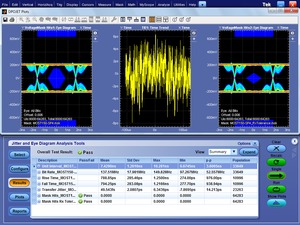
Results for MOST50 and MOST150.
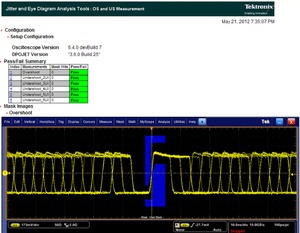
Report for MOST150 on an Overshoot and Undershoot measurement with Pass/Fail summary and oscilloscope waveform screen shots.
Plots and Results
The DPOJET Plot feature for MOST Essentials helps characterize MOST devices with detailed visual representations. The Result section helps design engineers to look at the test results quickly and clearly. The Report section includes details of each test including Limits, Measured Value, Pass/Fail Results, etc.

Report for MOST150-SP4 test point with Pass/Fail status.
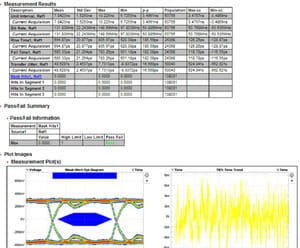
Report for MOST150-SP1 test point with Pass/Fail status, margin details, eye diagram, and other statistics.
Detailed reports
The MOST Essentials application generates thorough HTML/MHT reports that capture the performance, status, and test results of your device. It also captures eye diagrams, oscilloscope waveform screen captures, and test waveforms optionally. The report generation tool also provides features such as Report Appending, Auto-Incrementing Report Naming, Inserting User Comments, Listing Complete Configuration Details, etc. The Report Appending feature enables adding results from each of the four test points for both MOST50 and MOST150, and creating a single, printable report for sharing the results.
Specifications
All specifications are guaranteed unless noted otherwise. All specifications apply to all models unless noted otherwise.
MOST Essentials characteristics
- General
-
Characteristic Description MOST50 Specifications MOST Electrical Physical Layer Compliance Specification, Rev 1.0, 06/2006
MOST Electrical Physical Layer Specification, Rev 1.1, 06/2006MOST150 Specifications MOST150 PHY Automotive Physical Layer Sub-specification, Rev. 1.1, 05/2010
MOST150 PHY Compliance Measurement Guideline, Rev 1.1, 06/2010
- Test specifications
-
MOST Essentials – Setup File for Test Points on DUT
MOST Specification – Reference Section
MOST Specification – Symbol(s) / Parameter / Test Name
MOST50-SP1E Table 2.1 Clock Recovery Table 2.2 Transferred Jitter Section 3.1.1.1 Transmission Quality Table 3.1 Eye-Mask MOST50-SP2E Table 2.1 Clock Recovery Table 2.2 Transferred Jitter Section 3.1.2.1 Transmission Quality Table 3.2 Eye-Mask MOST50-SP3E Table 2.1 Clock Recovery Table 2.2 Transferred Jitter — Transmission Quality Table 3.3 Eye-Mask MOST50-SP4E Table 2.1 Clock Recovery Table 2.2 Transferred Jitter — Transmission Quality Table 3.4 Eye-Mask MOST150-SP1 Table 5.1 Clock Recovery Table 5.2 Jtr1, Transferred Jitter Table 6.1 A1 to H1, Eye-Mask MOST150-SP2 Table 5.1 Clock Recovery Table 6.2 Jtr2, Transferred Jitter ttr2, Transition Times re2, Extinction ratio A2 to H2, Eye-Mask — Alignment Jitter Table 6.3 Overshoot Table 6.4 Undershoot MOST150-SP2_Atten Table 5.1 Clock Recovery Table 6.2 Jtr2, Transferred Jitter ttr2, Transition Times re2, Extinction ratio A2 to H2, Eye-Mask — Alignment Jitter Table 6.3 Overshoot Table 6.4 Undershoot MOST150-TransJitter — Transferred Jitter MOST150-SP3 (Informative Only) — Transferred Jitter MOST150-SP4 Table 5.1 Clock Recovery Table 6.7 Transferred Jitter A4 to H4, Eye Mask Table 8.1 A4T to H4T, Receiver Tolerance
- MOST50 Tests Coverage
-
MOST50 Tests Point SP1E SP2E SP3E SP4E Measurements Supported Eye Diagram Transfer Jitter Eye Diagram Transfer Jitter Bit Rate Deviation Eye Diagram Eye Diagram
- MOST150 Tests Coverage
-
MOST150 Test Point SP1 SP2 SP3 (Informative Only) SP4 Measurements Supported Eye Mask Transfer Jitter Eye Mask
Transfer Jitter
Rise and Fall Transition Times
Optical Overshoot and
Undershoot
Extinction Ratio
B0 and B1 Level
Alignment JitterEye Mask
Transfer Jitter
Rise and Fall Transition Times
Extinction Ratio
B0 and B1 Level
Alignment Jitter
Bit RateEye Mask
Transfer Jitter
Receiver Tolerance Eye Mark
Ordering information
MOST Essentials
MOST50 and MOST150 Compliance Testing and Debug Software.
MOST - Recommended Oscilloscopes
MOST Essentials software can be installed and run on Tektronix DPO/DSA/MSO Windows 7 Oscilloscopes with bandwidth 350 MHz and above for MOST50 testing, and bandwidth 1 GHz and above for MOST150 testing. For a complete list of required equipment please visit www.tek.com/automotive.
| Model | Description |
|---|---|
| DPO/MSO5000B DPO7000C DPO/MSO70000C/DX |
DPO (Digital Phosphor Oscilloscope), DSA (Digital Serial Analyzer), or MSO (Mixed Signal Oscilloscope) Oscilloscopes: - Minimum 350 MHz bandwidth oscilloscope, with Windows 7 OS, is recommended for MOST50 - Minimum 1 GHz bandwidth oscilloscope, with Windows 7 OS, is recommended for MOST150 |
| DPO/MSO5000B Opt. MOST DPO7000C Opt. MOST DPO/MSO70000C/DX Opt. MOST DPO-UP Opt. MOST |
MOST Essentials – Electrical Compliance and Debug Test Solution for MOST50 and MOST150 (requires Option DJA) |
| DPOFL-MOST | MOST Essentials – Floating License (requires Option DJA) |
MOST - Recommended Probes
- 1x P6248 Differential Probe (for both MOST50 and MOST150) Please refer to www.tektronix.com/node/3661 for further information on the recommended models of probes and any necessary probe adapters
- 1x Graviton O/E Probe and Optical 80/20 POF 1 mm Splitter (for MOST150 only), orderable from www.graviton.co.jp
MOST - Fixtures
- No test fixtures are needed for MOST Essentials
MOST - Compliance Signal Generation
- 1x AWG7122C/AWG610 Arbitrary Waveform Generator
- 1x AWG-to-ePHY Adapter (SMSC part number EB0803PCB2A), and SMA adapters
- 1x Serial Express Software – For custom patterns using AWG
- 1x MOST co-operation official compliance patterns set for AWGs, from www.mostcooperation.com
MOST - Prerequisite Host System Software Requirements
- Microsoft Windows 7
- Microsoft Internet Explorer 6.0 SP1 or later
- Adobe Reader 6.0 or equivalent software for viewing Portable Document Format (PDF) files
Additional Information
- The MOST Essentials MOI document and MOST Essentials software upgrades are available at www.tektronix.com/node/7106

