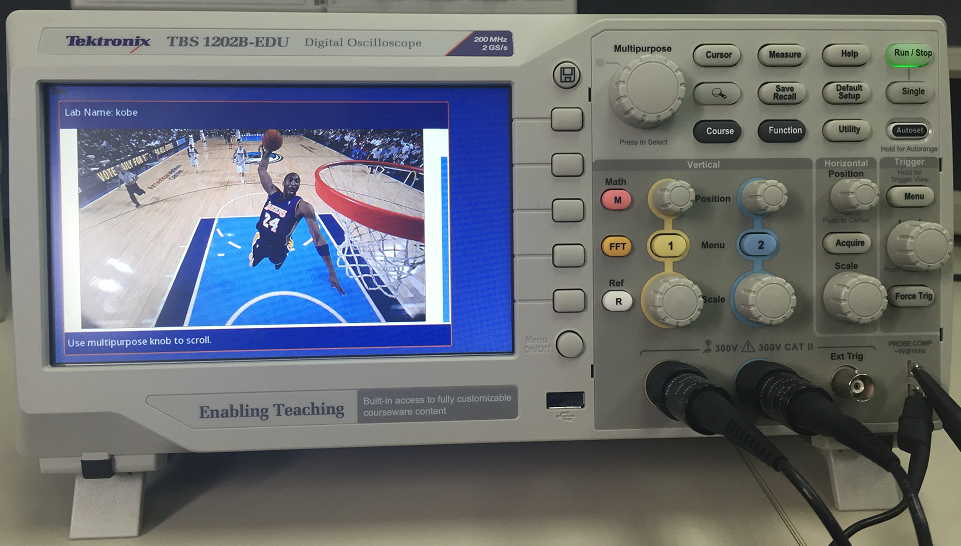Turning an oscilloscope into a picture frame
Based on a proven ASIC architecture, the Tektronix’ TBS1000B family of oscilloscopes offers an impressive set of features for basic instruments including a 7-in. 800x480 TFT display and a fashionable industrial design.
For the education market Tektronix offers the TBS1000B-EDU variant, which includes an innovative feature called Courseware. This allows courses (or labs and experiments) to be loaded directly onto TBS1000B-EDU oscilloscopes and shared globally with students and educators. Courseware supports faster and easier lab course creation and simplifies lab management.
There are other benefits to Courseware as well. How about viewing your favorite pictures or photos, like a slam dunk by Kobe Bryant, right through the oscilloscope? Let’s see how easy this is.

Open the Courseware Editor application on your PC (go to /node/4801 to get the Courseware Editor) and create a new lab. Using the edit functions, select the image above and insert into the content.
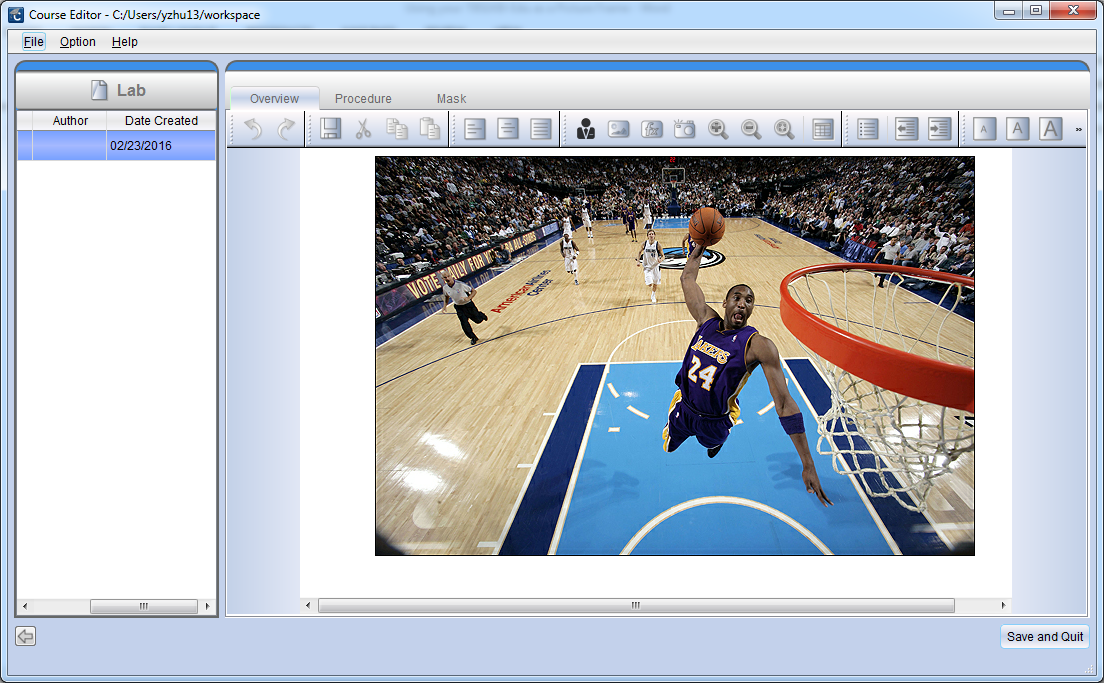
Click save and export the lab file to a USB thumb drive. On the oscilloscope, insert the thumb drive and click on “Update Course” under the Utility menu. Find the file you just exported, and press “Upload Course” to load it to the instrument.
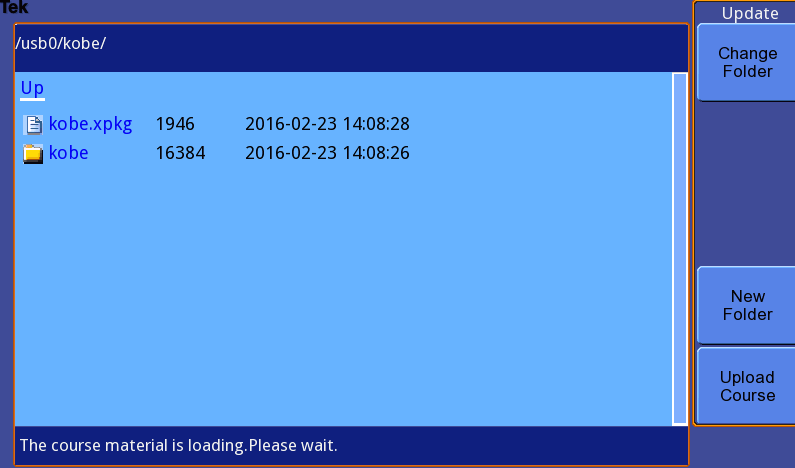
Press the Course button once the file is finished loading, and you will see the image. You can load as many images as you want, up to a total of 100MB of lab files. Now you have something to see after solving a really tough design problem. Enjoy.