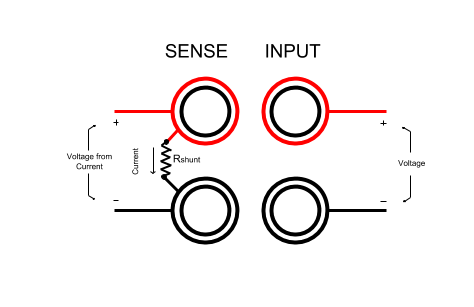
By Andrew Kirby
One interesting application of the Ratio function, measuring power using a digital multimeter such as the DMM6500, is achieved with the help of TSP scripting and a low ohm current sensing resistor. The script leverages the fact that the Ratio function stores a voltage measurement for both sense and input voltages in a single reading, displaying Input voltage over sense voltage.
The Ratio function compares the voltage across the input terminals to that on the sense terminals and outputs their quotient, input voltage divided by sense voltage. Because this measurement encodes two separate voltage readings, some interesting things can be done if TSP scripting is employed.
For example, in the application below, the Ratio function measures power by placing an external low ohm shunt resistor between the sense terminals. This means you can measure current using the sense terminal and voltage on the input. With these two values you can calculate power consumption by any segment of a given circuit
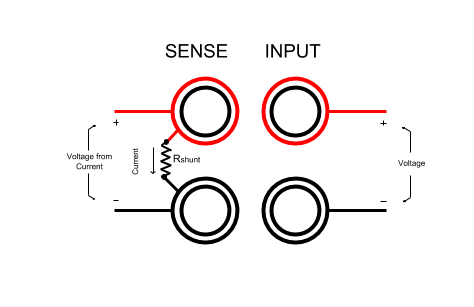
Before that can happen however, you must first decode the ratio measurement to extract the voltage and current readings. The voltage on the sense terminals is stored in the “Extra Value” field in a “Full” style buffer, which is used to store the readings (in this case, called readingBuffer). From there, you need to multiply the ratio reading with the corresponding sense voltage reading to get the voltage on the input terminals.
Now that both voltages are stored, you can divide the sense voltage measurement by the shunt resistor value to obtain current. Finally, because both current and voltage at a given point in time have been obtained, you can calculate the power being consumed by simply multiplying the two together. The power reading can be output to an active writable buffer (powerBuffer) to be displayed on the screen. This may seem a little complex, but in reality, it only takes a couple dozen lines of code, as shown below.
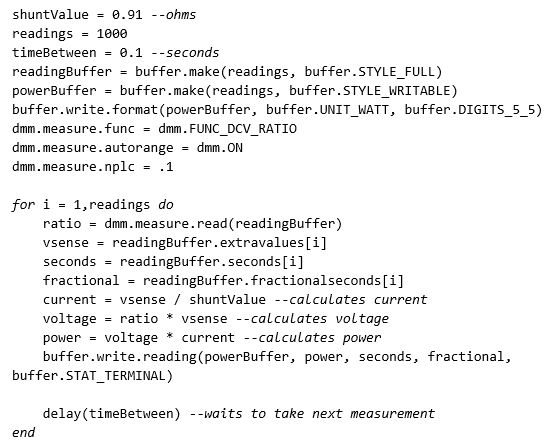
This script will work with any Keithley DMM with TSP support. To learn about the full range Tektronix and Keithley digital multimeters including the new DMM6500, go to https://www.tek.com/digital-multimeter.


