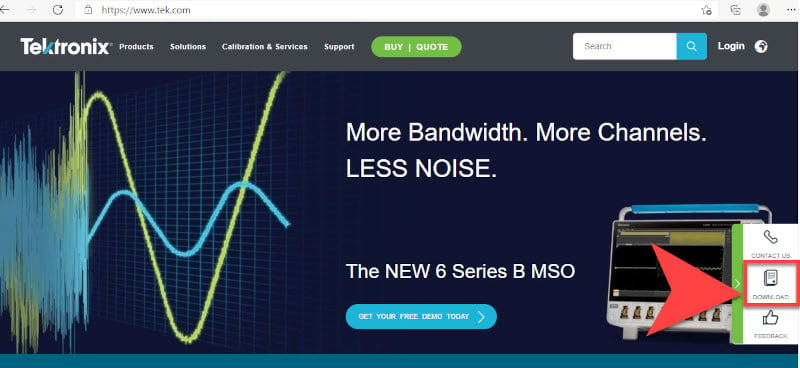
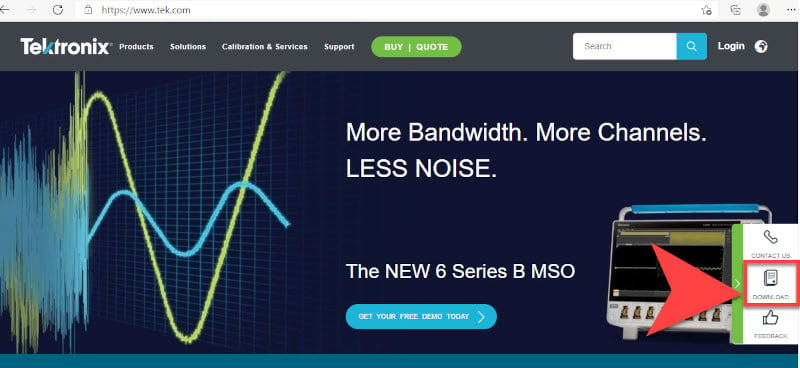
Nearly all modern benchtop test and measurement equipment includes firmware or software that controls the operation, features and user interface. This firmware will typically be updated a few times per year to add features, functionality, and to fix the occasional bug or two. The firmware is typically available for download, free of charge, on www.tek.com. You can choose to visit the website from time to time to check if your instrument has got an updated package available, or take advantage of the RSS Feed for more “automatic” notification.
To check for updated firmware/software for a specific piece of equipment, you can visit www.tek.com, and use the Downloads feature on the right margin of the display:

Once you click on the Downloads link, you simply type in the model number (RSA5126B for example), Select “Software” as the download type, and click Search:
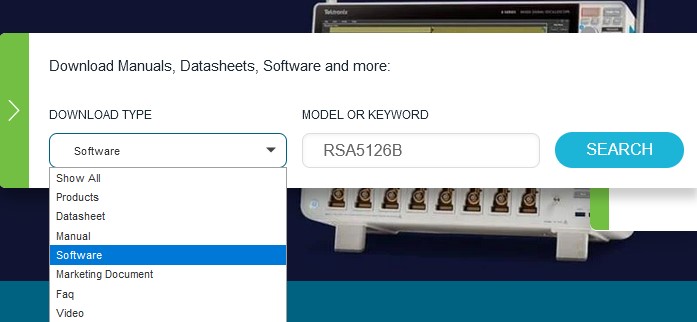
You’ll then be presented with a set of links for the firmware and software that is applicable to your instrument. Once you follow the link to your firmware update, you’ll also typically find links to the release notes and installation instructions for the firmware.
If you have a lot of different pieces of equipment, searching for each one individually can be time consuming. There is a better way! You can use the RSS feed to alert you when new firmware or software is posted. You can use this RSS feed two different ways:
1) Simply point your browser to: /feed/software/rss.xml.
(Unfortunately, this doesn’t format itself correctly when using Chrome, but does work with IE.)
Or…
2)
If you are using Outlook, you can add this to the RSS Subscriptions in your inbox:
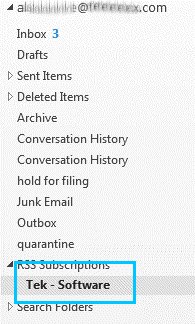
Do to so, simply right-click on the RSS Subscriptions item, and select Add a new RSS Feed…


…then put the URL into the dialog box:
Now, whenever a new software/firmware package is made available for any Tektronix and Keithley instrument, it will show up as a new/unread message in that RSS Subscriptions folder in Outlook. Other email programs and web browser applications will often have features that allow you to utilize RSS feeds, so you may want to investigate how to setup this feature in your application.
Keeping your firmware and software up to date will help you to get the most out of your Tektronix and Keithley equipment!


