Question :
How do you set up VNC on the DPO7000/DPO70000/DSA70000/VM6000 scopes?
Answer :
1. Download VNC from http://www.realvnc.com/cgi-bin/download.cgi to your PC and to the scope
2. Install VNC on the scope and set permissions in Properties for My computer.
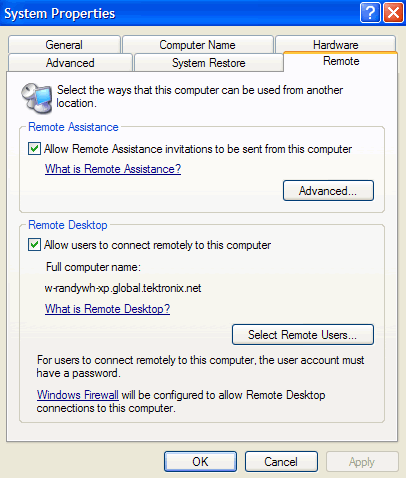
3. Configure VNC as appropriate by right-clicking on VNC icon in lower right hand corner.
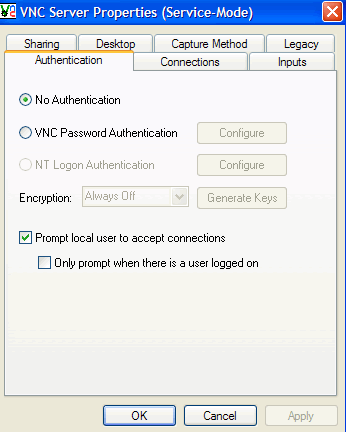
4. Run VNC viewer on the PC from Start menu or from C:\Program Files\RealVNC\VNC4\vncviewer.exe
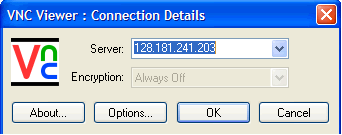
5. Enable “Display Remote” feature in the scope display menu.
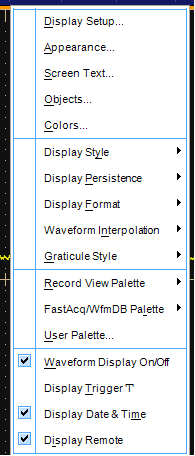
6. Now VNC should appear with the scope display and trace merged together.
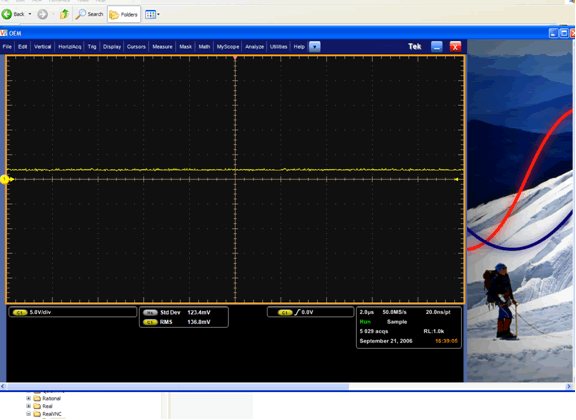
This FAQ Applies to:
No product series
Product:
FAQ ID 63646
View all FAQs »
