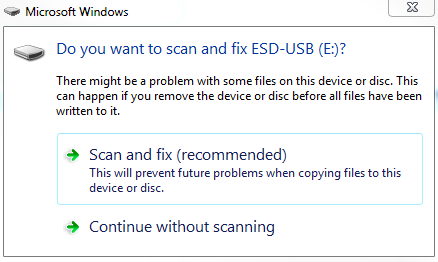
Frage:
Why does my MDO4000C Series scope cause my USB flash drive to pop up with a scan and fix message on my PC?
Antwort:
The MDO4000C products have a new Linux kernel. The security settings of this kernel require that any USB flash drive that is removed without unmounting get tagged as a suspicious device. This can be seen when a drive is written to on the scope, removed without unmounting, then inserted into a PC. You'll see a pop up menu similar to this: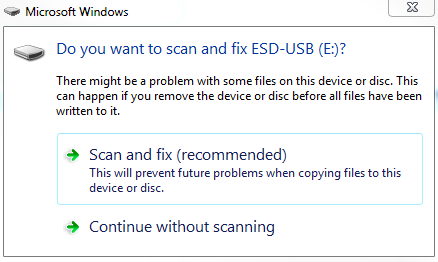
At this point in time there is nothing wrong with the drive. It is not corrupt, and we are not doing anything unusual. Simply scan the drive, the problem will be fixed. To further keep the PC from having this popup, Unmount the drive from your scope before removing it.
To do so the MDO4000C products have a way to Unmount any drive it is connected to (both server drives and USB flash drives) through the front panel Menu button --> File Utilities menu --> -more- 1 of 2 --> Unmount. Please note, the user has to highlight the 'Removable Media (E:)" drive in order for this to work. Otherwise the Unmount button will be grayed out, because there is no way to Unmount a file only a drive.
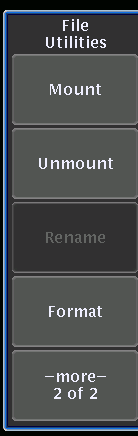
If you still have further questions, please feel free to reach out to our technical support center by pressing the 'contact us' button on the right side of the screen.
FAQ-ID 72166
Alle FAQs ansehen »
